Sending Images for MARCO Training
ROCK MAKER enables you to manually or automatically send images for MARCO training through the Send images for MARCO training and improvement option in the General Setup, as shown in this tutorial. Once you have already opted in to help improve the MARCO image scoring algorithms, ROCK MAKER will randomly select a certain number of images and automatically send them to FORMULATRIX. You can also manually send images to improve MARCO by using the Send for Training button. The images will then be used to help retrain MARCO in order to improve its visible light accuracy and also make it more versatile; i.e., allow MARCO to score non-visible light path images as well. To learn how to enable the Send for Training button, see the tutorial below.
Note: When collecting images for MARCO improvement, only the raw images will be sent. We will not be collecting any discernible information on the experiment, protein, or well conditions.
Prerequisites
- You are running ROCK MAKER version 3.15 or newer.
- You have enabled the MARCO scoring service.
- You have an imaged experiment.
To enable the Send for Training button:
-
On the Explorer, expand the Setup node and open the General node.
-
Select the box next to Send images for MARCO training and improvement. at the bottom of the page.
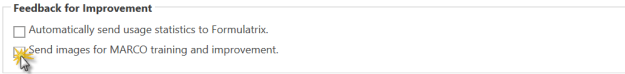
Selecting the Option to Enable the Send for Training Button
-
When the below message appears, click Yes if you want ROCK MAKER to automatically send random images for MARCO training, and click No if you only want to manually send images for training. Click Cancel to abort.
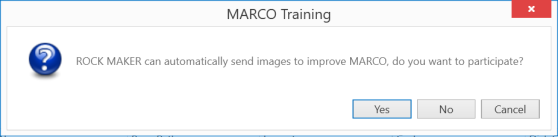
Click Yes to Automatically Send Random Images for MARCO Training
-
Then, save the changes. The Send for Training button will be automatically enabled on the Scores tab of the Images contextual tab set. You can now start sending images to FORMULATRIX for MARCO training.
To send images for MARCO training:
-
Open the desired experiment in the Canvas view, then click the Send for Training button
 in the Scores tab of Images contextual tab set.
in the Scores tab of Images contextual tab set. -
Click OK when the notification appears. ROCK MAKER will send the images to help improve MARCO.
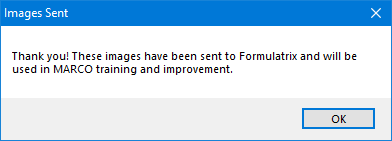
You Have Sent Images for MARCO Training
Note: Other than the above notification, the message below may also appear if you try to send images that have been previously sent for MARCO retraining, or if ROCK MAKER cannot find any images to be sent. If this notification appears, click OK to continue.
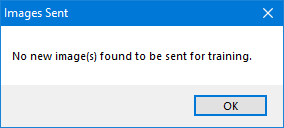
There Are No Images to Send for Training
Tip: If you disagree with the score that MARCO has given to any of your inspections, click the Dispute button ![]() . This will not cause the score to be revised, but it will help retrain MARCO to be more accurate in the future.
. This will not cause the score to be revised, but it will help retrain MARCO to be more accurate in the future.
Related System Properties
System Properties are where you can change behind-the-scenes ROCK MAKER behaviors, such as enabling or disabling the ability of ROCK MAKER to automatically send images for MARCO training. For more information, please read System Properties.
Related Topics
- Scoring Visible Images Using MARCO
- System Properties
- Sending Visible Images for MARCO Scoring
- Setting Up MARCO

|
|
| RMC-V317R221 |