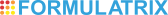
10 DeAngelo Drive
Bedford, MA 01730
USA
+1-781-788-0228
Most image-related tasks can be defined through the Imaging folder on the Explorer.
Within the Imaging folder are three main nodes, Scheduling, Imaging Settings, and an Image Management folder. Right-clicking on each of these folders displays various related tasks for each node.
Double-clicking on the Scheduling node will open the global scheduling view, where you can see plates that are scheduled to be imaged, plate inspections that have been imaged but still need to be scored, and an overview of the imaging setting that belongs to each imaging schedule.
Double-clicking the Imaging Settings node will open the Imaging Settings page, which shows you a list of defined Imaging Settings. You can also define Image Tuning from a global perspective for each imaging setting here.
The Image Management folder offers you quick access to image management tasks you have defined.
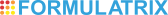 | |
| RMC-V36R116 |