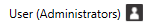 in the top-right corner of the screen displays your account name. Next to your account name is your group name in parenthesis, if applicable. When you click the Login Menu, there are four options:
in the top-right corner of the screen displays your account name. Next to your account name is your group name in parenthesis, if applicable. When you click the Login Menu, there are four options:
Rock Maker allows you to personalize the software by creating your own preferences. By creating your own preferences, you will be able to choose the default general settings from the Project, Experiment, Canvas, Drop, Scoring, Explorer Tree, Imaging, Label Printing, Matrix Maker, Optimization, Miscellaneous, and Advanced properties. You can also choose the Plate settings such as Specific Properties, Label Printer: Plate Type ID, Plate Default Imaging Schedule, RoboDesign: Drop Number Map, and RoboDesign: Import all drops per inspection.
There are three different types of preferences in Rock Maker:
Note: Every authorized user can set up their own preferences. If you do not set up the User Preferences, but you are assigned to a certain group, the Rock Maker will make the group preferences your default settings. If you do not set your preferences and do not belong to any groups, the Global Preferences will be applied.
Note: All the settings will be applied to all users in that certain group only if they do not set up their own settings.
Note: All settings in Global Preferences will be applied as default settings if users do not belong to any groups and if they do not set up their own user preferences.
The Login Menu 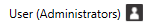 in the top-right corner of the screen displays your account name. Next to your account name is your group name in parenthesis, if applicable. When you click the Login Menu, there are four options:
in the top-right corner of the screen displays your account name. Next to your account name is your group name in parenthesis, if applicable. When you click the Login Menu, there are four options:
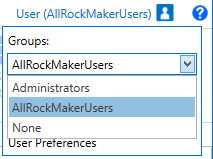
Groups in Login Menu
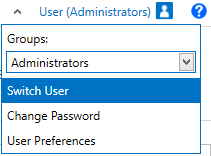
Switch User
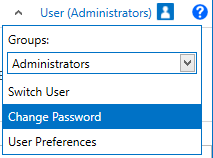
Change Password
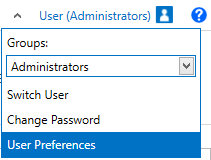
User Preferences

|
|
| RMC-V37R116 |