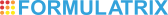On the Explorer, click Imaging, right-click the Image Management folder, and select New Image Management Task.
Select the search path by dragging an item from the Explorer and dropping it into the Preview Search Paths table. The search path can be any item found under Projects on the tree, including projects, protein formulations, experiments, plates, folders, or even the entire Projects directory itself.
Right-click the Actions table and select New Action. A new row is inserted.
- Move. Moves images from one image store to another. You must select the appropriate image stores from the From and To menus. When a move is executed, the images are copied to the target location and then deleted from the original location. If the Verify is selected, Rock Maker will compare the copied files with the original files to make sure they are identical before the original files are deleted. This prevents data corruption.
- Copy. Copies images from one image store to another. You must select the appropriate image stores from the From and To menus.
- Delete. Deletes images from an image store. You must select an image store from the From menu.
Sample task 1 will move images older than 30 days scored as Dust to New Storage.
Image Management Task - Dust to New Storage
Sample task 2 will move images scored as crystal or small crystal in experiment having ID 245.Image Management Task - Crystal or Small Crystal in ID 245
In the Constraints area, define the constraints that will determine which images are affected by the operation. You can use the Basic interface, or define constraints on the Advanced tab. Each action must have at least one constraint.
Repeat steps 3 - 5 to add more actions to the image management task.
Click Preview to preview the images that will be affected by the actions. The preview allows you to verify that the task is targeting the right images before you execute it. At the top of the table, Rock Maker will note the number of files that will be affected by the task, as well as the total amount of memory occupied by the files and the amount of space that will be freed up as a result of any move or delete actions.
Hint: To easily view the images affected by each action, sort the table by the Action column.
Execute the task by clicking Start. Each action within the image management task is executed. Depending on the number of images being moved, copied, or deleted, this may take a few minutes. Any changes in the amount of space available in your image stores is reflected in the Storage Information table.