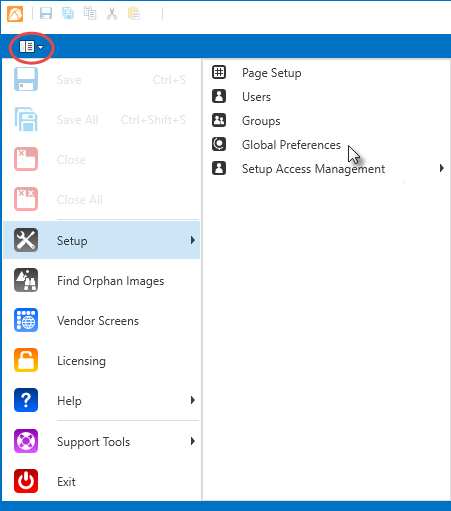
Rock Maker provides you with several types of Plate System Properties to customize your plate according to your needs. If you are a Rock Maker administrator, you can access this property through the Global Preferences. As for the individual user, the properties are available in the User Preferences.
Click the Application Menu button and point to Setup.
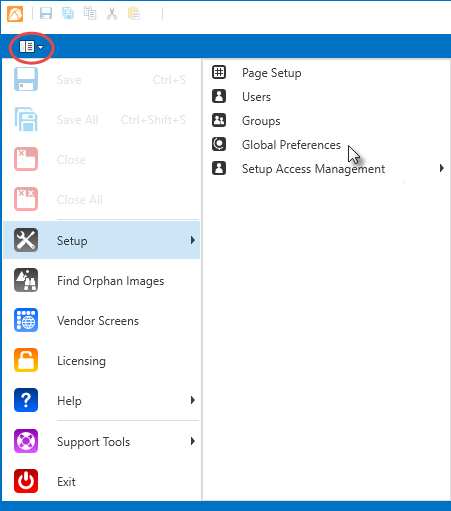
Global Preferences
Select Global Preferences.
Then, go to the Plate tab.
Click on the Login Menu button and select User Preferences.
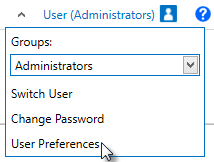
User Preferences
Note: The properties available for individual user are limited. Most of the system properties in Rock Maker are only accessible for the administrator.
For Plate Properties, the available properties are shown in the below table:
| System Property | Default Setting | Description |
|---|---|---|
| Plate Specific properties | 96 Deep Well, 2mL | Determines your Plates Experiment. You can choose your Plate from the list. |
| Plate Default Imaging Schedule | None | Determines the plate Imaging Schedule. There are Five options: (None), Daily/Weekly. Daily/Weekly Nightly, Fibonacci and Fibonacci Nightly. |
| Plate Type ID * | 00 | Shows the unique two-digit value printed on the barcode, which the dispensing robot uses to identify a particular plate. |
* This property is only available if you are the Administrator of Rock Maker.
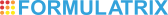
|
|
| RMC-V38R016 |