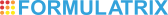
10 DeAngelo Drive
Bedford, MA 01730
USA
+1-781-788-0228
Experiment design involves several steps. Below, we outline the steps and hyperlink to topics in this help file that explain how to perform each step in detail.
Under the project, create a protein formulation and define its ingredients.
Under the project, create a new screen or experiment.
Use the Canvas to define the contents of the experiment's plates by creating layers and specifying layer parameters on the Layer tab.
Save the experiment. Rock Maker generates the experiment plates and inserts them under the experiment on the explorer.
When you are ready to dispense the experiment plates, right click the experiment or the individual plates on the explorer and select Move to Dispense Queue.
As the plates are imaged according to their imaging schedules, inspect the plate images using the Images view.
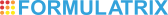 | |
| RMC-V38R016 |