
The Dispense Log dialog makes it easy to see the dispense process' status. It displays after you have selected the dispensing protocol and clicked OK on the Protocol List window. All of the information in the dispense log can be automatically sent to specific emails. To specify the email address to which the log will be sent, go to the Tools menu, select Options and choose Scan and Dispense. Set the desired email address in the Email field.

Dispense Log
 — The Pause button pauses the dispense process.
— The Pause button pauses the dispense process.
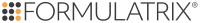
|
|
| TEC-V311R018
|