 in the Plate View Type list.
in the Plate View Type list.There are four ways to view your plate dispense design using the TEMPEST software: Designer View, Summary View, Volume Error View, and Actual Volume.
Volume Error View shows you the volume error of a dispense per well. The error can be displayed as a percentage and as a quantity microliters. It's possible to encounter dispense volume errors when using gradient plate designs, as the TEMPEST chips are limited to dispensing certain volumes — low volume chips dispense liquids in increments of 0.2 µL, and high volume chips dispense liquids in increments of 1 µL.
In volume error view, red represents the percent error in each well. Pure white indicates that there is no error.
To see the volume error average of a specific reagent in the dispense list designer as a percentage, click the Volume Error View (%) mode button  in the Plate View Type list.
in the Plate View Type list.

Volume Error View (%)
You can also see the volume error average of a specific reagent in the dispense list designer as a microliter by clicking the Volume Error View (µL) mode button  in the Plate View Type list.
in the Plate View Type list.

Volume Error View (µL)
Note: While in Volume Error View, you cannot make changes to a dispense design. You must be using Designer View to make changes.
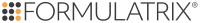
|
|
| TEC-V311R018
|