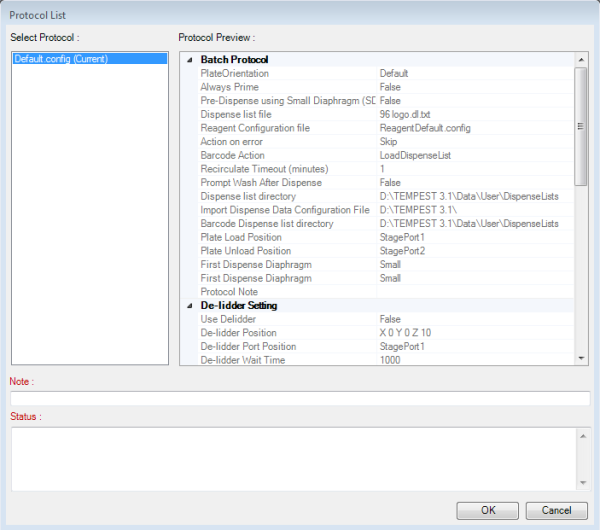
The Protocol List dialog displays when you are running the dispensing process, enabling you to select the specific dispensing protocol that has been made and saved on your computer. The dispensing settings to be used in your experiment are displayed under the Protocol Preview.
To see the Protocol Preview, go to the File menu and select Protocols, then click Load.
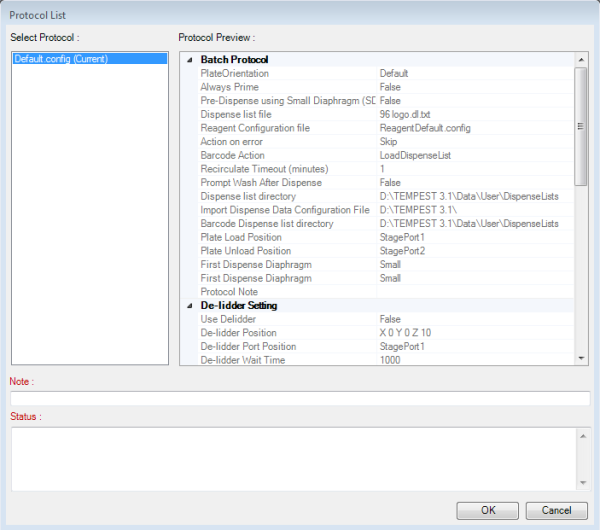
Protocol List
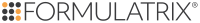
|
|
| TEC-V32R219
|