 .
.The reagent recovery process forces reagent that is inside the chip back into the input tube connected to the chip. Run Reagent Recovery when you want to conserve reagent volume.
 .
.
 .
.
Important: You must wash the chips after each use; please see Washing the TEMPEST Chips for further details.
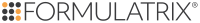
|
|
| TEC-V32R219
|