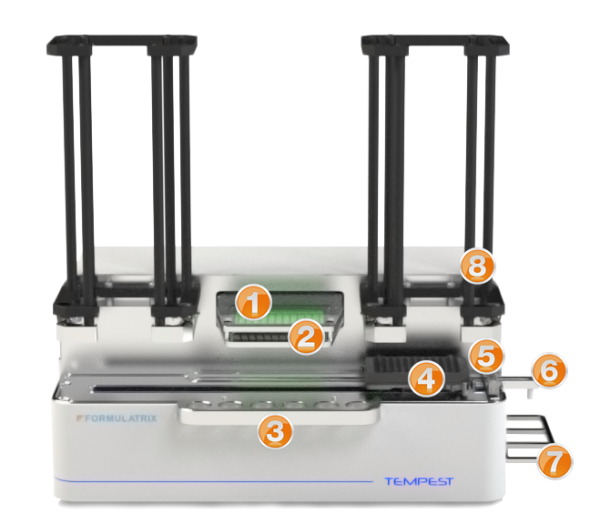
The TEMPEST is designed to make dispensing fast and easy. It can be configured to simultaneously deliver up to 12 reagents through 96 individually controlled nozzles, and is capable of dispensing any volume of any reagent into any well.
Before running an experiment, we recommend that you get familiar with each of the TEMPEST components. Use the images below to learn about each part of the TEMPEST.
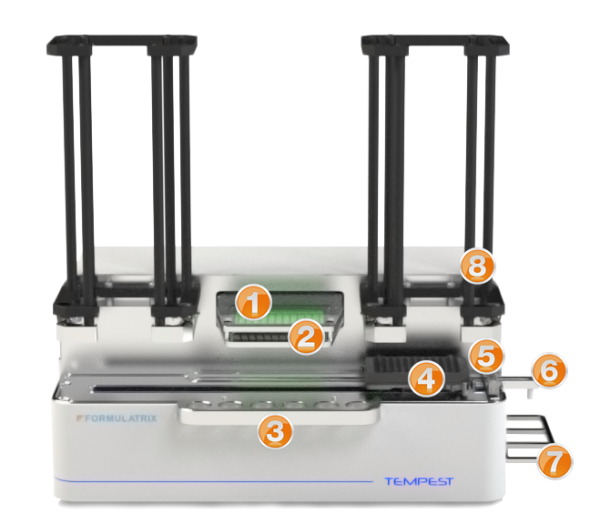
TEMPEST Hardware - Front View
To read about each feature, expand the related topic by clicking on the title.
 Modular Dispense Head
Modular Dispense HeadThe modular dispense head can accept up to 12 easily replaceable chips. Each chip contains eight dispense nozzles.
 Reagent Inputs
Reagent InputsThe reagent inputs are compatible with tubes and pipette tips.
 Tube Holders
Tube HoldersThe tube holders are compatible with 50 mL Falcon tubes and can accommodate six reagent tubes.
 Motorized Stage/Plate Holder
Motorized Stage/Plate HolderThe motorized stage enables for versatile robotic accessibility for automated plate loading, dispensing, and unloading.
 Wash Station
Wash StationThe wash station is a container that holds either water or washing solution that is used during the chip washing process.
 Waste Station
Waste StationThe waste station is a container where the TEMPEST deposits waste liquids.
 Bottle Rack
Bottle RackThe bottle rack is compatible with two types of Nalgene bottles: a 125 mL bottle to be used as the waste container, and a 250 mL bottle to be used as the wash container.
 Optional: Plate Stackers
Optional: Plate StackersThe base TEMPEST can be upgraded to include plate stackers. The stackers are 350 mm tall and can hold up to 24 SBS plates (based on 14.35 mm plate height). With our latest feature that supports dispensing into deep well plates, the stackers can hold up to 8 deep well plates (based on a 44.0 mm plate height).

TEMPEST Hardware - Back View
 Power Switch
Power SwitchThe power switch turns the TEMPEST On and Off.
 Power Port
Power PortThe power port is the area where you plug the power cable into the TEMPEST.
 Universal Serial Bus (USB) Port
Universal Serial Bus (USB) PortThe USB port is where you plug the USB into the TEMPEST. The other end of the USB cable should be plugged into your computer.
 Barcode Scanner Port
Barcode Scanner PortThe barcode scanner port is where you plug the barcode scanner port into the TEMPEST. The other end of the barcode scanner port should be plugged into your barcode scanner.
 Vacuum Instant Fitting
Vacuum Instant FittingThe vacuum instant fitting plug connects the air source to the system to create a vacuum.
 Pressure Instant Fitting
Pressure Instant FittingThe pressure instant fitting plug connects the air source to the system to create pressure.
 Ventilation Fan
Ventilation FanThe ventilation fan removes excess heat from the unit.
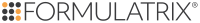
|
|
| TEC-V32R219
|