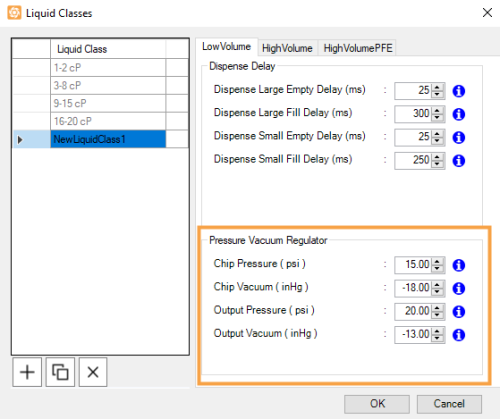Open topic with navigation
Configuring Pressure and Vacuum Settings
You can optimize your dispense settings by modifying the pressure and vacuum settings for each of your reagents. TEMPEST will then use those settings during dispenses.
Important: This option is intended for advanced users only. It is strongly recommended that you contact support@formulatrix.com before changing the default values.
Prerequisites:
To modify the pressure and vacuum settings:
-
Go to the Tools menu, and select Liquid Classes.
-
Select the liquid class you want to change from the Liquid Class Name list.
-
Select the chip type you want to modify from the Chip Type tabs.
-
Type a new value in the corresponding pressure and vacuum regulator fields, as desired.
-
Click OK to save your changes.
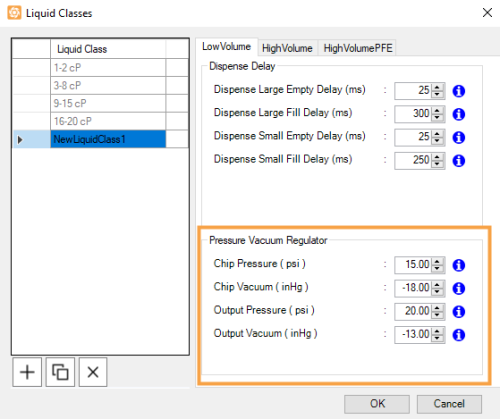
Pressure and Vacuum Regulator Settings
Related Topics
|
|

|
| TEC-V35R621
|
|