

Setting up the hardware is the first step involved in dispensing a plate design with the TEMPEST.
Insert the tubes to the holes in the chip. The top right hole (number 1) is for the reagent input (white) tube, and the bottom left hole (number 2) is for the reagent return (green) tube. If you are using a pipette tip, you have to attach it to the first ingredient input on the top right.

|

|
| Inserting the Reagent Tubes to the Ingredient Inputs | Inserting a Pipette Tip to the Ingredient Input |
Beginning at the top of the stacker, gently lower the plate until it touches the bottom pins, taking care to balance the plate and position it correctly. The A1 position must be at the top-left corner.
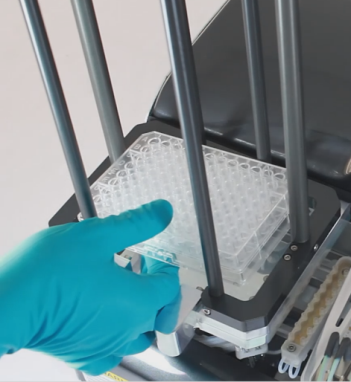
Load the Plate From the Top Stacker
The fit position will place the plate correctly in the stacker like the image below.

The Plate in the Stacker
Proceed to the next step in the dispense process, designing a dispense with the software

|
|
| TEC-V35R621
|