

|
|
When you add a plate to the Plate Type Library, you will need to do three things:
Right-click on any plate in the Plate Type Library and select New Plate Type. The Plate Type Editor dialog box appears.

The Plate Type Editor
Follow the on-screen instructions presented in the wizard.
When you have finished following all the on-screen instructions, click Save.
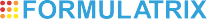 | |
NTC-V28R016
|