Choose from the following options:
Note: The Send to MARCO button should only be used for images collected before you enabled MARCO in ROCK MAKER. MARCO will automatically score any new images without having to click the Send to MARCO button or select Send to MARCO from the right-click menu.
- Using the Send to MARCO button
- Open your imaged experiment in Canvas view.
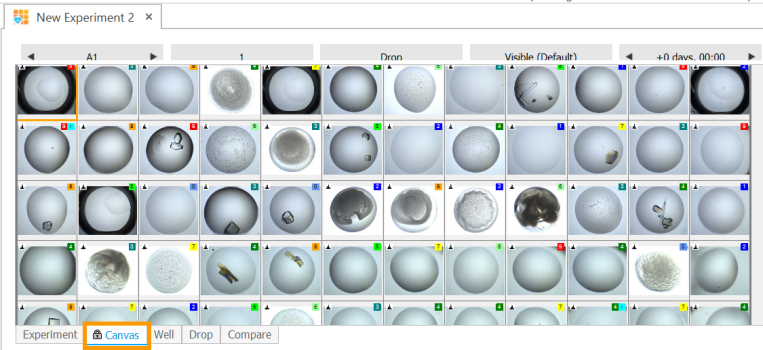
Visible Images as Seen in Canvas View
- Then, go to the Scores tab in the Images contextual tab set, and click the Send to MARCO button
 in the Auto Score group.
in the Auto Score group.
- Click OK when the notification appears. This message shows you how many drops in the current inspection have been successfully sent to the MARCO scoring service. Then, proceed to step 2.
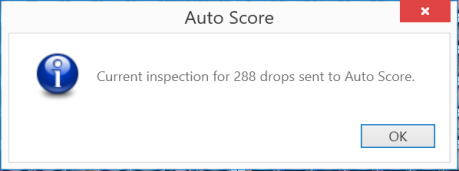
Multiple Images Have been Sent for Auto Scoring
OR
- Using the right-click menu
- From the Explorer, expand the Projects node and right-click on the experiment or plate that you want to score. Then, select Send to MARCO.
Tip: To score multiple experiments or plates, press and hold the Ctrl key on your keyboard while selecting the desired experiments/plates, then right-click on the selected area.
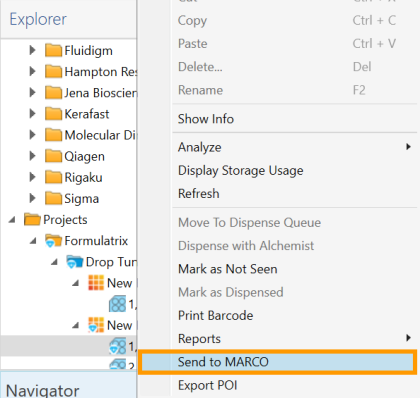
The Send to Auto Score Option in the Explorer Right-click Menu
- When the dialogue message appears, click Yes to continue scoring the images, or No to cancel the process. Then, proceed to step 2.
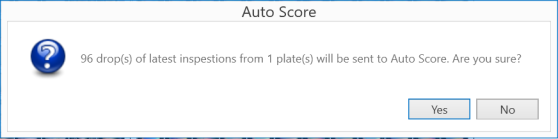
Dialogue Message to Confirm Images Being Sent for Auto Scoring
Please wait for a few minutes while MARCO is scoring your images. To see the scoring results, click the Refresh Canvas button ![]() in the Imaging tab of the Images contextual tab set, or close your experiment and open it again.
in the Imaging tab of the Images contextual tab set, or close your experiment and open it again.
