

|
|
You can create experiments in Rock Maker, and then dispense them with the NT8 using the Rock Maker Integration feature.
Click the Rock Maker Integration tab ![]() . The editor screen displays, as shown in step 2.
. The editor screen displays, as shown in step 2.
Type your experiment barcode number in the Experiment Barcode field at the upper-left corner of your screen 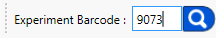 or scan the barcode with a barcode scanner (if available). When the barcode is validated, the Rock Maker experiment information populates.
or scan the barcode with a barcode scanner (if available). When the barcode is validated, the Rock Maker experiment information populates.
Rock Maker Experiment Information
Note: The experiment details can only be changed or edited from the Rock Maker software.
Next, follow the on-screen instructions presented in the Instruction tab. The on-screen instructions will tell you to make the necessary hardware preparations. For example, you may be told to place the 96 1 Hampton LCP Sandwich on Microplate Station 1, attach the LCP syringe to the LCP head, install microplates on the microplate stations, etc. See Rock Maker Integration Tab for more information.
Tick all the checkboxes to confirm that you have completed all the required instructions as shown in the picture below.
Complete the on-screen instructions in the Instruction tab
A notification message will appear. Click Yes to continue, then follow the on-screen instructions.
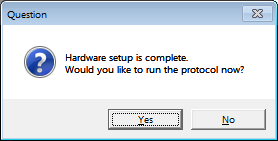
Dialog box to confirm
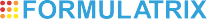
|
|
|
NTC-V28R016
|