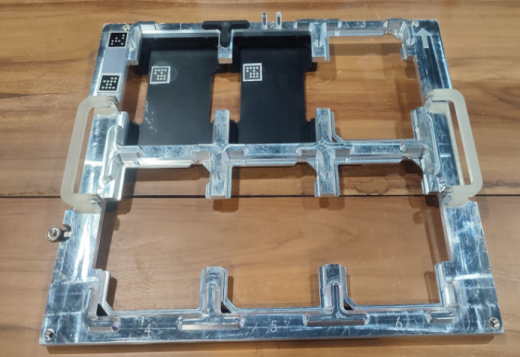
A Dual Caddy tray allows for tip caddies to be installed in both tray position 1 and tray position 2. As a result, you will be able to save time and resources when performing transfers that require more than 1 caddy worth of tips.
Prerequisites:
Required Part:
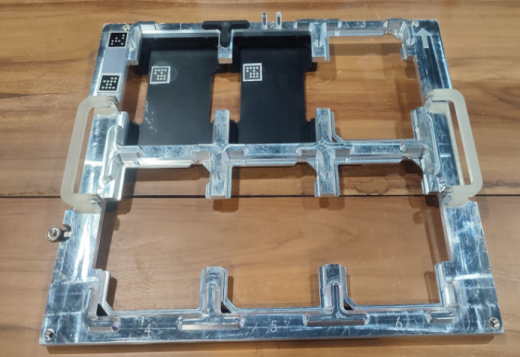
Dual Caddy Tray
Installing the dual caddy tray:
Put the Dual Caddy Tray on the deck.
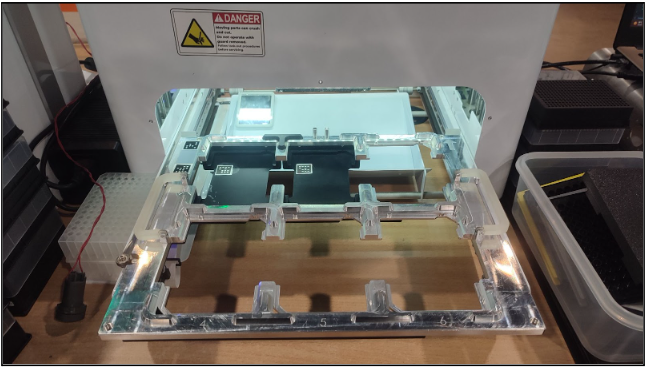
Note: The instrument will automatically scan the installed Tray.
Open the F.A.S.T. Software, click the Side Menu button , then select Hardware Settings, select Tray Calibration and click the Auto Calibration button. Wait until the instrument finishes calibrating the Tray.
, then select Hardware Settings, select Tray Calibration and click the Auto Calibration button. Wait until the instrument finishes calibrating the Tray.

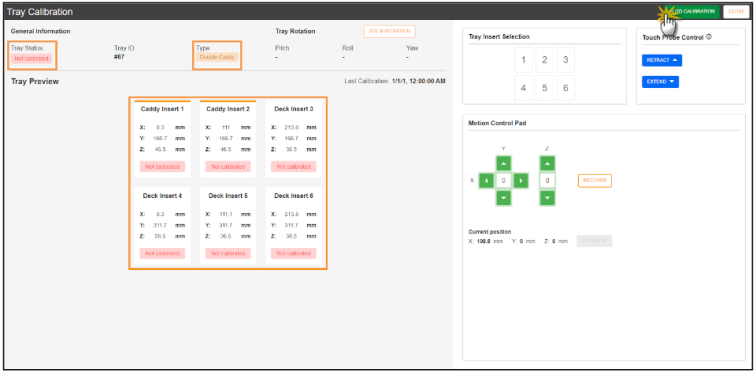
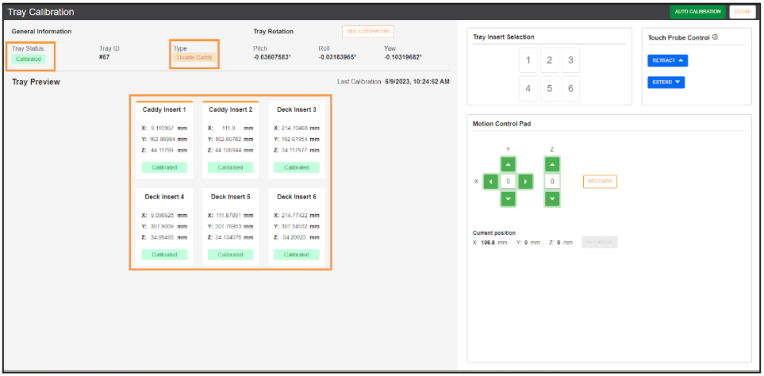
Click the CLOSE button when the instrument has finished the Tray Calibration. You will be directed to the Explorer page.
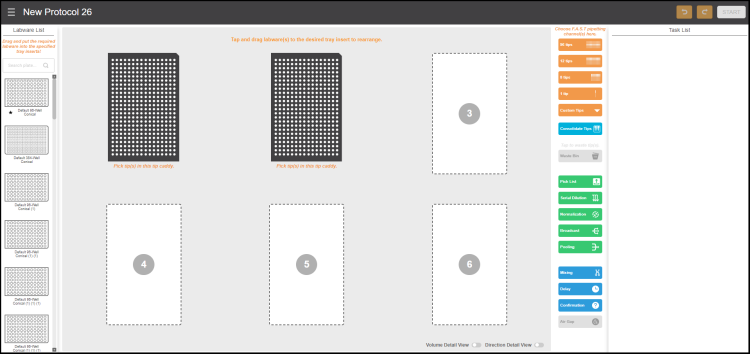
The Virtual Tray in the F.A.S.T. software displays the Dual Caddy when you click the Protocol Editor page.
You can design your own protocol and choose the location for tip pick up from Tray Insert 1 or 2. The instrument will prioritize that caddy whenever possible. If there are any collision risks, the instrument will pick the pipetting tip from another caddy.
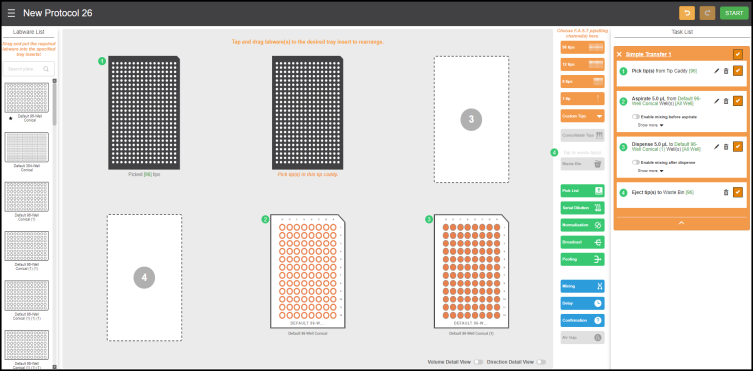
As with the default Tray, warning messages will appear to warn users about tip rearrangements or caddy swaps when needed. Follow the instructions in those pop-up warnings.

In the Explorer page, an icon on the upper-left corner of the protocol tile will indicate which protocols use the dual caddy tray.
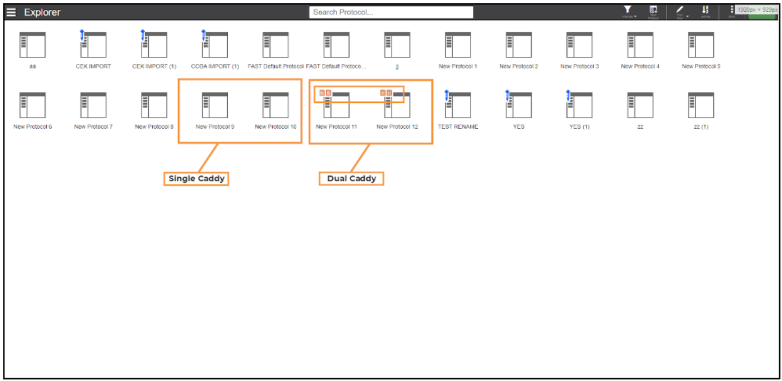
Troubleshooting
An Incompatible Tray message appears when you open a protocol that was built using a tray format that does not match the currently installed tray. Change to the appropriate tray to continue to run the protocol.
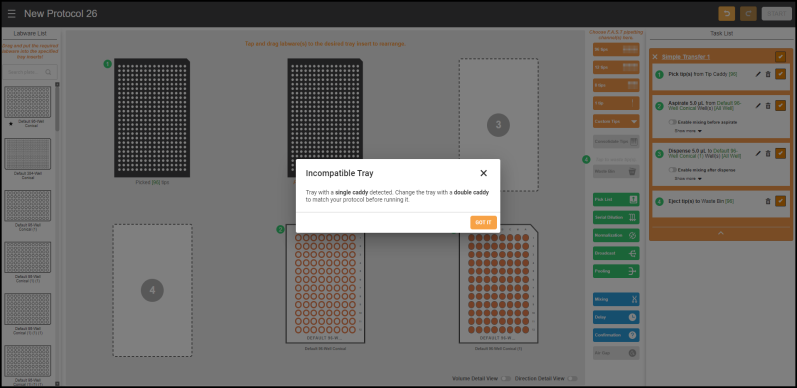
Incompatible Tray Message
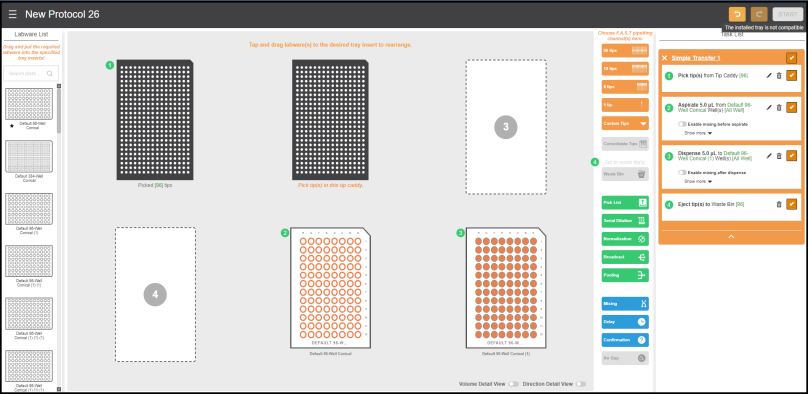
Start Button is Disabled

|
|
| FAOWH-V130R024 |