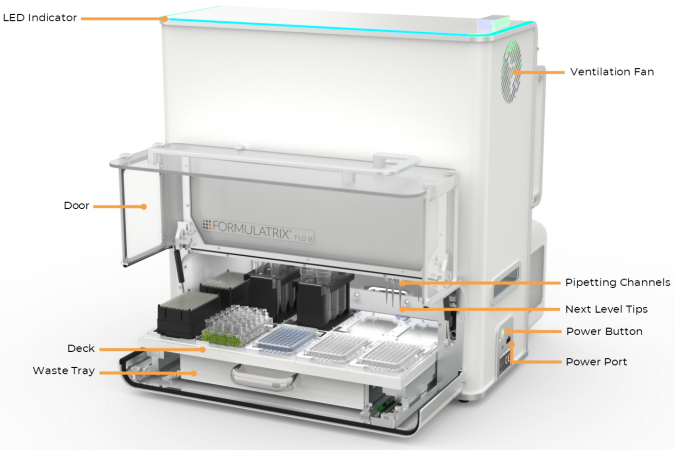
Before setting up the FLO i8 instrument, you’ll need to know components names and where each component is located in the system.
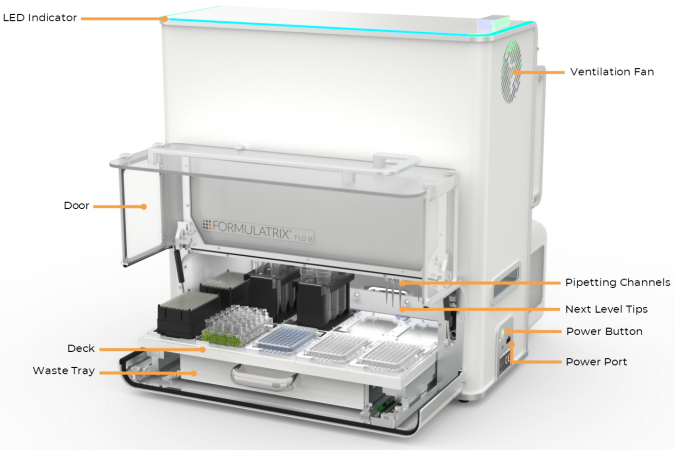
FLO i8 Front View
The LED indicator glows various colors, each indicating a different instrument status:
| Color | Description |
|---|---|
| Blue | Initializing, this may take a minute or two. |
| Multi-color | System is idle. |
| Green | Busy or running a protocol. |
| Yellow | Paused during protocol execution. |
| Red | An error has occurred. |
The ventilation fan removes excess heat from the FLO i8 instrument.
The transparent door keeps the deck and labware safe. You can easily see through the door to monitor what is happening on the deck.
Note: For safety reasons, the FLO i8 system will automatically pause when the door is open. Before pausing, FLO i8 will finish any ongoing task, after which the deck will be automatically moved toward the user. The protocol will not resume until you close the door.
There are 8 Pipetting Channels which handle the aspiration and dispense of liquids. The nozzle at the end of each channel interfaces with the disposable pipette tips, maintaining an airtight seal. Channels number 0 and number 7 are each equipped with a camera.
There are also three sensors attached to each channel: the Pressure, Resistance, and Collision Sensors.
There are two types of FLO i8 Next Level Tips pipette tips:
Pipette tips come with filters and are PCR-Grade (RNAse-free, DNAse-free, and DNA free).

|

|
| F20 Pipette Tip | F200 Pipette Tip |
The Next Level Tips come in a tip box that holds 96 pipette tips.
The FLO i8 deck contains everything you need to run an experiment, including labware, and tips. The deck consists of 10 slots that will securely hold the tip box and plates that you want to use, with a maximum height of 140 mm. Each slot is compatible with almost all Society for Biomolecular Screening (SBS) standardized labware types. The FLO i8 also provides 3 adaptor racks for 1.5, 15, and 50 mL conical tubes.
The waste tray is where the FLO i8 disposes of used tips.
The power button turns the FLO i8 instrument on and off. This button glows various colors, each indicating different status:
| Color | Description |
|---|---|
| Red (Blinking) | The power cable has been plugged in the power port, but the instrument is not ready to be turned on. Please wait until the power button turns solid red. |
| Red (Solid) | The FLO i8 instrument is off, but still connected to the power. |
| Green (Blinking) | The FLO i8 instrument is shutting down, or initializing (this may take a few seconds until the FLO i8 software is connected). |
| Green (Solid) | Instrument is active and connected to the software. |
The power port is where you plug in the power cable. See also, Electrical Requirements.
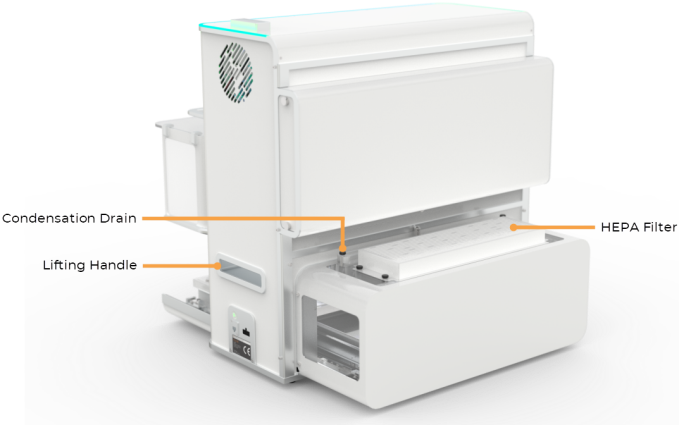
FLO i8 Back View
The HEPA filter removes contaminants from the air entering the system.
Some condensation might occur in the pressure and vacuum reservoirs inside the FLO i8 instrument during operation. The condensation drain will collect it and then it will drain and evaporate when the instrument is powered off.
| FLOi8Q-V13R021
|