Connect the FLO i8 to a power outlet using the power cable. When the power is connected to the FLO i8 instrument, the power button at the right side of the instrument will turn red.
Press the power button and wait for the instrument to initialize. At this stage, the power button will turn green and the LED indicator will turn blue. For more information, see Instrument Overview.

FLO i8 is Initializing
Note: If the power button does not change color, check your network connection and/or the power outlet. If the problem persists, contact FORMULATRIX support for assistance.
Turn the computer on, and open the Google Chrome.
Type the IP address provided by the FORMULATRIX support or FLO i8 system name on the address bar followed by :5005 to specify the connection port, for example: http://flodevicename:5005/ or http://169.254.x.xx:5005/.
Then, press Enter to open the FLO i8 software.
Note: To ensure the best viewing experience, we recommended setting the screen display to full screen.
Login to your FLO i8 account by entering your Username and Password in the Sign In page.
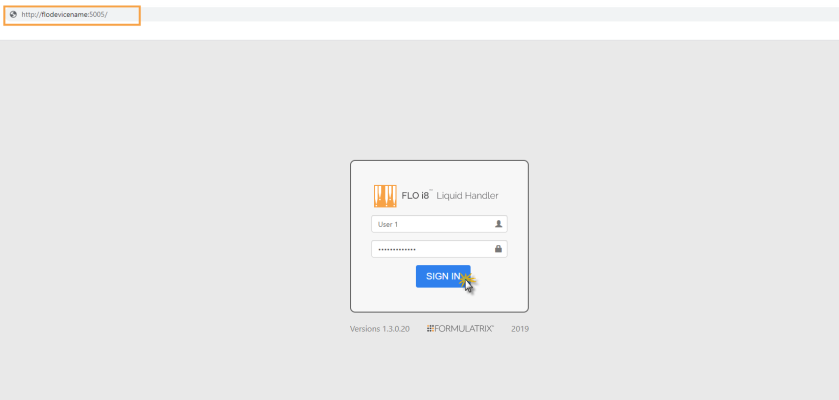
Sign In Page in the FLO i8 Software
Now you’re ready to start using FLO i8! See Creating a New Protocol for more information.