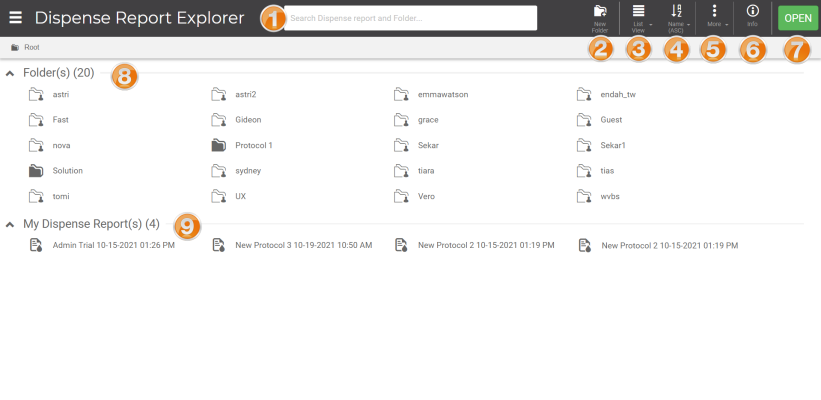
Dispense reports are accessible on the Dispense Report Explorer page. Here, you can also manage the existing dispense reports with the features available on the menu bar.
Dispense Report Explorer has two different accesses according to the role your account has.
See the following overview and description of the Dispense Report Explorer.
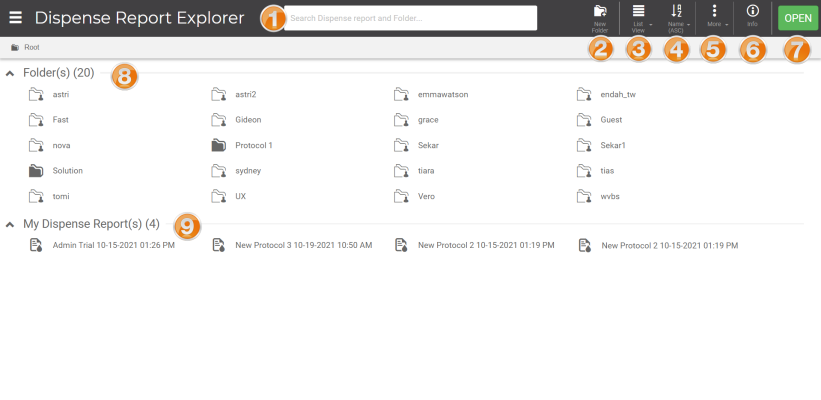
Dispense Report Explorer Overview
 - Create a new folder in the Dispense Report Explorer.
- Create a new folder in the Dispense Report Explorer. - Adjust the view mode according to your preferences.
- Adjust the view mode according to your preferences. - Sort the dispense reports’ order according to your preferences.
- Sort the dispense reports’ order according to your preferences. - Modify dispense reports, including Rename
- Modify dispense reports, including Rename , Remove
, Remove , and Download
, and Download .
. - See dispense report’s information, such as date, protocol owner, and duration.
- See dispense report’s information, such as date, protocol owner, and duration. - Open the dispense report.
- Open the dispense report.Note: Regular user’s Folder(s) consists of folders they create only, while an Administrator’s also contain all users’ dispense reports, grouped according to the usernames. The folders that Administrator owns are in grey , while other users' folders are in white
, while other users' folders are in white  .
.
| FLOi8Q-V20R021
|