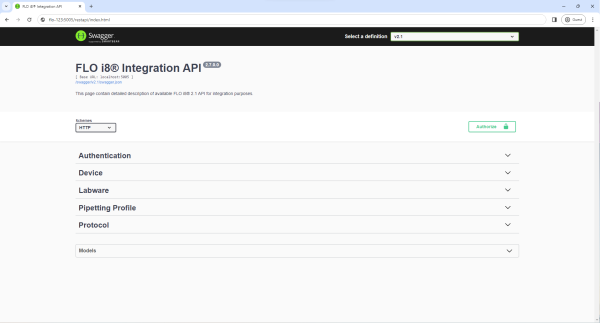
The Application Programming Interface (API) in FLO i8 is a set of protocols and functions that enables your FLO i8 instrument to integrate with other systems or devices.
Important: The FLO i8 API is restricted to your laboratory's automation engineer or authorized IT personnel. Any inaccurate settings may cause instrument errors or damage. Contact support@formulatrix.com for more information and assistance.
The API is accessible using any programming language that supports REST API and JSON format. To explore FLO i8 API Integration details and try the API, you can go to the hostname of your FLO i8 instrument extended with :5005/restapi on your internet browser.
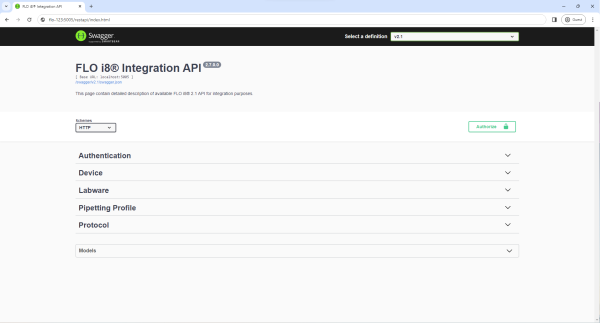
FLO i8 REST API Page Overview
The flowchart below illustrates the process of integrating the FLO i8 APIs.
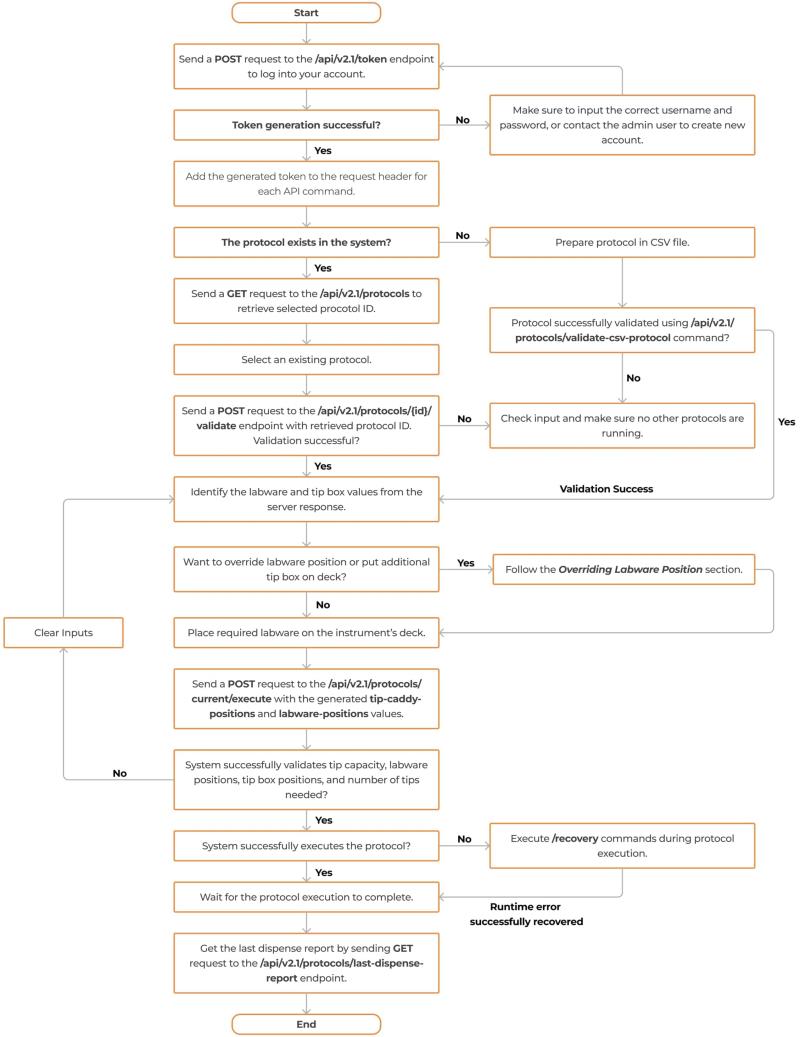
The API Integration V2 Flowchart
The FLO i8 API page consists of six tabs: Authentication, Device, Labware, Pipetting Profile, Protocol, and Models, with each tab offering specific commands and functions for the integration process. An overview of the FLO i8 API page is displayed in the following picture, with each tab containing detailed information about its respective commands. To experiment with the API commands, you can use the Try it out button provided in each command tab. This button, along with others like Execute, Clear, and Cancel, allows you to explore the API integration procedures.
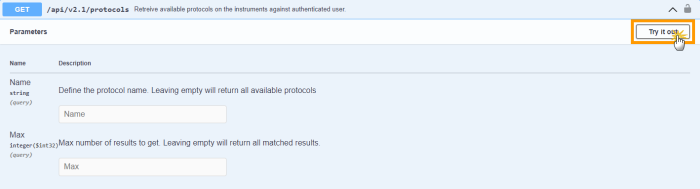
The Try It Out Button
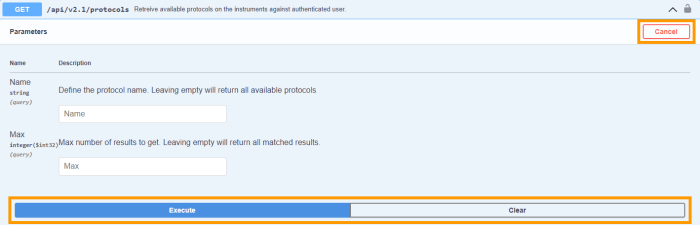
The Cancel, Execute, and Clear Buttons
The Authentication tab consists of API command for users to log into their account.
| API Command | Description | Parameter | Response | ||
| Parameter Name | Parameter Type | Description | |||
|
[POST] /api/v2.1/token |
Generates a token against username and password. |
username |
Request Body |
Username of the FLO i8 account |
200 ‒ Token generated successfully. 400 ‒ Token generation command cannot be completed at the moment. Error response includes an error message. |
| password |
Password of the FLO i8 account |
||||
The Device tab contains a list of API commands for instrument movements.
| API Command | Description | Parameter | Response | ||
| Parameter Name | Parameter Type | Description | |||
|
[POST] /api/v2.1/devices/home |
Home all or specific devices. |
device |
Request Body |
Device group identifier. It can be set to Deck, Spanner, Stem, or null if targeting all devices. |
200 ‒ Home command successfully completed. 400 ‒ The Home command cannot be completed at the moment. 401 ‒ Unauthorized token is missing. |
| index |
Set the index of the device to home. Parameters are commanded as an array. Available indices are 0 to 7 for Spanner and Stem device groups. If the device property is null or set to Deck, parameters are not necessary. |
||||
| Authorization |
Request Header |
Generated token from the /api/v2.1/token endpoint. Format: Bearer<space><token>. |
|||
|
[POST] /api/v2.1/devices/move-absolute |
Move devices to an absolute position. |
device |
Request Body |
Device group identifier. It can be set to Deck, Spanner, or Stem. |
200 ‒ Move absolute command successfully completed. 400 ‒ Move absolute command cannot be completed at the moment. 401 ‒ Unauthorized token is missing.
|
| parameter |
Parameters of movement, including velocity, acceleration, jerk, wait, and motion-parameters. The details of each parameter are explained below. Format:
|
||||
| Authorization |
Request Header |
Generated token from the /api/v2.1/token endpoint. Format: Bearer<space><token>. |
|||
|
[POST] /api/v2.1/devices/move-relative |
Move devices for a specific distance from the current position. |
device |
Request Body |
Device group identifier. It can be set to Deck, Spanner, or Stem. |
200 ‒ Move relative command successfully completed. 400 ‒ Move relative command cannot be completed at the moment. 401 ‒ Unauthorized token is missing. |
| parameter |
Parameters of movement, including velocity, acceleration, jerk, wait, and motion-parameters. The details of each parameter are explained below. Format:
|
||||
| Authorization |
Request Header |
Generated token from the /api/v2.1/token endpoint. Format: Bearer<space><token>. |
|||
|
[POST] /api/v2.1/devices/sensor/door/enable |
Enable/disable the door sensor. |
is-enable |
Request Body |
Define whether the door sensor is enabled or not. Set it to true to enable the door sensor. |
200 ‒ Enable or disable door sensor command successfully completed. 400 ‒ Enable or disable door sensor command cannot be completed at the moment. 401 ‒ Unauthorized token is missing. |
| Authorization |
Request Header |
Generated token from the /api/v2.1/token endpoint. Format: Bearer<space><token>. |
|||
|
[POST] /api/v2.1/devices/sensor/waste-bin/enable |
Enable/disable the Waste Bin sensor. |
is-enable |
Request Body |
Define whether the Waste Bin sensor is enabled or not. Set it to true to enable the waste-bin sensor. |
200 ‒ Enable or disable Waste Bin sensor command successfully completed. 400 ‒ Enable or disable Waste Bin sensor command cannot be completed at the moment. 401 ‒ Unauthorized token is missing. |
| Authorization |
Request Header |
Generated token from the /api/v2.1/token endpoint. Format: Bearer<space><token>. |
|||
|
[POST] /api/v2.1/devices/camera/scan-tip-box |
Scan for a tip box on specified deck positions to determine the remaining tips inside. |
parameters |
Request Body |
|
200 - Tip boxes scanned successfully. 400 - Tip box scanning failed at the moment. Detailed information about the issue is included in the response body. |
The Labware tab consists of API commands related to labware saved in the system.
| API Command | Description | Parameter | Response | ||
| Parameter Name | Parameter Type | Description | |||
|
[GET] /api/v2.1/labwares |
Retrieve available labware definitions on the instrument. |
name |
Request Body |
Search for a labware name. Leaving empty will return all available labware. |
200 ‒ List of available labware 400 ‒ The labware list cannot be retrieved at the moment. Error response includes an error message. 401 ‒ Unauthorized token is missing. |
| max |
Maximum number of results to get. Leaving the parameters empty will return all matched results. |
||||
| Authorization |
Request Header |
Generated token from the /api/v2.1/token endpoint. Format: Bearer<space><token>. |
|||
The Pipetting Profile tab consists of API command related to pipetting profiles saved in the system.
| API Command | Description | Parameter | Response | ||
| Parameter Name | Parameter Type | Description | |||
|
[GET] /api/v2.1/pipetting-profiles |
Retrieve pipetting profiles against logged in user on the instrument. |
name |
Request Body |
Search for a pipetting profile name. Leaving empty will return all available pipetting profiles against the logged in user. |
200 ‒ List of available pipetting profiles against the logged in user 400 ‒ The pipetting profile list cannot be retrieved at the moment. Error response includes an error message. 401 ‒ Unauthorized token is missing. |
| max |
Maximum number of results to get. Leaving the parameters empty will return all matched results. |
||||
| Authorization |
Request Header |
Generated token from the /api/v2.1/token endpoint. Format: Bearer<space><token>. |
|||
The Protocol tab consists of API commands for protocol preparation, execution, and recovery.
| API Command | Description | Parameter | Response | ||
| Parameter Name | Parameter Type | Description | |||
|
[GET] /api/v2.1/protocols |
Retrieve available protocols against logged in user on the instrument. |
name |
Request Body |
Search for a protocol name. Leaving empty will return all available protocols against the logged in user. |
200 ‒ List of available protocols against logged in user 400 ‒ The protocol list cannot be retrieved at the moment. Error response includes an error message. 401 ‒ Unauthorized token is missing. |
| max |
Maximum number of results to get. Leaving the parameters empty will return all matched results. |
||||
| Authorization |
Request Header |
Generated token from the /api/v2.1/token endpoint. Format: Bearer<space><token>. |
|||
|
[POST] /api/v2.1/protocols/{id}/validate |
Validate specific protocol identified by its ID. After a protocol is validated, it is now ready to be run. The instrument state will be set to Busy, and other requests for protocol validation can not be performed until the protocol execution done or aborted and instrument state back to Idle. |
id |
Request Body |
The GUID of protocol to run |
200 ‒ Specified protocol successfully validated. 400 ‒ Protocol validation failed at that moment. Detailed information about the issue is included in the response body. 401 ‒ Unauthorized token is missing. 404 ‒ Specified protocol does not exist on the current instrument. |
|
tipPreferences |
Request URL |
(Optional) Formatted string describes tip preference selection to use on the specified protocol. Available values are p20, p200, and p1000. It is case-insensitive, and it allows multiple tip selections. For multiple tip selection, each type should be separated by a comma (e.g. "p200" or "p20,p200"). Invalid values will be ignored. If all values are invalid, the request will be rejected. |
|||
| Authorization |
Request Header |
Generated token from the /api/v2.1/token endpoint. Format: Bearer<space><token>. |
|||
|
[GET] /api/v2.1/protocols/current/status |
Get the status of the protocol currently running. | Authorization |
Request Header |
Generated token from the /api/v2.1/token endpoint. Format: Bearer<space><token>. |
200 ‒ Current protocol status successfully retrieved. 400 ‒ Current protocol status cannot be retrieved at the moment. 401 ‒ Unauthorized token is missing. |
|
[GET] /api/v2.1/protocols/current/proposed-deck |
Get the last updated proposed deck layout. |
Authorization |
Request Header |
Generated token from the /api/v2.1/token endpoint. Format: Bearer<space><token>. |
200 ‒ Current protocol proposed deck successfully retrieved. 400 ‒ Current protocol proposed deck cannot be retrieved at an invalid state. 401 ‒ Unauthorized token is missing. 404 ‒ Current protocol proposed deck cannot be retrieved at the moment. |
|
[POST] /api/v2.1/protocols/skip-scan-deck |
Skip scanning specified deck positions. |
parameters |
Request Body |
|
200 - Scanning specified deck positions will be skipped at protocol execution time. 400 - Deck scanning failed at the moment. Detailed information about the issue is included in the response body. |
|
[POST] /api/v2.1/protocols/current/execute |
Execute protocol which is currently in validated state with specified options. |
require-check-tip |
Request Body |
If the value is True, then system will check the tip availability by scanning the deck before running the protocol. |
200 ‒ Protocol execution command successfully sent to the instrument. A status update will be available through the status endpoint. 400 ‒ Protocol execution command cannot be sent at the moment. 401 ‒ Unauthorized token is missing. |
|
tip-caddy-positions |
Information regarding the tip box position. Format:
|
||||
|
labware-positions |
Information regarding the labware position. Format:
|
||||
| Authorization |
Request Header |
Generated token from the /api/v2.1/token endpoint. Format: Bearer<space><token>. |
|||
|
[PATCH] /api/v2.1/protocols/current/pause |
Pause the running protocol. | Authorization |
Request Header |
Generated token from the /api/v2.1/token endpoint. Format: Bearer<space><token>. |
200 ‒ Protocol pause command successfully sent to the instrument. A status update will be available through the status endpoint. 400 ‒ Pause command cannot be sent at the moment. 401 ‒ Unauthorized token is missing. |
|
[PATCH] /api/v2.1/protocols/current/resume |
Resume the paused protocol. | Authorization |
Request Header |
Generated token from the /api/v2.1/token endpoint. Format: Bearer<space><token>. |
200 ‒ Protocol resume command successfully sent to the instrument. A status update will be available through the status endpoint. 400 ‒ The resume command cannot be sent at the moment. 401 ‒ Unauthorized token is missing. |
|
[DELETE] /api/v2.1/protocols/current/abort |
Abort the running protocol or current protocol on preparation. | Authorization |
Request Header |
Generated token from the /api/v2.1/token endpoint. Format: Bearer<space><token>. |
200 ‒ Protocol abort command successfully sent to the instrument. A status update will be available through the status endpoint. 400 ‒ Abort command cannot be sent at the moment. 401 ‒ Unauthorized token is missing. |
|
[PATCH] /api/v2.1/protocols/current/confirm |
Confirm the User Confirmation step of the current protocol. | Authorization |
Request Header |
Generated token from the /api/v2.1/token endpoint. Format: Bearer<space><token>. |
200 ‒ User Confirmation step of the current protocol successfully confirmed. Proceed to the next protocol steps if any. 400 ‒ Confirm command cannot be performed at the moment. 401 ‒ Unauthorized token is missing. |
|
[PATCH] /api/v2.1/protocols/current/skip-delay |
Skip the Delay step of the current protocol |
Authorization |
Request Header |
Generated token from the /api/v2.1/token endpoint. Format: Bearer<space><token>. |
200 ‒ Delay step of the current protocol successfully skipped. Proceed to the next protocol steps if any. 400 ‒ Skip delay command cannot be performed at the moment. 401 ‒ Unauthorized token is missing. |
|
[PATCH] /api/v2.1/protocols/current/confirm-tip |
Confirm new tip preferences of the current protocol. The tip preference can be changed after the protocol is validated (before the protocol runs) and during protocol execution (while the protocol runs). |
tipPreferences |
Request Body |
The available values are p20, p200, and p1000. |
200 ‒ Tip preference of the current protocol successfully confirmed. The updated deck layout will be available through the proposed-deck endpoint. 400 ‒ Confirm tip command cannot be performed at the moment. 401 ‒ Unauthorized token is missing. |
| Authorization |
Request Header |
Generated token from the /api/v2.1/token endpoint. Format: Bearer<space><token>. |
|||
|
[PATCH] /api/v2.1/protocols/current/recover |
Recover the current failed protocol execution. | Authorization |
Request Header |
Generated token from the /api/v2.1/token endpoint. Format: Bearer<space><token>. |
200 ‒ Clear last task execution error. No additional recovery options were performed. 400 ‒ Recovery action cannot be performed at the moment. 401 ‒ Unauthorized token is missing. |
|
[PATCH] /api/v2.1/protocols/current/recovery/retry |
Recover the current failed protocol execution and perform the retry operation. | dispenseBack |
Request Body |
Boolean option to recover the remaining liquid in the current tips to the source. It will automatically be set to False if this parameter isn’t provided. If it is set to True, the remaining liquid will be dispensed back to the source. Otherwise, the tip will be ejected into the Waste Bin. |
200 ‒ Recover and attempt to retry the failed protocol execution. Additional options can be performed if available. See the description of parameters for details. 400 ‒ Cannot retry to recover at the moment. 401 ‒ Unauthorized token is missing. |
| ejectAndPickTip |
Boolean option to switch the current tip with the new one. When the dispenseBack option is provided and this parameter isn’t provided, it will automatically be set to True. If it is set to True, tip changing operation will be performed. Otherwise, the tip-changing operation will not be performed. |
||||
| Authorization |
Request Header |
Generated token from the /api/v2.1/token endpoint. Format: Bearer<space><token>. |
|||
|
[PATCH] /api/v2.1/protocols/current/recovery/set-actions |
Set additional recovery actions during the recovery operation. | recoveryActions |
Request Body |
Additional recovery actions to be executed. recoveryActions:
recovery-option:
|
200 ‒ Specify the recovery actions to be performed on the next error recovery attempt. 400 ‒ Set recovery action cannot be performed at the moment. 401 ‒ Unauthorized token is missing. |
| Authorization |
Request Header |
Generated token from the /api/v2.1/token endpoint. Format: Bearer<space><token>. |
|||
|
[PATCH] /api/v2.1/protocols/current/recovery/skip |
Skip the recovery action of the current failed protocol execution. | Authorization |
Request Header |
Generated token from the /api/v2.1/token endpoint. Format: Bearer<space><token>. |
200 ‒ Skip to recover on the next error recovery attempt. 400 ‒ Skip recovery action cannot be performed at the moment. 401 ‒ Unauthorized token is missing. |
|
[PATCH] /api/v2.1/protocols/set-waste-bin-emptied |
Confirm that the Waste Bin has been emptied. | Authorization |
Request Header |
Generated token from the /api/v2.1/token endpoint. Format: Bearer<space><token>. |
200 ‒ Set the Waste Bin state as Empty. 400 ‒ Set Waste Bin status cannot be performed at the moment. 401 ‒ Unauthorized token is missing. |
|
[POST] /api/v2.1/protocols/validate-csv-protocol |
Validate protocol file with CSV format | csvProtocol |
Request Body |
Protocol file with CSV format. |
200 ‒ Specified protocol successfully validated. 400 ‒ Protocol validation failed at that moment. Detailed information about the issue is included in the response body. 401 ‒ Unauthorized token is missing. |
| tipPreferences |
Request URL |
(Optional) Formatted string describes tip preference selection to use on the specified protocol. Available values are p20, p200, and p1000. It is case-insensitive and allows multiple tip selection. For multiple tip selection, each type should be separated by a comma (e.g. "p200" or "p20,p200"). Invalid values will be ignored. If all values are invalid, the request will be rejected. |
|||
| Authorization |
Request Header |
Generated token from the /api/v2.1/token endpoint. Format: Bearer<space><token>. |
|||
|
[GET] /api/v2.1/protocols/last-dispense-report |
Get the dispense report of the last protocol run. | Authorization |
Request Header |
Generated token from the /api/v2.1/token endpoint. Format: Bearer<space><token>. |
200 ‒ Last dispense report is successfully retrieved. 401 ‒ Unauthorized token is missing. 404 ‒ Last dispense report not found. |
The Models tab provides the list of schemes/models that appear in the Device and Protocol commands.
| Models | Description |
|
ApiResponse |
General response after API command execution |
|
ApiResponseErrorCode |
API error code returned by the system |
|
SimpleErrorResponse |
Response when an error occurs after API command execution |
|
GenericErrorResponse |
Generic response when an error occurs after API command execution |
|
DeviceHomeParameters |
Input parameter for specific devices to home |
|
DeviceGroup |
Name of device type (i.e.: Deck, Spanner, Stem) |
|
HomeMotorParameters |
Input parameter needed for motor homing |
|
DeviceMoveAbsoluteParameters |
Input parameters for specific devices to move to an absolute position |
|
MoveAbsoluteParameters |
All the input parameters for the motor to move to an absolute position |
|
MoveAbsoluteMotorParameters |
Additional input parameter for the motor to move to an absolute position |
|
DeviceMoveRelativeParameters |
Input parameter for device to move relative to its original position |
|
MoveRelativeParameters |
All the input parameters for the motor to move relative to its original position |
|
MoveRelativeMotorParameters |
Additional input parameters for the motors to move relative to their original position |
|
SetDoorSensorEnableDto |
Input parameter for the door sensor to be enabled/disabled |
|
SetWasteBinSensorEnabledDto |
Input parameter for the Waste Bin to be enabled/disabled |
|
LabwareResponse |
Response when the system successfully retrieves labware lists |
|
LabwareList |
List of labware data |
|
LabwareData |
General information of the labware |
|
PipettingProfileResponse |
Response when the system successfully retrieves pipetting profile lists. |
|
PipettingProfileList |
List of pipetting profile properties |
|
PipettingProfileData |
General information on pipetting profiles |
|
ProtocolResponse |
Response when the system successfully retrieves protocol lists |
|
ProtocolList |
List of protocols |
|
ProtocolData |
General information of the protocol |
|
ProtocolValidatedResponse |
Response when the system successfully validates specified protocol |
|
ProposedDeckLayout |
Proposed deck layout in the system |
|
PlatePositions |
List of labware and tip boxes positions |
|
LabwarePosPair |
Labware position and properties |
|
TipCaddyDataUi |
Tip box properties with the proposed position |
|
TipCaddyData |
Tip box position and properties |
|
TipCapacity |
The maximum volume capacity of the current tip |
|
LabwareSeatPos |
The labware position on the deck |
|
PreferredTipType |
Preferred tip type to be used in the protocol |
|
InitialStock |
List of initial volumes that are required before running protocols |
|
InitialStockItem |
Volume data that the user should prepare before running protocols |
|
WellData |
Information of wells that will be used in the protocol |
|
Stock |
Stock information in specific well |
|
ConcentrationUnit |
Liquid concentration unit used in the protocol (mM, M, uM, Copies/µL, au) |
|
VolumeUnit |
Unit used in the protocol for measuring liquid volume (µL, mL) |
|
StockUsage |
Stock volume used in a transfer card |
|
ProtocolErrorCode |
Protocol error enumeration |
|
ProtocolValidationErrorResponse |
Response when the specific protocol gets validation errors |
|
ProtocolRunningStatus |
Current status of the running protocol |
|
RunningStatusDetail |
Current progress of the running protocol |
|
FloTaskType |
Task type enumeration |
|
UIFlags |
User Interface flag enumeration |
|
UISubstate |
User Interface substate enumeration |
|
EnclosureState |
Door state enumeration |
|
ProtocolExecutionParameters |
Protocol input parameter to be executed |
|
ProtocolExecutorErrorCleared |
Event that is published when an error in a protocol is cleared |
|
RecoveryActions |
Recovery action enumeration |
|
RecoveryOption |
Boolean option for additional recovery |
|
DispenseReport Response |
Response when the system successfully retrieves the dispense report lists |
|
DispenseReportList |
List of dispense report data |
|
DispenseReportData |
Single dispense info |
You can run a protocol via API in 2 ways: using an existing protocol in the Protocol Explorer or a CSV file.
Do authentication by sending a POST request to the /api/v2.1/token endpoint and inputting your username and password in the request body:

Input the Username and Password
A token will be generated, and you can retrieve it from the response body:
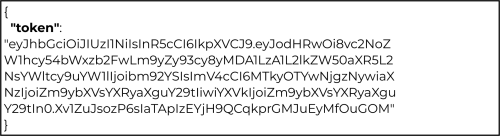
Generated Token in the Response Body
This token needs to be included in the request header for every API call. The format is "Bearer<space><token>".
Make sure no other user is running any protocol by sending a GET request to the /api/v2.1/protocols/current/status endpoint. The response payload for "status" should indicate "Idle".
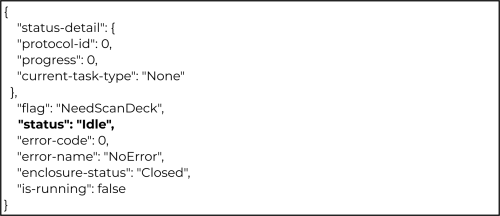
Response Payload for Status is Idle
To run an existing protocol: Make sure that a list of protocols is available in Protocol Explorer. You can send a GET request to the /api/v2.1/protocols endpoint to retrieve all available protocols.
To run a protocol with a CSV file: Prepare your CSV file with the correct template. For more information, see the guidelines in the CSV File Format Guideline section.
| Step Type | Source Labware Name | Source Well (Well Number) | Destination Labware Name | Destination Well (Well Number) | Transfer Volume in µL (rounded to 2 digits) | Pipetting Profile (Leave the cell blank to use default profile) |
| User Confirmation (Start Protocol?) | ||||||
| Simple Transfer 1 | Eppendorf Microplate 96/U | A12 | Eppendorf Microplate 96/U (1) | A12 | 25 | Factory Profile |
| Simple Transfer 1 | Eppendorf Microplate 96/U | B12 | Eppendorf Microplate 96/U (1) | B12 | 25 | Factory Profile |
| Delay (10) (Wait for it) | ||||||
| Simple Transfer 2 | Eppendorf Microplate 96/U | A11 | Eppendorf Microplate 96/U (1) | A11 | 25 | Above Well Bottom |
| Simple Transfer 2 | Eppendorf Microplate 96/U | B11 | Eppendorf Microplate 96/U (1) | B11 | 25 | Above Well Bottom |
CSV File Example
Get the CSV file by choosing from the following options:
Download a CSV file template from the Import Workflow dialog box.
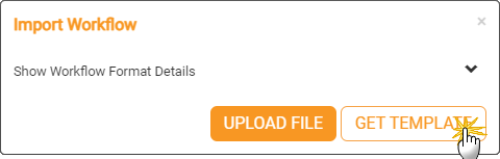
GET TEMPLATE Button
Export a protocol in a CSV file from Protocol Explorer.
To prevent any error during loading data, you must follow the required/default column header format, including:
Step Type
Source Labware Name
Source Well (Well Number)
Destination Labware Name
Destination Well (Well Number)
Transfer Volume in μL (rounded to 2 digits)
Pipetting Profile (leave the cell blank to use default profile)
The Source Labware Name and Destination Labware Name must match the names on the system. Send a GET request to the /api/v2.1/labwares endpoint to get the existing labware list in the Labware Manager.
Tip: To identify labware with the same name, add an index number. For example, Eppendorf Microplate 96/U, Eppendorf Microplate 96/U (1), and Eppendorf Microplate 96/U (2).
Running protocol using CSV files only supports Simple Transfer, User Confirmation, and Delay steps.
The User Confirmation step contains a confirmation message within parentheses. Leave the other columns empty.
The Delay step contains delay time in seconds within parentheses. Leave the other columns empty.
To get the pipetting profile list from Pipetting Profile Explorer, send a GET request to the /api/v2.1/pipetting-profiles endpoint.
Home all channels by sending a GET request to the /api/v2.1/devices/home endpoint.
Tip: You can send a GET request to the /api/v2.1/protocols/current/status endpoint periodically until the status shows that the device is idle while waiting for this movement to finish.
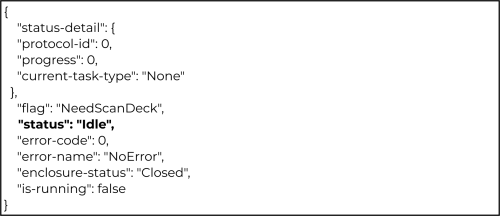
Current Status Indicates the Instrument is in Idle Position
Send a GET request to the /api/v2.1/protocols endpoint to retrieve all available protocols in the Protocol Explorer. Get the protocol ID from the response body:
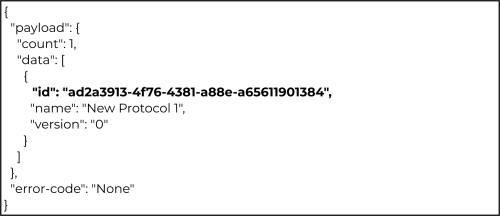
Get the Protocol ID
To validate the protocol, send a POST request to the /api/v2.1/protocols/{id}/validate endpoint, and replace {id} with the protocol ID obtained from the previous step.
Note: If the protocol validation fails, check its status. If it's not idle, you must first abort the current protocol by sending a DELETE request to the /api/v2/protocols/current/abort endpoint. Otherwise, it indicates that you've sent an invalid request.
Identify the plate and tip box placement position from the summary-plate-positions property in the response body:
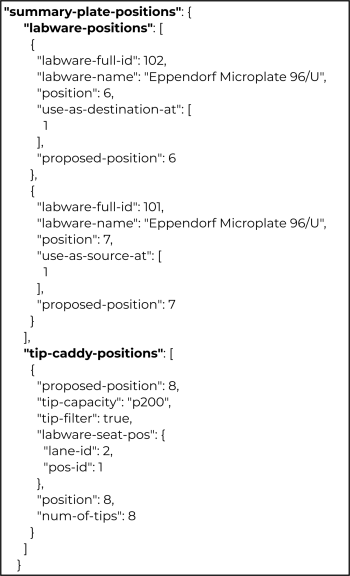
The summary-plate-positions in Response Body
The tip box position is represented by tip-caddy-positions, which contains the following properties:
tip-capacity: The tip type by its maximum capacity.
labware-seat-pos: The tip box position on the deck, including:
lane-id as column number (e.g. rack id 5 = column 0, rack id 4 = column 1, …, rack id 1 = column 4).
pos-id as row number (e.g. rack id 1-5 = row 1 and rack 6-10 = row 2).
position: Rack ID of the plate’s location.
num-of-tips: Minimum required number of tips in the tip box.
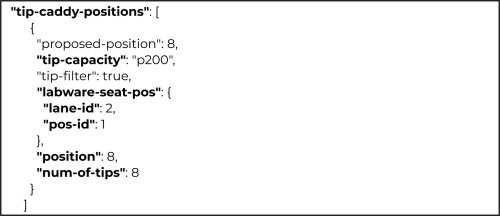
The tip-caddy-positions Payload
The plate position is represented by labware-positions, which contains the following properties:
labware-full-id: The plate’s ID.
labware-name: The plate’s name in the current protocol.
position: Rack ID of the plate’s location.
use-as-source-at: The pipetting step ID where the source plate is located.
use-as-destination-at: The pipetting step ID where the destination plate is located.
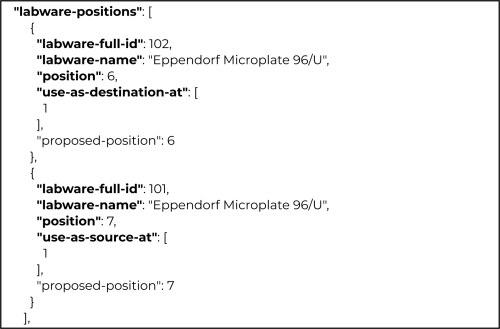
The labware-positions Payload
If you prefer the system's suggested positions, leave the summary-plate-positions unchanged. For custom positions aligning with your desired labware and tip box setup, refer to the Overriding Labware Position section.
Place the required plate and tip boxes on the instrument’s deck according to the summary-plate-positions.
Send a POST request to the /api/v2.1/protocols/current/execute endpoint with tip-caddy-positions and labware-positions input parameter from the protocol validation result in step #4.
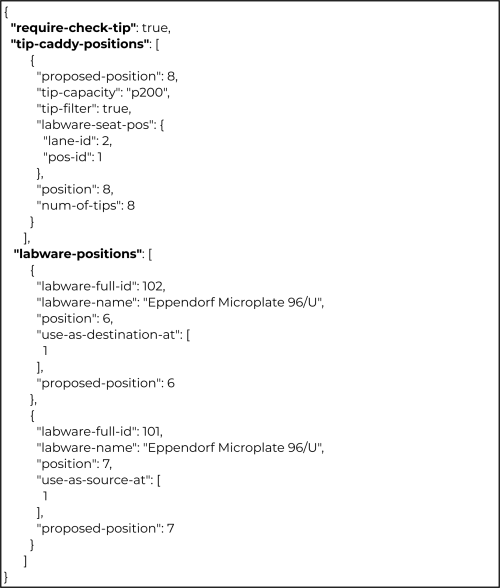
Execute a Protocol After it is Validated
If the response body indicates "None" for the error-code, it means the protocol execution has started successfully. Otherwise, an error has occurred, either a deck validation error or a hardware error. See the details on Error Codes.

No Error Found
You can get the current protocol running status by periodically sending a GET request to the /api/v2.1/protocols/status endpoint.
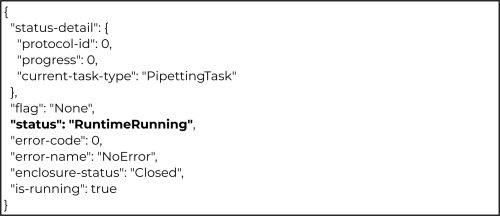
Current Status Indicates Protocol is Running
Note: There are 4 protocol task types shown in current-task-type property: None, UserConfirmationTask, DelayTask, and PipettingTask.
If the current-task-type is UserConfirmationTask you need to send a PATCH request to the /api/v2.1/protocols/confirm endpoint to confirm the User Confirmation step, and continue the protocol execution.
If the current-task-type is DelayTask, the protocol will be paused for a duration based on the user input in the protocol. Alternatively, you can skip the Delay step by sending a PATCH request to the /api/v2.1/protocols/skip-delay endpoint.
If you encounter an error during protocol execution, run the recovery commands. See the details on Error Codes.
Once the current protocol execution status is Done, you can retrieve the dispense report from the last protocol execution by sending a GET request to the /api/v2.1/protocols/last-dispense-report endpoint.
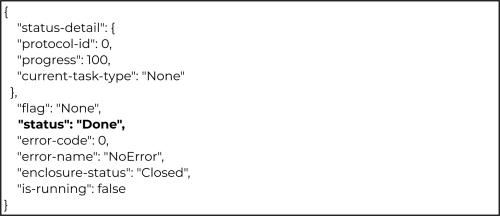
Current Status Indicates Protocol Execution is Done
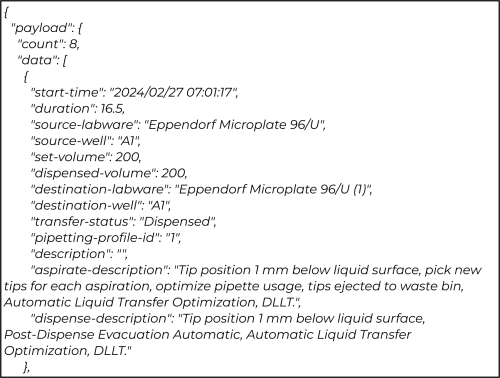
Last Dispense Report Payload
Important: Only Administrator and Regular user accounts are permitted to run protocol using CSV file.
Home all channels by sending a GET request to the /api/v2.1/devices/home endpoint.
Tip: You can send a GET request to the /api/v2.1/protocols/current/status endpoint periodically until the status shows that the device is idle while waiting for this movement to finish.
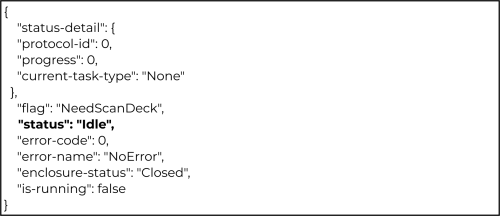
Current Status Indicates the Instrument is in Idle Position
Send a POST request to the /api/v2.1/protocols/validate-csv-protocol endpoint with CSV file and tip capacity preferences (optional) as the input parameter. You will get response code 200 if the validation is successful. Otherwise, you will get code 400 with an error payload.
Note: The CSV file and the generated protocol are not saved in the system database.
Tip: You can see the CSV Validation Error section for the error details.
Identify the plate and tip box placement position from the summary-plate-positions property in the response body:
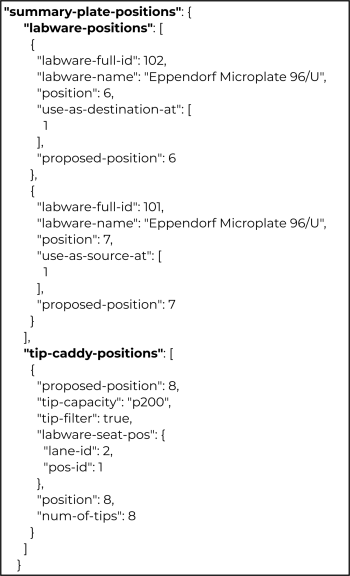
The summary-plate-positions in the Response Body
The tip box position is represented by tip-caddy-positions, which contains the following properties:
tip-capacity: The tip type by its maximum capacity.
labware-seat-pos: The tip box position on the deck, including:
position: Rack ID of the plate’s location.
num-of-tips: Minimum required number of tips in the tip box.
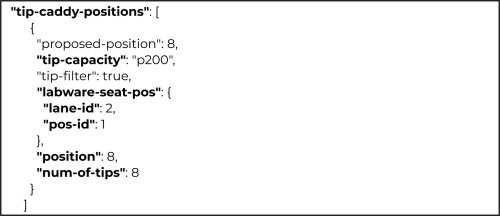
The tip-caddy-positions Payload
The plate position is represented by labware-positions, which contains the following properties:
labware-full-id: The plate’s ID.
labware-name: The plate’s name in the current protocol.
position: Rack ID of the plate’s location.
use-as-source-at: The pipetting step ID where the source plate is located.
use-as-destination-at: The pipetting step ID where the destination plate is located.
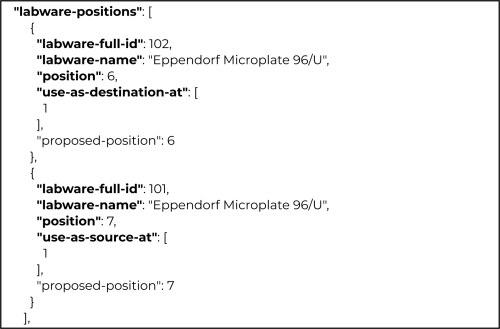
The labware-positions Payload
If you prefer the system's suggested positions, leave the summary-plate-positions unchanged. For custom positions aligning with your desired labware and tip box setup, refer to the Overriding Labware Position section.
Place the required plate and tip boxes on the instrument’s deck according to summary-plate-positions.
After your CSV file is successfully validated, send a POST request to the /api/v2.1/protocols/current/execute endpoint with labware-positions and tip-caddy-positions in step #3 as input parameters.
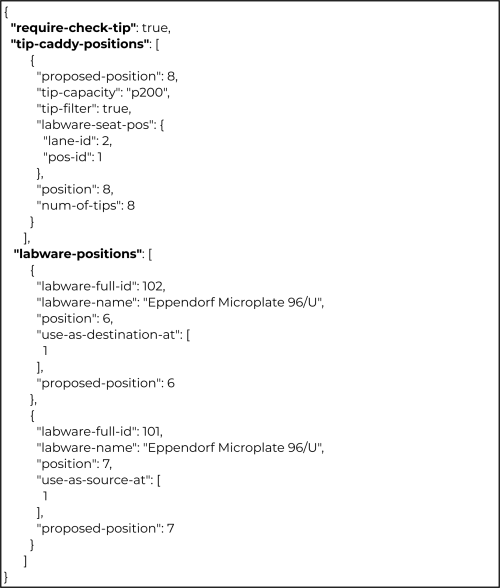
Execute a Protocol After it is Validated
If the response body indicates "None" for the error-code, it means the protocol execution has started successfully. Otherwise, an error has occurred, either a deck validation error or a hardware error. See the details on Error Codes.

No Error Found
You can get the current protocol running status by periodically sending a GET request to the /api/v2.1/protocols/status endpoint.
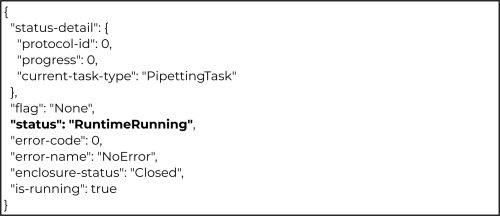
Current Status Indicates Protocol is Running
Note: There are 4 protocol task types shown in current-task-type property: None, UserConfirmationTask, DelayTask, and PipettingTask.
If the current-task-type is UserConfirmationTask you need to send a PATCH request to the /api/v2.1/protocols/confirm endpoint to confirm the User Confirmation step, and continue the protocol execution.
If the current-task-type is DelayTask, the protocol will be paused for a duration based on the user input in the protocol. Alternatively, you can skip the Delay step by sending a PATCH request to the /api/v2.1/protocols/skip-delay endpoint.
If you encounter an error during protocol execution, run the recovery commands. See the details on Error Codes.
Once the current protocol execution status is Done, you can retrieve the dispense report from the last protocol execution by sending a GET request to the /api/v2.1/protocols/last-dispense-report endpoint.
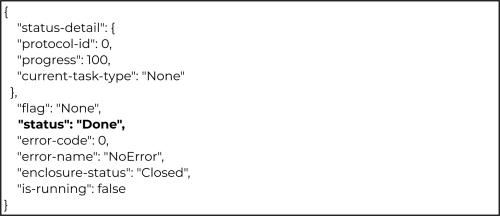
Current Status Indicates Protocol Execution is Done
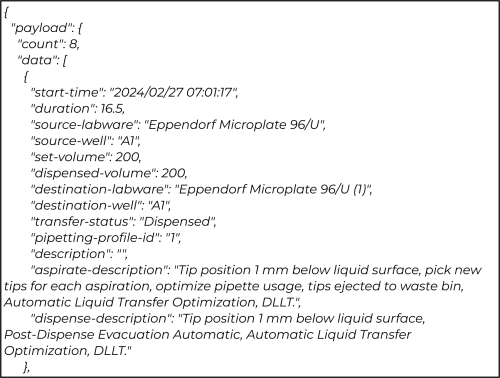
Last Dispense Report Payload
Identify the plate and tip box placement position from the summary-plate-positions property in the response body of /api/v2.1/protocols/{id}/validate endpoint:
Note: Ignore other payload properties that aren't mentioned in the following response body.
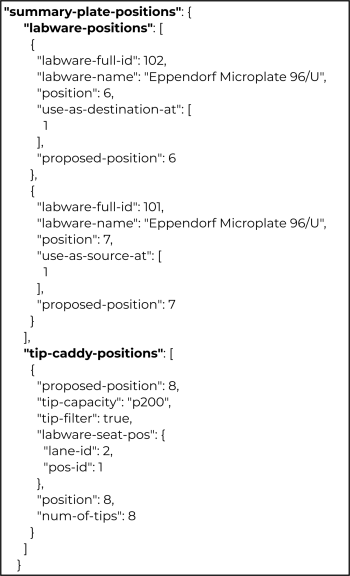
The summary-plate-positions in Response Body
The plate position is represented by labware-positions, which contains the following properties:
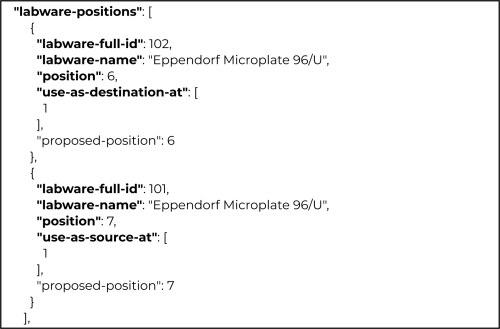
The labware-positions Payload
The tip box position is represented by tip-caddy-positions, which contains the following properties:
tip-capacity: The tip type by its maximum capacity.
labware-seat-pos: The tip box position on the deck, including:
position: Rack ID of the plate’s location.
num-of-tips: Minimum required number of tips in the tip box.
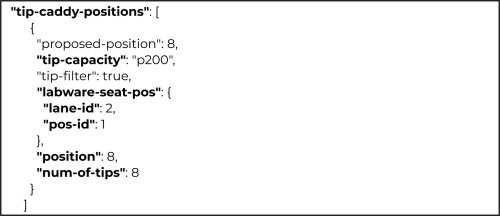
The tip-caddy-positions Payload
Refer to the conversion table below to convert deck numbers from position to labware-seat-pos (lane-id and pos-id).
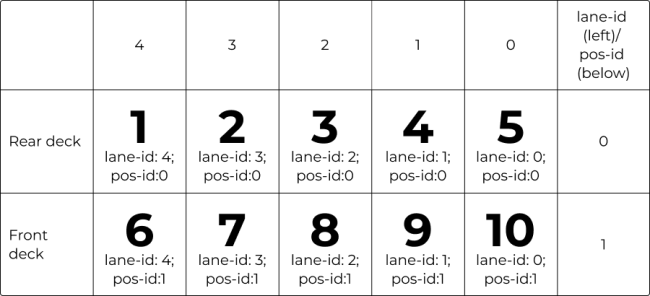
Conversion Table of position and labware-seat-pos
To illustrate the scenario above, see the following example.
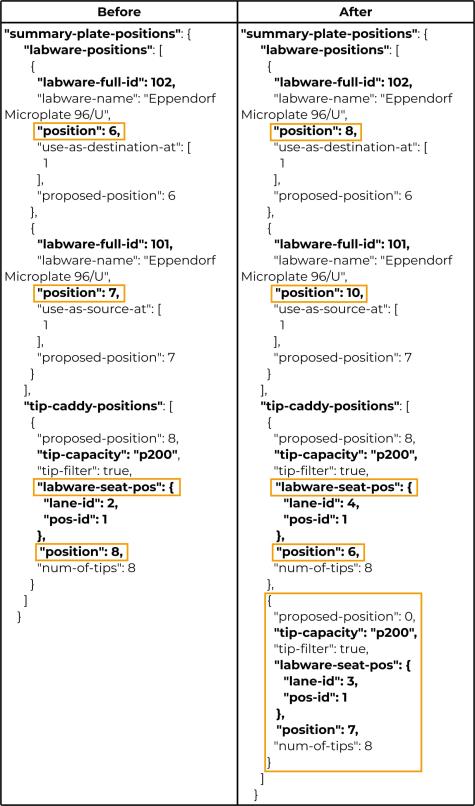
Overriding Labware Position Example
Copy the modified values of labware-positions and tip-caddy-positions from summary-plate-positions to the request body of the /api/v2.1/protocols/current/execute endpoint.
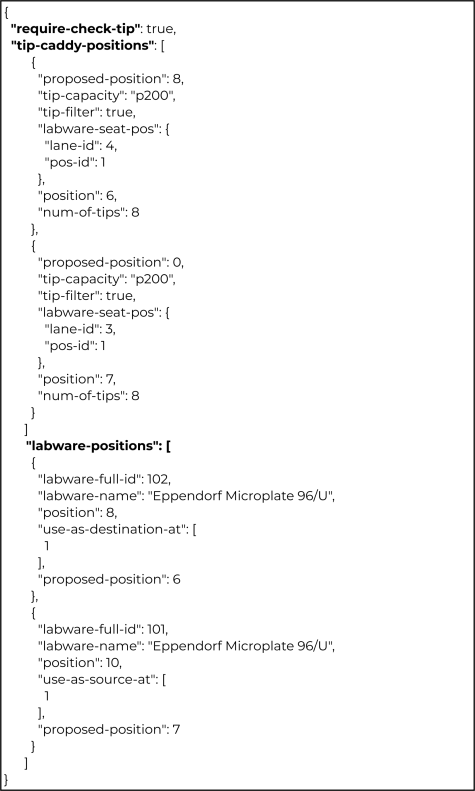
The modified summary-plate-positions in Response Body
You can use the scan-tip-box command to scan the deck and retrieve the number of remaining tips in tip box. To skip scanning specified deck positions, use the skip-scan-deck command.
Send a POST request to the /api/v2.1/devices/camera/scan-tip-box endpoint with parameters indicating the tip box position on deck and its tip capacity.
Note: The capacity of the tip box can be specified as “p20”, “p200”, or “p1000”. Leave it blank (“”) for the system to determine automatically.
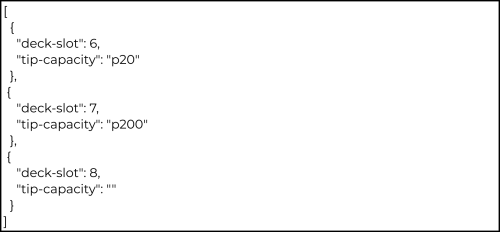
The scan tip box Request Body
Retrieve the result of the scanned tip box in the num-of-tips parameter as described below:
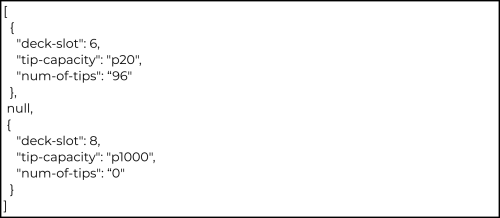
The scan tip box Response Body
You can skip scanning the specified deck positions to:
Note: If you want to add additional tip boxes that are expected to be used in the protocol execution, you don't need to skip scanning for these tip boxes. Instead, include them in the request body of the execute API command. You can refer to Override the labware or tip box positions section for more details.
Important: This step should be performed between the protocol validation (either API command for the /api/v2.1/protocols/{id}/validate endpoint or /api/v2.1/protocols/validate-csv-protocol end point) and protocol execution (API command for the /api/v2.1/protocols/current/execute endpoint).
Send a POST request to the /api/v2.1/protocols/skip-scan-deck endpoint with parameters indicating the deck slot you want to skip, and the height of the labware or object on the specified deck position.
For the labware-height-mm, you can input 0 to indicate no labware or objects present. You can also define it as 140 if you don't know the exact height. This height is safe for almost all labware.
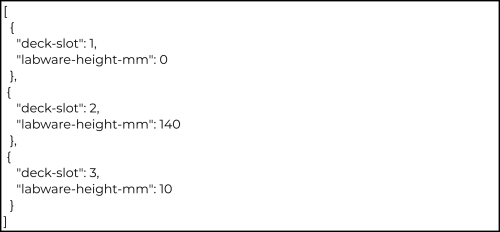
The skip scan deck Request Body
Note: The skip scanning specified deck positions setting will only be applied for the current protocol execution. It will be reset once you rerun the protocol validation in the next protocol.
This section provides error codes and description for troubleshooting during API integration.
Listed below are the error codes that you can use when you encounter errors while calling API commands to validate your CSV file.
| Error Code | Error Payload | Description |
|
ExceptionThrown |
Failed to Get CSV File |
There’s no CSV file input when executing CSV validation. |
|
InvalidRequest |
TransferVolumeIsNegative |
The transfer volume value is < 0. |
|
TransferVolumeBelowMinimumValue |
The transfer volume is lower than the minimum threshold of 0.5 μL. |
|
|
TransferVolumeIsNotNumber |
There’s a non-numeric character in transfer volume. |
|
|
TransferVolumeIsNull |
The transfer volume value is empty. |
|
|
DestinationWellNotExist |
The specified well doesn’t exist in the current destination labware. |
|
|
DestinationWellNotFound |
The destination well value is empty. |
|
|
SourceWellNotExist |
The specified well doesn’t exist in the current destination labware. |
|
|
SourceWellNotFound |
The source well value is empty. |
|
|
DestinationLabwareNameNotFound |
The destination labware name is empty. |
|
|
SourceLabwareNameNotFound |
The source labware name is empty. |
|
|
WrongHeaderDetected |
Incorrect CSV header format |
|
|
UndefinedError |
There’s a system exception when validating the CSV file. |
|
|
InvalidDelayFormat |
Invalid delay step type format |
|
|
DelayMessageTooLong |
The Delay message exceeds 1000 characters. |
|
|
InvalidUserConfirmationFormat |
Invalid User Confirmation step type format |
|
|
UserConfirmationTooLong |
The User Confirmation message exceeds 1000 characters. |
|
|
PipettingProfileCannotBeFound |
The Pipetting Profile doesn’t exist in the system. |
|
|
CsvEmpty |
There’s no CSV row content. |
|
|
LabwaresExceedDeckCapacity |
The number of required labware exceeds the maximum deck capacity. |
|
|
SourceWellAlreadyEmpty |
The source well for current transfer has been empty. |
|
|
Unauthorized |
Run-Only user is not authorized to use this API. | This action is restricted and cannot be performed by a Run-Only user account. |
You may encounter certain errors during protocol execution. Listed below are the error codes and descriptions.
| Error Code | Error Name | Description |
|
-1 |
Aborted |
The user or system aborts the protocol execution. |
|
-10 |
LiquidNotEnough |
Insufficient source to run the protocol. |
| -20 |
MultipleErrors |
The system encounters multiple errors in multiple pipetting channels. |
| -21 |
MultipleCollisionErrors |
The system encounters multiple collision errors in multiple pipetting channels. |
| -22 |
UnknownError |
The system encounters an error that is unable to be categorized in the detail error code. |
| -30 |
NotEnoughTip |
Insufficient tips in the tip box to be picked or ejected during protocol execution. |
| -40 |
ImpossibleLabwarePos |
Unable to execute protocol because some wells are unreachable by the pipetting channels. |
| -50 |
HardwareError |
The instrument encounters a general error. |
| -51 |
Collision |
The pipetting channel is obstructed by objects or touched by the user. |
| -52 |
ActuatorError |
The system encounters a motor error that is unable to be categorized in detail error code. |
| -53 |
ActuatorFollowingError |
There is an error between the motor commanded position and actual position. |
| -54 |
ActuatorAborted |
The motor movement is aborted before it is completed. |
| -55 |
ActuatorDisabled |
The system encounters a disabled motor error. |
| -57 |
ActuatorIllegalPos |
The motor is commanded to position outside its limit. |
| -58 |
ActuatorNotReady |
The motor is not homed yet and not ready to execute movement command. |
| -59 |
ActuatorWaitMotionTimeout |
The motor movement is never done until the time limit. |
| -61 |
ActuatorEncoderError |
The system encounters an error on the encoder device. |
| -62 |
ActuatorMecNoMove |
The motor is commanded but does not perform a movement. |
| -63 |
ActuatorEnableFailed |
The system encounters an error while enabling the motor. |
| -64 |
ActuatorUnknownError |
The system encounters a motor error that is not categorized above. |
| -79 |
LiquidBreachDetected |
The system detects liquid breach above the pipetting channel. |
| -80 |
ActuatorEmergencyStop |
The system stops all devices, including the movement and pipetting process, due to an emergency error. |
| -85 |
WasteBinFull |
The waste bin is full. User is expected to clean it up before continuing protocol execution. |
| -86 |
WasteBinMissing |
The waste bin is not placed within the instrument. |
| -90 |
TooManyLabwares |
The system detects too many labware or tip box with the requirements placed on the deck. |
| -91 |
WrongLabwareLocation |
The system detects incorrect required labware location on the deck. |
| -92 |
WrongTipCaddyLocation |
The system detects incorrect required tip box location on the deck. |
| -93 |
WrongTipCaddyAndLabwareLocation |
The system detects incorrect labware and tip box location on the deck. |
| -94 |
MissingLabware |
The system detects no labware on the required deck position. |
| -95 |
MissingTipCaddy |
The system detects no tip box on the required deck position. |
| -96 |
MissingTipCaddyAndLabware |
The system detects no labware and tip box on the required deck position. |
| -97 |
WrongTipCaddyCapacity |
The system detects incorrect tip box type on the required deck position. |
| -101 |
TipCaddyScanFailed |
The system failed to detect tip box. |
| -102 |
MultipleLabwareAndTipCaddyError |
The system encounters multiple errors during deck validation process. |
| -110 |
Busy |
The system encounters an error when user attempts to run a protocol while the system is executing another protocol. |
| -112 |
AnyPipettingErrors |
The system encounters a pipetting error that is unable to be categorized in detail error code. |
| -200 |
PickTipValidationFailed |
The pipetting channel detects a bad tip after completing picking-up tip. |
| -201 |
PickTipNoSensorTriggered |
The pipetting channel failed to pick tip due to failure in detecting tip’s position, or the tip is not available in the tip box. |
| -202 |
PickTipValidationFailedMaxRetry |
The pipetting channel exceeds the maximum attempts to recover from tip validation error. |
| -300 |
SurfaceNotFound |
The pipetting channel failed to find any surface during liquid level detection process. |
| -301 |
PipettingTimeout |
The pipetting command is never done until the time limit. |
| -302 |
InvalidPressure |
The pipetting channel encounters a problem with an invalid value during pressure validation. |
| -304 |
TouchOffNotTriggered |
The pipetting channel failed to touch the well side. |
| -307 |
AirAspirationDetected |
The pipetting channel encounters air aspiration during aspirate process. |
| -308 |
ClogDetected |
The pipetting channel encounters clogs during executing pipetting process. |
| -309 |
InvalidVolume |
The pipetting channel is commanded to transfer invalid volume. |
| -310 |
PipettingBusy |
The pipetting channel is commanded to do pipetting process while still doing another process. |
| -311 |
PipettingCancelled |
The pipetting process is canceled. |
| -400 |
EnclosureOpened |
Door is open. |
| -401 |
EnclosureClosed |
Door is closed. |
| -500 |
PipettingError |
The system encounters a pipetting error. |
| -600 |
VisionError |
The system encounters an error in the camera module |
Use the listed recovery options to address errors that might occur during the protocol execution via API Integration.
| Recovery Option | Verb | API Command | Parameter Name | Payload |
|
Recover |
PATCH |
/api/v2.1/protocols/current/recover |
N/A |
N/A |
|
Retry |
PATCH |
/api/v2.1/protocols/current/recovery/retry |
dispenseBack |
true/false |
| ejectAndPickTip |
true/false |
|||
|
Skip |
PATCH |
/api/v2.1/protocols/current/recovery/skip |
N/A | N/A |
|
Continue Anyway |
PATCH |
/api/v2.1/protocols/current/recovery/set-actions |
recoveryActions |
[ { "pipette-index": 0, "recovery-action": "Retry", "recovery-option": { "continue-anyway": true } } ] |
|
Recover & Retry |
PATCH |
/api/v2.1/protocols/current/recovery/set-actions |
recoveryActions |
[ { "pipette-index": 0, "recovery-action": "Retry", "recovery-option": { "dispense-liquid-in-bad-tips-back-to-source": true } } ] |
|
Eject & Retry |
PATCH |
/api/v2.1/protocols/current/recovery/set-actions |
recoveryActions |
[ { "pipette-index": 0, "recovery-action": "Retry", "recovery-option": { "dispense-liquid-in-bad-tips-back-to-source": false, "insert-eject-and-pick-tip": true } } ] |
|
Recover & Skip This Transfer |
PATCH |
/api/v2.1/protocols/current/recovery/set-actions |
recoveryActions |
[ { "pipette-index": 0, "recovery-action": "Skip", "recovery-option": { "dispense-liquid-in-bad-tips-back-to-source": true } } ] |
|
Skip This Transfer |
PATCH |
/api/v2.1/protocols/current/recovery/set-actions |
recoveryActions |
[ { "pipette-index": 0, "recovery-action": "Skip", "recovery-option": { "dispense-liquid-in-bad-tips-back-to-source": false } } ] |
|
Recover & Skip Affected Transfer |
PATCH |
/api/v2.1/protocols/current/recovery/set-actions |
recoveryActions |
[ { "pipette-index": 0, "recovery-action": "Skip", "recovery-option": { "dispense-liquid-in-bad-tips-back-to-source": true, "skip-for-all-impacted-task": true } } ] |
|
Skip Affected Transfer |
PATCH |
/api/v2.1/protocols/current/recovery/set-actions |
recoveryActions |
[ { "pipette-index": 0, "recovery-action": "Skip", "recovery-option": { "dispense-liquid-in-bad-tips-back-to-source": false, "skip-for-all-impacted-task": true } } ] |
|
Abort |
DELETE |
/api/v2.1/protocols/current/abort |
N/A | N/A |
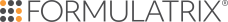
|
|
| FLOWH-V27R124
|
Unit 6, Level 13, Gate District, Gate Building Dubai International Financial Centre |