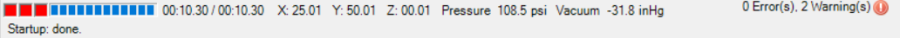
The status bar is found at the bottom of the FORMULATOR window. It provides you with real-time information about important operating parameters.
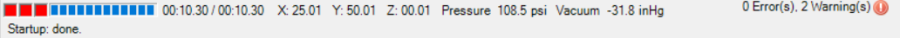
The Status Bar
| Item | Description |
|---|---|

Device Indicators |
These three boxes are device indicators. From left to right, they represent:
Hover your mouse over each box to see the state of each item, such as whether or not the software is connected to the hardware. The indicator boxes vary depending on the FORMULATOR status:
|

Progress Bar |
Visually displays the progress of the running sequence. |
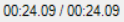
Time Indicators |
Shows the elapsed and total time of any active process, e.g. reagent priming. |
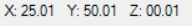
Plate Holder Coordinates |
Tells you the current positions of the Plate Holder coordinates. |
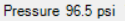
Pressure Reading |
Informs you the pressure values applied to the instrument in psi. |
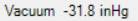
Vacuum Reading |
Informs you the vacuum values applied to the instrument in inHg. |

Notification Area |
Shows you the latest system status message and error warnings. Click the Exclamation Mark icon to see the errors. For more information, see Resolving Dispense List Errors. |

|
|
| FOOWH-V115R623 |