Go to the Tools menu, and click Reagent List.
Type the reagent's name in the blank row.
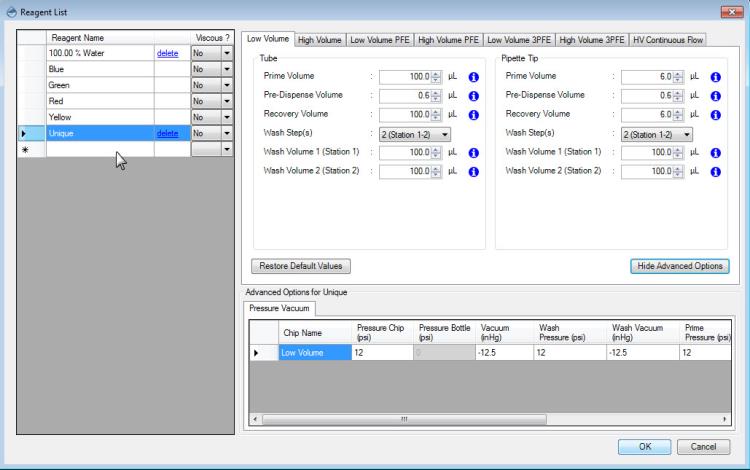
There are two ways to add reagents to the MANTIS memory: via the Reagent List or during Dispense List creation.
Go to the Tools menu, and click Reagent List.
Type the reagent's name in the blank row.
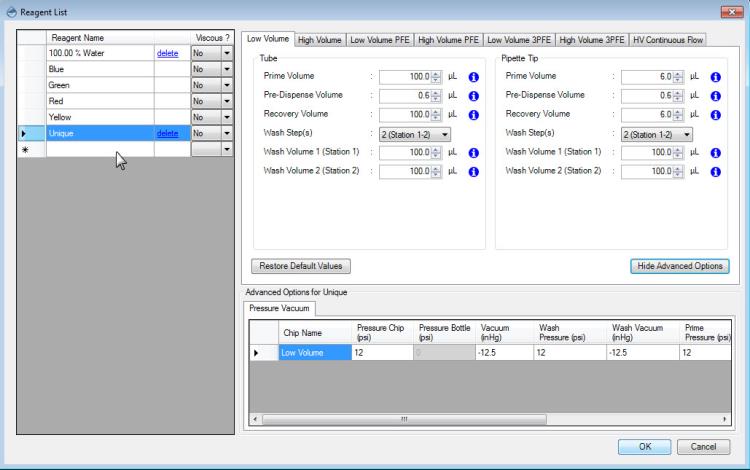
Reagent List Dialog Box
Continue adding reagents to new rows.
When you're done, click OK.
Note: You cannot rename the saved reagent name after you save it to the Reagent List.
Note: MANTIS will always use the latest saved settings of each reagent in the Reagent List for different dispenses, unless you are modifying it as needed. The reagent settings in Reagent List will be updated if you modify or load the Reagent Configurations. For more information, see Creating and Using Reagent Configurations.

|
|
| MAC-V40R218 |