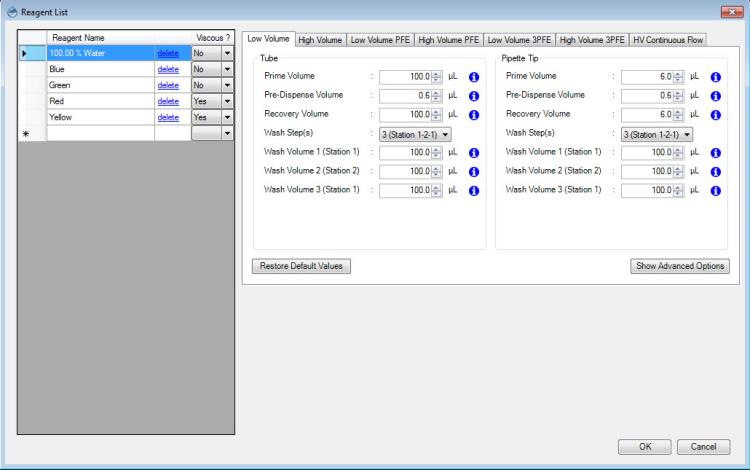
MANTIS software stores all the parameters determining how reagents are handled (prime and wash volumes, chip pressures etc.) in the reagent list. You can modify these parameters at any time using the Reagent List dialog box found under the Tools menu. This dialog box has three main panels: Reagent Name, Chip Type Settings, and Advanced Options.
The Reagent Name list contains all saved reagents and also allows you to add new reagents to the list. Each reagent listing includes the settings for dispensing that reagent with each type of chip (LV, CF etc), you can modify the chip type settings for each reagent according to your needs. MANTIS will always use the parameters from the reagent list for different dispenses, unless you import your own reagent configuration, which will override the reagent list settings.
Note: You cannot rename the saved reagent name after you save it to the Reagent List.
Chip Type Settings
There are seven chip settings tabs; Low Volume, High Volume, Low Volume PFE, High Volume PFE, Low Volume 3PFE, High Volume 3PFE, and HV Continuous Flow. You can configure the settings for each reagent to be used for future dispenses. When you click the Restore Default Values button, the MANTIS software will restore the reagent settings to their default values.
Advanced Options
You can find the Show Advanced Options button on the lower right of the Chip Type Settings. When you click this option, it will display the Pressure Vacuum tab that allows you to customize the pressure and vacuum settings for each combination of the reagent name and chip/input selected.
Important: The settings in the Pressure Vacuum tab should not be altered unless you are directed by FORMULATRIX support to do so as it may adversely affect the accuracy and the precision of the dispense.
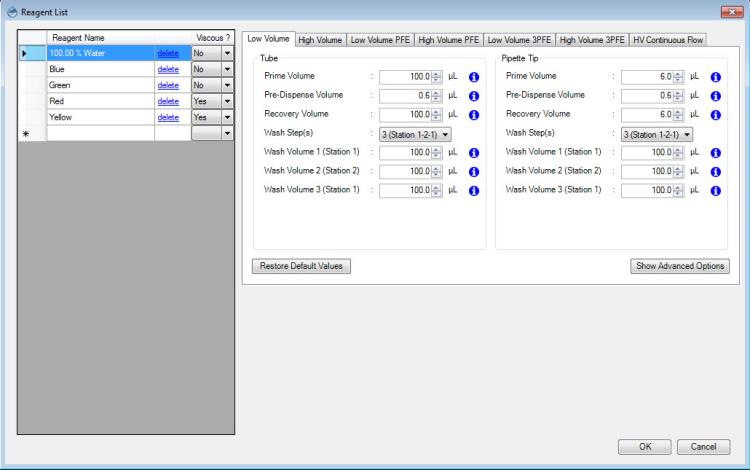
Reagent List

|
|
| MAC-V40R218 |