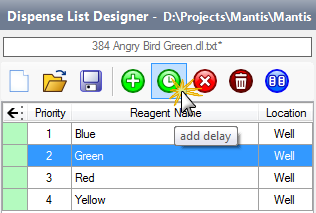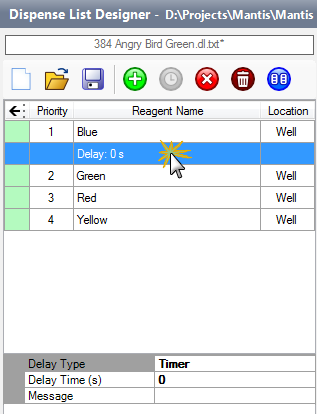Open topic with navigation
Adding a Dispense Delay
You can add a delay period to a dispense so that the MANTIS pauses between reagents or wells. This is useful when you need to allow a chemical reaction to occur between your reagents before continuing your dispense. In this section, you will learn to set an automatic dispense delay as part of a dispense list.
Prerequisites
Delay Between Reagents
To add a dispense delay between reagents:
Click a dispense list item to select it.
Click the Add Delay button .
.
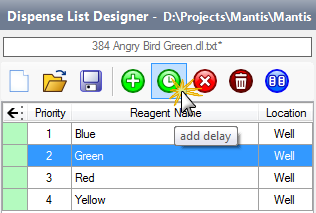
Adding a Delay Between Reagents
Click the Delay row to configure the delay settings.
Go to the bottom of the dispense list designer and choose a Delay Type (UserInput or Timer).
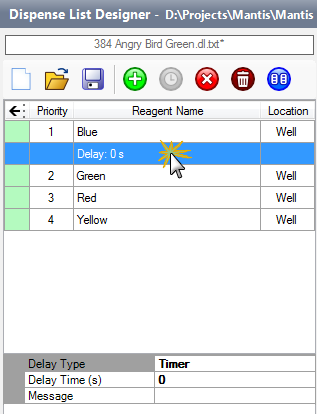
The Delay Settings
Optional: If you selected Timer, type the number of seconds in the Delay Time (s) field. You can also leave a message in the Message box to be displayed when the dispense delay is running.
Note: By default, the MANTIS will automatically turn off the pump for any dispense delay lasting for longer than five minutes. To disable this feature, please set the Disable Pump for long delay value in the Advanced Options to False. If you want to modify the default time, contact FORMULATRIX support for help.
Delay Between Wells
To add a dispense delay between wells:
- Type the desired number of seconds for the delay in the Delay Between Wells (s) option in the bottom part of the dispense list designer.
Related Topics
|  |
| MAC-V40R218 | |
 .
.