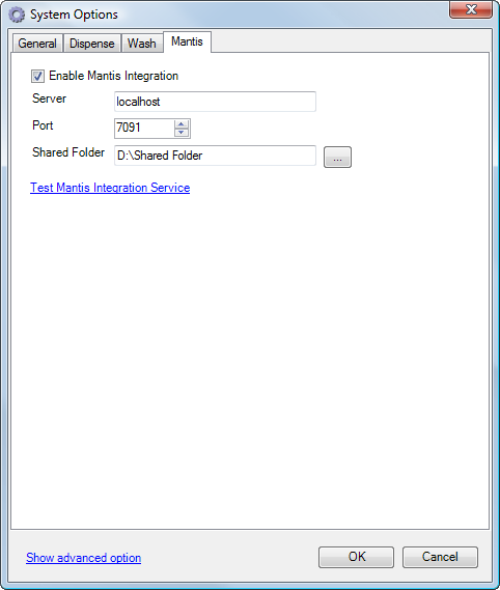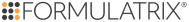Open topic with navigation
Configuring MANTIS-FORMULATOR Integration
There are some basic settings you need to configure if you want to be able to dispense FORMULATOR experiment designs with the MANTIS.
To access these settings, on the Tools menu, click Options. You may need assistance from your network administrator to configure these settings correctly if you are running the MANTIS and FORMULATOR on different computers.
Prerequisites
- You are running MANTIS 2.3.2 or newer.
- You are running FORMULATOR 1.15 or newer.
Step 1: Configure MANTIS-FORMULATOR Integration with the MANTIS Software
Go to the Tools menu and select Options.
Set Start IS Remotely to ALLOW, ASK or DENY:
ALLOW — FORMULATOR has full permission at all times to send dispense lists to MANTIS.
ASK — A notification will appear on the computer that runs MANTIS. You must grant permission each time FORMULATOR wants to send a dispense list to MANTIS.
DENY — FORMULATOR will NOT be allowed to send dispense lists to MANTIS.
Verify that the plates you plan to use have the same name in MANTIS as in FORMULATOR:
On the Tools menu, click Microplate Editor. A dialog box opens.
On the File menu, click Open.
Navigate to the plate definition files for the plates you plan to use in your experiments. Verify that it is exactly the same name as in the FORMULATOR's microplate definition library. (In FORMULATOR's Advanced View, go to the File menu and click Open, then select Microplate Definition and find the plate definition.)
Step 2: Configure MANTIS-FORMULATOR integration with the FORMULATOR Software
On the Tools menu, click Options.
Click the MANTIS tab and perform the following actions:
Select the Enable MANTIS Integration check box.
Next to Server, type in the server information. If MANTIS and FORMULATOR are running on the same computer, enter localhost.
Next to Port, leave the default setting (7091) unless your system administrator instructs you to enter another port.
Next to Shared Folder, click  and select a folder that both MANTIS and FORMULATOR have access to. If you are running MANTIS and FORMULATOR on the same computer, any folder will work.
and select a folder that both MANTIS and FORMULATOR have access to. If you are running MANTIS and FORMULATOR on the same computer, any folder will work.
Click the blue Test Mantis Integration Service link to test the settings. The MANTIS software must be running for MANTIS integration settings to work.
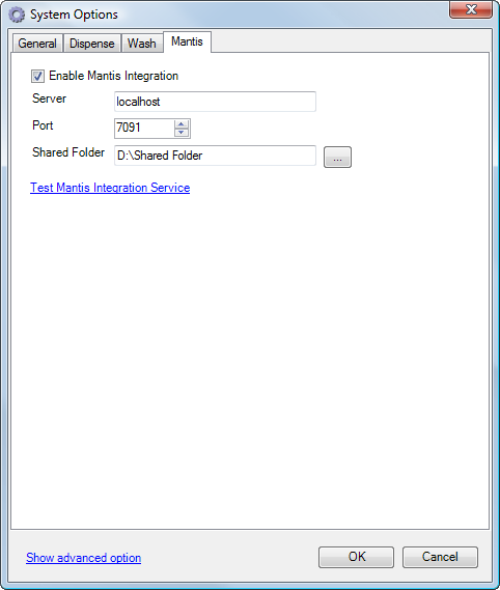
The MANTIS Tab in FORMULATOR
Related Topics
| 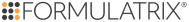 |
| MAC-V45R721 | |
 and select a folder that both MANTIS and FORMULATOR have access to. If you are running MANTIS and FORMULATOR on the same computer, any folder will work.
and select a folder that both MANTIS and FORMULATOR have access to. If you are running MANTIS and FORMULATOR on the same computer, any folder will work.