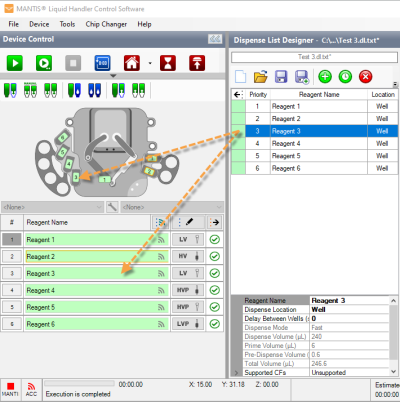
If your lab is equipped with both the FORMULATOR and MANTIS, the two liquid handlers can be integrated so that non-precious reagents are dispensed with the FORMULATOR, and precious reagents are dispensed with the MANTIS.
Place the MANTIS chips into the chip pallets, and attach the chip pallet to a chip changer station.
Attach the reagent tubes or pipette tips to the ingredient inputs at each chip.
Note: If you are using a pipette tip, you will need to remove the black adapter from the chip’s input.
Place the microplate on the plate holder.
Drag the reagent name from the Dispense List Designer panel to the corresponding inputs.
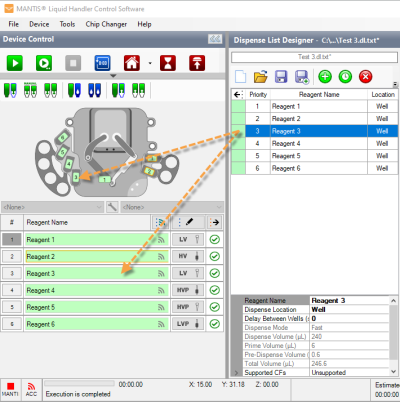
Drag Reagent to the Device Control Panel
Attach your reagents to the MANTIS chips (if you are using pipette tips, you will need to remove the black adapter from the chip’s input first).
Click ![]() to start the dispense process or click
to start the dispense process or click  to run dispense with protocol.
to run dispense with protocol.
The MANTIS will complete your plate dispense design. You may now run Reagent Recovery (optional). When you are finished dispensing, clean the chips.
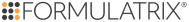
|
|
| MAC-V45R721 |