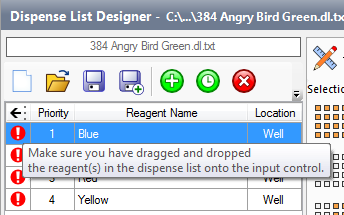
If you see a red exclamation point icon next to a reagent on your dispense list, it means that there is a problem with your dispense list item. In many cases, mousing over the exclamation point will display text that explains how to resolve the issue.
For example, in the scenario below, you would resolve the issue by dragging the reagent to its location on the input control panel.
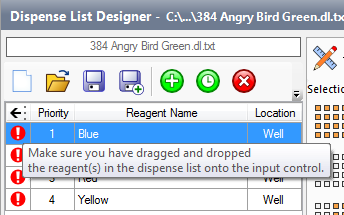
Dispense List Errors
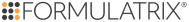
|
|
| MAC-V45R721 |