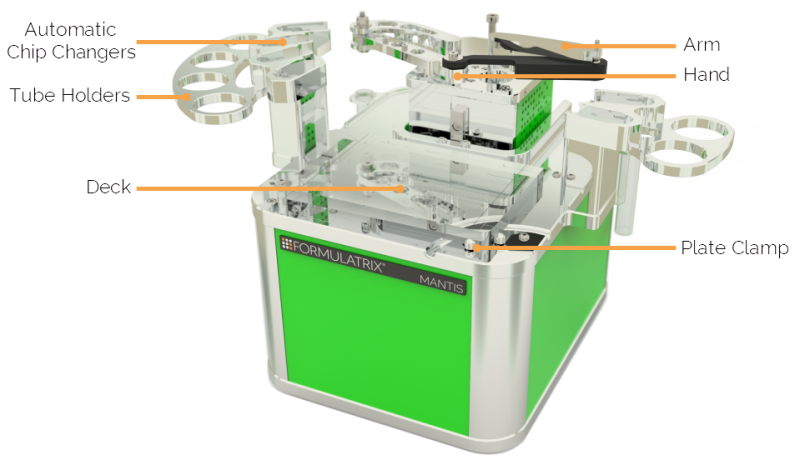
Before you set up the instrument, you will need to understand the names of the components and where each component is located.
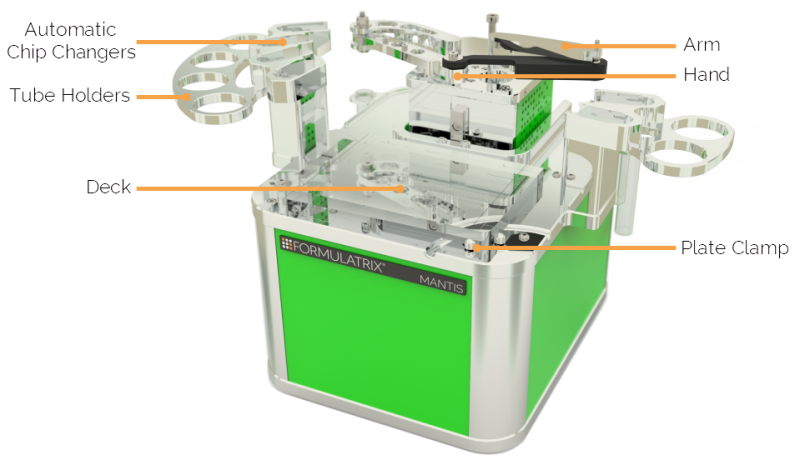
Front View of MANTIS V3.3
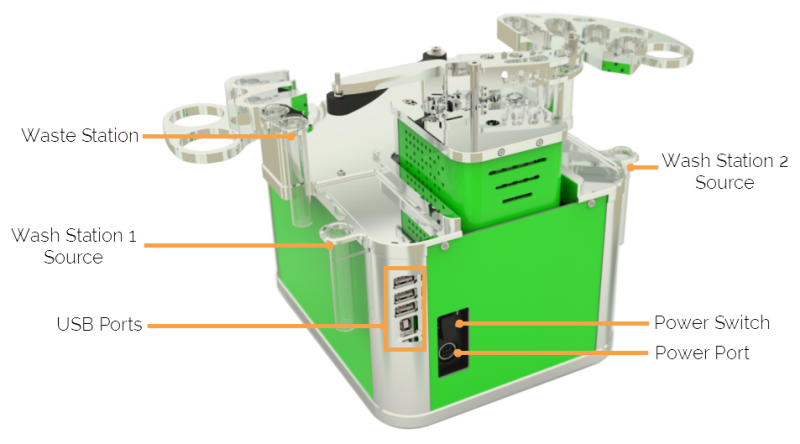
Back View of MANTIS V3.3
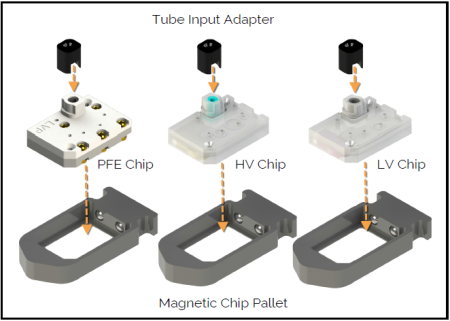
Chip Assembly
Using the chip changers, the MANTIS can automatically dispense up to six reagents without user intervention. The chip changers are compatible with Low Volume (LV), High Volume (HV), High Volume PFE, Low Volume PFE, High Volume 3PFE, Low Volume 3PFE, and Continuous Flow (CF) chips.
The tube holders are compatible with 50 mL Falcon tubes that are ideal for large volume dispenses or frequently used reagents.
The MANTIS arms control the hand movements when dispensing, loading, and unloading chips.
The hand holds the Low Volume (LV), High Volume (HV), High Volume PFE, Low Volume PFE, High Volume 3PFE, Low Volume 3PFE, or Continuous Flow (CF) chips during general operations.
Located on the lower-right of the plate holder, the plate clamps align and secure the plate during the dispensing process.
The deck is compatible with almost all SBS plate types and deep well blocks.
The waste station is a station for the MANTIS to deposit waste liquids.
The wash station sources are where the MANTIS hold wash solutions and water, used during the chip washing process. If you are running 3-step Wash, wash solutions should go in Wash Station 2 Source , on the right side of the MANTIS with the two chip stations. Otherwise, it can go on Wash Station 1 Source.
The USB ports are where you can plug a USB flash drive into the MANTIS. Two of these ports are included for future expansion. The last USB port (located at the bottom) is used for connecting the MANTIS instrument to your computer. The other end of the USB cable should be plugged into your computer.
The power switch turns the MANTIS on and off.
The power port is the area where you plug the power cable into the MANTIS.
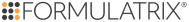 | |
| MAC-V45R721 |