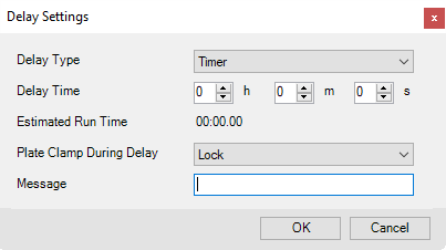
A dispense delay can be applied to your experiment when you want the MANTIS to pause at some point during dispense list execution. In MANTIS, there are two types of dispense delay: Delay Between Reagents and Delay Between Wells. You can add a delay between reagents if you want to pause the dispense for some time in after a certain reagent has been dispensed, or you can add a delay between wells when you want to allow the reaction between your reagents to develop for an exact amount of time.
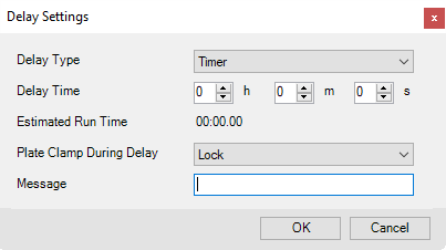
The Delay Between Reagents Settings
See the table below for detailed explanations of each option in the Dispense Delay settings.
| Option | Default Setting | Description |
|---|---|---|
| Delay Type | Timer | Selecting Timer for the delay type enables you to set a finite delay time, after which the dispense will automatically resume. Selecting UserInput enables the MANTIS to pause the dispense process and wait for you to take further action. You can either continue or cancel the dispensing process at that point. |
| Delay Time | 0 | Determines the duration for your dispense delay in hours, minutes, and/or seconds. Note: This option is only available if you choose Timer for the Delay Type. |
| Estimated Run Time | 00 | Displays the estimated time in hours, minutes, and/or seconds for the MANTIS to run a dispense with dispense delays. Note: The Estimated Run Time will be automatically generated by the software. |
| Plate Clamp During Delay | Lock | Determines whether or not the plate clamp is locked during a dispense delay. |
| Message | Write custom messages in the Message box to be displayed when the dispense delay is running. This feature can be used to add on-screen instructions associated with a delay, such as "Add a reagent to chip 1". |
This type of delay enables you to add a delay after each well is dispensed, so that MANTIS dispenses a well, pauses for the specified amount of time, and then dispenses the next well. This way, you can allow the reaction between your reagents to develop for an exact amount of time before continuing a dispense. Simply set the delay time in the Delay Between Wells (s) box at the bottom of the Dispense List Designer to apply it to your experiment plate.
 Option_335x160.png)
The Delay Between Wells (s) Option
 | |
| MAOWH-V47R722 |