Go to the File menu, point to Import Dispense Data and select Reload Dispense Data.
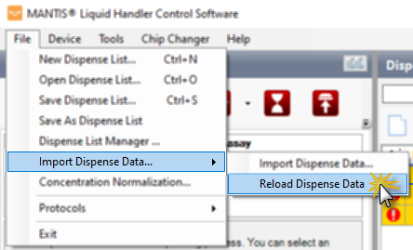
Reload Dispense Data Option
On the warning message, click Yes if you want to overwrite the currently open dispense list data. Please note that this does not automatically save the updated dispense list.
OR
Click No to abort the process.
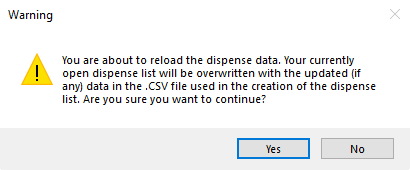
Warning Message
