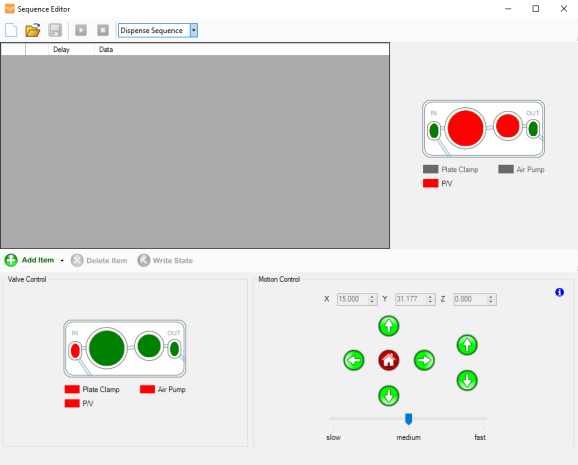
The Sequence Editor is a tool to visualize and/or edit all of the sequences MANTIS will execute during actions such as dispense, prime, wash, or recovery. The sequences can be a series of movements, valve actuation, pump states, delays, or a combination of these.
Important: Custom sequences created by users would not be covered under standard software support contracts, though training on how to use the sequence editor is covered.
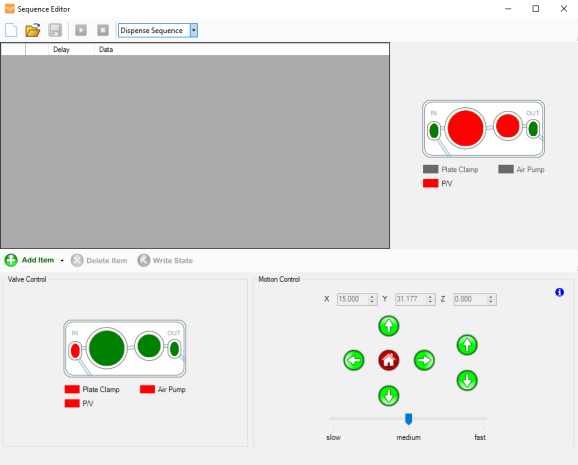
Sequence Editor Window
To access the Sequence Editor:
Go to the Tools menu and select Sequence Editor.
OR
Press Ctrl+Shift+O on your keyboard.
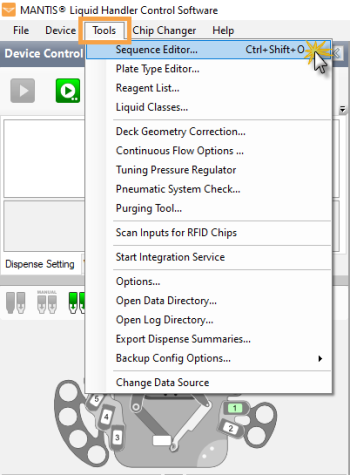
Opening the Sequence Editor
Read the following help file pages to learn more about the Sequence Editor.

|
|
| MAOWH-V48R824 |