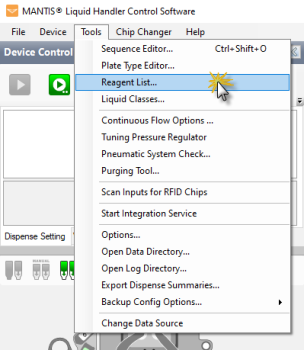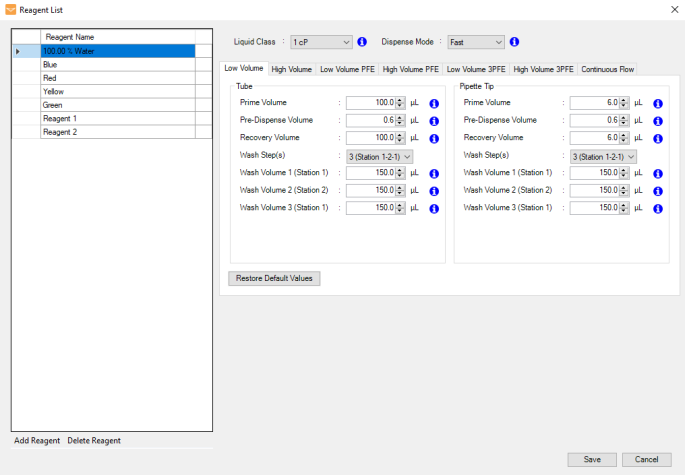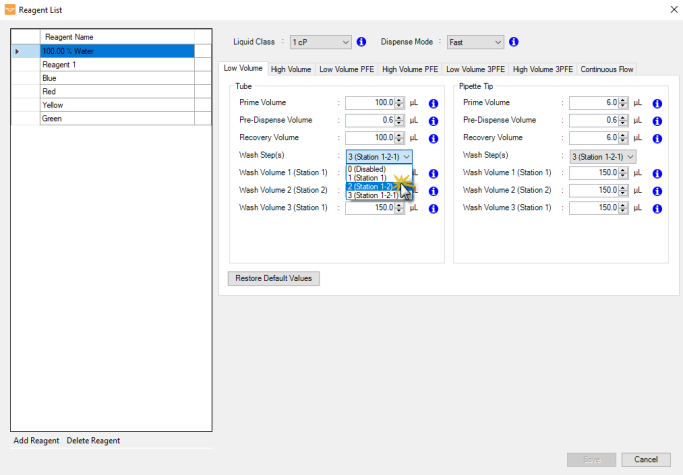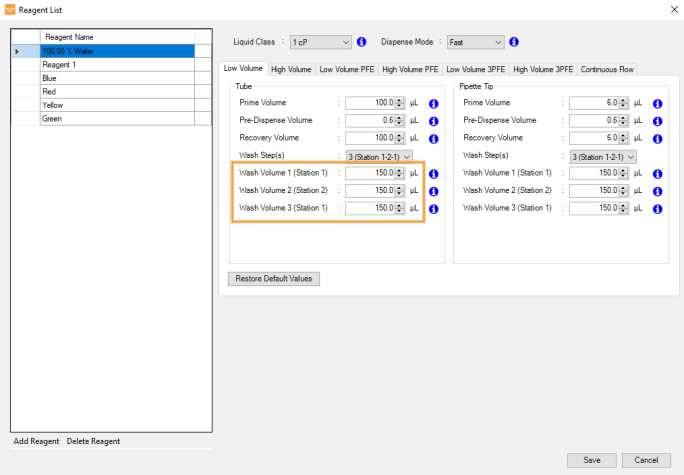Open topic with navigation
Preparing MANTIS for Cleaning the Chips
Before you can clean your MANTIS chips, you must configure the wash settings in the MANTIS software and set up the wash stations on the MANTIS instrument. This tutorial will show you how to prepare both the MANTIS instrument and software to clean the chips.
Configuring the Wash Settings in the Software
It is important that you configure the wash settings before using the wash stations to clean the MANTIS chips, especially if you use reagents with varying viscosities. The settings are available in the Reagent List, where you can determine the wash step(s) and the wash volume for each reagent and chip type.
To configure the wash settings from the Reagent List:
-
Go to the Tools menu and select Reagent List.
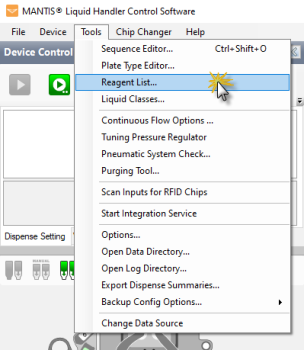
Reagent List Menu
-
Select the Reagent Name that you want to configure.
-
Select the chip type tab that you want to configure (Low Volume, High Volume, Low Volume PFE, High Volume PFE, Low Volume 3PFE, High Volume 3PFE, and Continuous Flow).
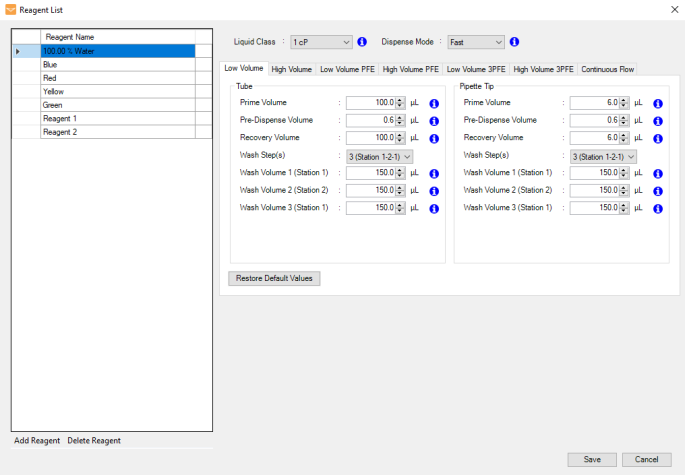
Reagent List
-
Select the desired wash step option from the Wash Step(s) list for the input source type you are using (Tube or Pipette Tip). For more information, see Wash Step(s).
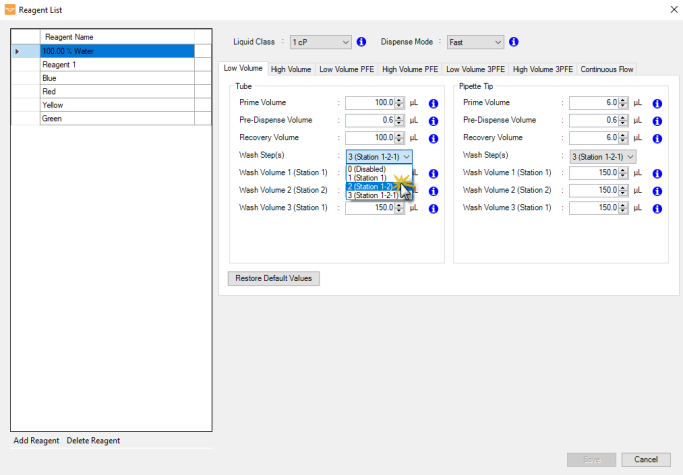
Select the Desired Wash Step Option
-
Then, type the desired volume for Wash Volume 1 (Station 1), Wash Volume 2 (Station 2), and Wash Volume 3 (Station 1) as needed, depending on the wash step you selected. To see the default volume, go to Default Volume and Tubing Length Recommendation.
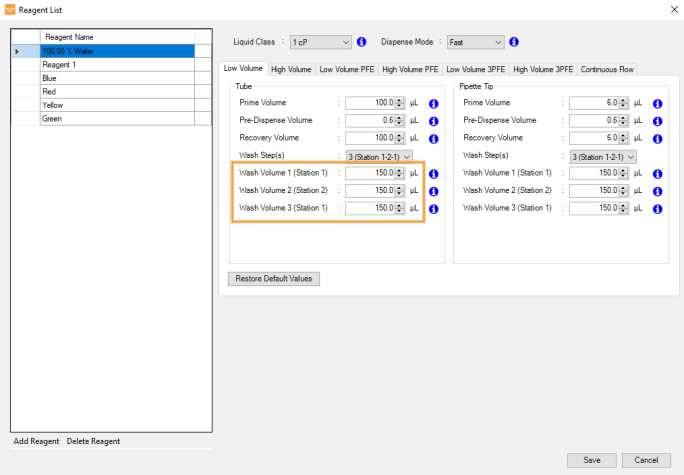
Type the Wash Volume
-
Repeat steps 2 through 5 to configure the wash settings for other reagents.
-
Click OK to save the configuration.
Setting Up the Wash Stations
You must set up the wash stations before executing a plate dispense or cleaning the chips. Follow the instructions below to set up the wash stations.

MANTIS Wash Stations
To set up the MANTIS wash stations:
-
Fill the bottle in Wash Station 1 Source with water.
-
If you want to run a 2 (Station 1-2) or 3 (Station 1-2-1) step wash, fill the bottle in Wash Station 2 Source with wash solution. See also Wash Step(s).
Note: Acceptable wash solutions include: Low molar (~0.01N) NaOH, 10% bleach, or 70% ethanol.
Related Topics
|
|

|
| MAOWH-V48R824
|
|