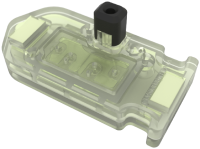

Prepare the chip types of your choice.
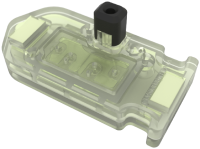
|

|
| LV Chip | HV Chip |
If you are dispensing to deep well blocks, you will need pressurized bottles and continuous flow chips. You will also need to calibrate the reagents for continuous flow use.
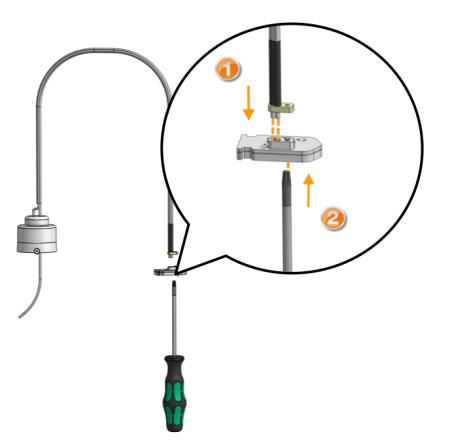
Installing a Continuous Flow Chip
Attach the chips to the chip changer stations.

Attaching the Chip to Chip Changer
Attach the Reagent Input Tubing or pipette tip into the LV/HV chip's Reagent Input Port. Skip this step if you are using CF chips.
If you are using a pipette tip, you will need to remove the Tube Input Adapter from the Reagent Input Port.
Note: It is recommended to cut your Reagent Input Tubing to a length of 45 cm for High Volume and Low Volume chips.
Place your plate on the deck using the alignment pins to guide it into place.
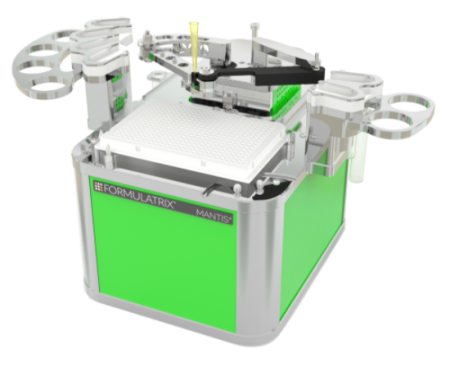
|
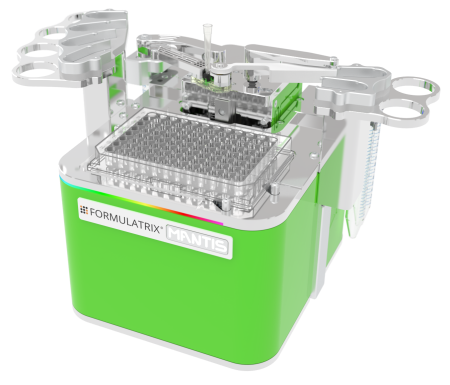
|
| The MANTIS V3 with a Microplate and Pipette Tip | The MANTIS V4 with a Microplate and Pipette Tip |
Fill the wash container(s) with distilled water and/or wash solution (if you are using wash solution, you must follow the wash solution with a water rinse). Make sure that the wash container(s) contain enough water or wash solution and they are properly placed in the wash stations located at the back sides of the MANTIS.
Note: Acceptable wash solutions include: Low molar (~0.01N) NaOH, 10% bleach, or 70% ethanol. If you are running 3-step Wash, wash solutions should go in Wash Station 2, on the right side of the MANTIS with the two chip stations. Otherwise, it can go on Wash Station 1. See also Wash Step(s).
Make sure that the waste container is installed in the waste station.
Proceed to the next step in the dispense process, designing a dispense with the software.

|
|
| MAOWH-V5R124 |