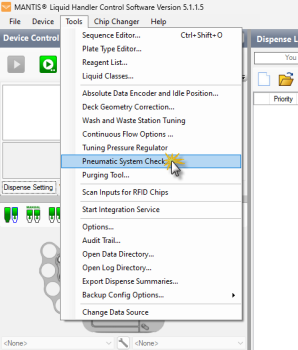
Pneumatic System Check is a tool to detect errors with the pressure and vacuum regulators and solenoids in the MANTIS device. The test automatically runs at the start-up or can be manually run from the Tools menu.
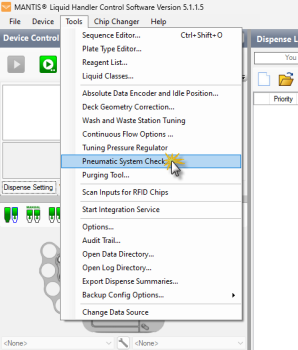
Opening the Pneumatic System Check from the Tools Menu
Important: Make sure there is no chip attached to the MANTIS hand before performing the test to prevent inaccurate results.
Read the following sections to learn more about the Pneumatic System Check tests and results.
Once the Pneumatic System Check wizard is open, MANTIS will first execute the Regulator Check.
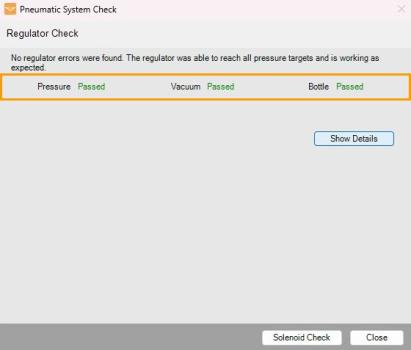
|
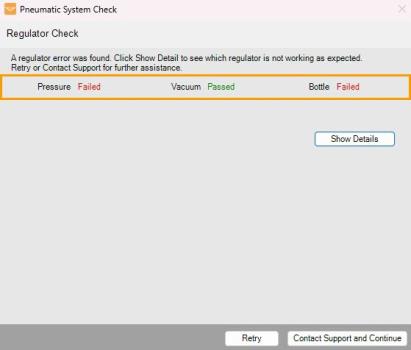
|
| Regulator Check Passed | Regulator Check Failed |
To display the complete Regulator Check result, click Show Details. The regulator test results will be automatically generated in the table that consists of the following sections.
Pressure: The regulator that provides pressure to the small, large, fill, and output solenoids.
Vacuum: The regulator that provides vacuum to the small, large, fill, output, and Continuous Flow solenoids.
Bottle: The regulator that provides pressure to the Continuous Flow solenoid.
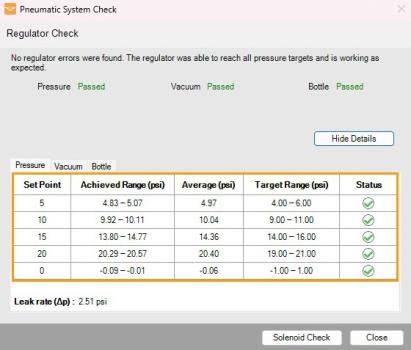
Detail Values of Each Checking and Status Shown in Table
Setpoint: The setpoint of pressure and vacuum that the regulators are instructed to reach during the test.
Achieved Range (psi or inHg): The actual pressure values reached by the regulator during the test.
Average (psi or inHg): The average values that the regulators achieved during the test. To pass the check, Average values of each Setpoint must be achieved within the Target Range.
Target Range (psi or inHg): The passing range for a given Setpoint value.
Status: Shows the test results as passed or failed, indicated by the green check icon and red cross icon
and red cross icon .
.
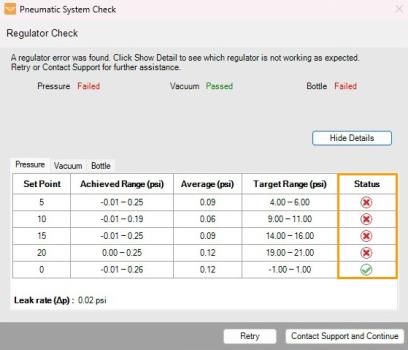
Status Indicator in the Regulator Check
If you run the Pneumatic System Check from the Tools menu, MANTIS will automatically calculate the Leak Rate (Δp) value that is generated after checking the highest Set Point. This process is to detect any possible pressure leaks in the regulators. Leak Rate (Δp) will not cause the Regulator Check to fail.
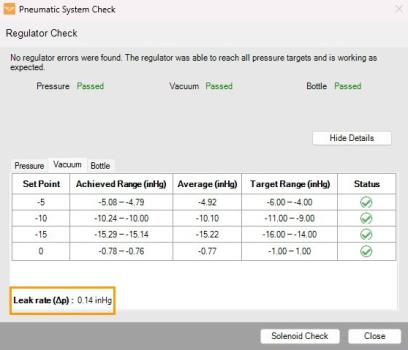
Leak Rate Information on Regulator Check
The Solenoid Check procedure verifies that the solenoid control valves are operating normally. When the Solenoid Check finishes, the results will be displayed in a table along with a clear passed or failed
or failed icon.
icon.
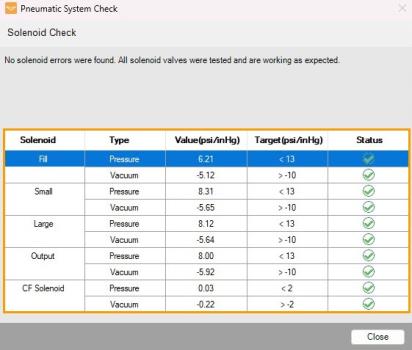
|
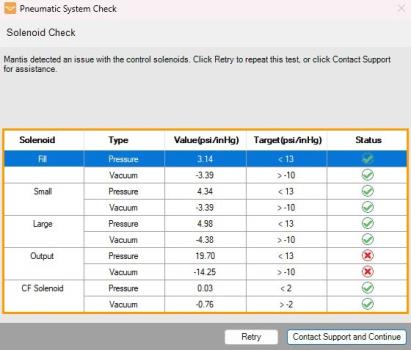
|
| Solenoid Check Passed | Solenoid Check Failed |
The Solenoid Check results are displayed in 5 valve functional statuses:
The values displayed under the Value and Target columns assist the FORMULATRIX support team when troubleshooting solenoid problems. A simple test result is shown under the Status column.
Type:
Value (psi or inHg): The remaining pressure/vacuum drop values after solenoid switching.
Target (psi or inHg): The passing pressure drop value that must be achieved during the test.
Status: Shows the test results as passed or failed, indicated by the green check icon and red cross icon
and red cross icon .
.
If any of the expected values under the Value (psi/inHg) column exceed the default Target (psi/inHg) target value, retry the procedure and/or contact FORMULATRIX support to report the issue.
Note: Clicking Contact Support and Continue will automatically close the Pneumatic System Check wizard. In the Contact Technical Support window, Reply-to Address field is mandatory and you may add multiple email addresses, separated by commas. The Attach log files option is selected by default to automatically include the log files in the email.
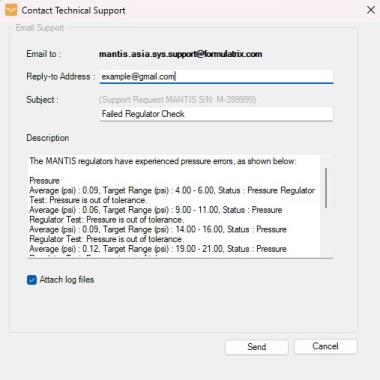
Contact Technical Support Window

|
|
| MAOWH-V5R124 |