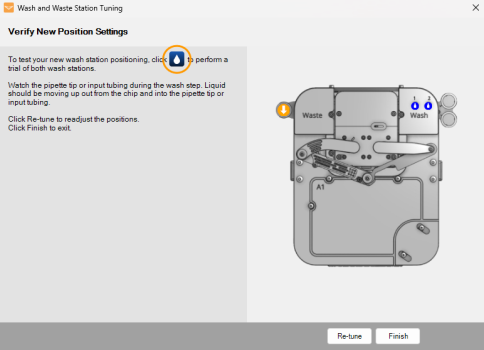In some cases, the Wash/Waste Station may need to be re-tuned. Possible issues that suggest the need to re-tune wash stations are:
-
Open the Wash and Waste Station Tuning wizard from the Tools menu.
-
OPTIONAL: Select the reagent assigned to the chip you will use for this tuning process. The selection is Unassigned Reagent by default.
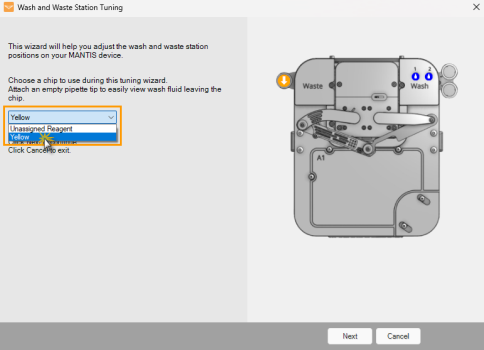
Choose a Reagent for Wash and Waste Station Tuning
-
Click Next to continue.
-
In the Configuring Wash Station 1 and 2 sections, follow the on-screen instructions accordingly. The tuned Wash Station is indicated by the blinking green color on the MANTIS figure as seen below. This may take a few minutes, depending on the selected reagent volume.
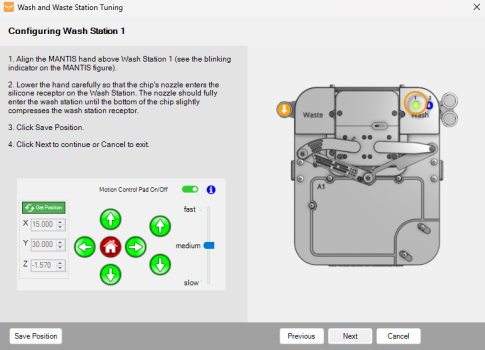
|
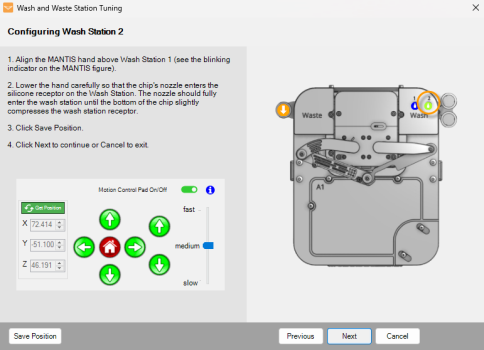
|
| Tune the Wash Station 1 |
Tune the Wash Station 2 |
Tips: To align the MANTIS hand toward the Wash and Waste Stations, use the Motion Control Pad or adjust manually by hand. If you are not satisfied with the result, click the Get Position button to revert the X, Y, and Z coordinates generated by MANTIS.
to revert the X, Y, and Z coordinates generated by MANTIS.
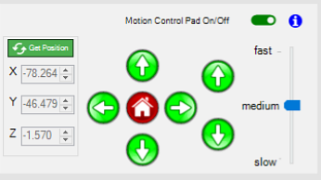
Motion Control Pad
-
Click Save Position to save the latest MANTIS hand coordinates on each Wash Station. Then click Next.
-
After tuning the Wash Station, proceed with tuning the Waste Station. The tuned Waste Station is indicated by the blinking orange color. Follow the on-screen instructions, and click Save Position. Then, click Next.
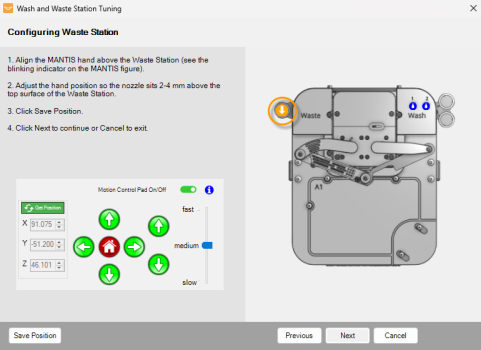
Tune the Waste Station
-
Verify the new Wash Station 1 and 2 positions by clicking the Wash button .
.
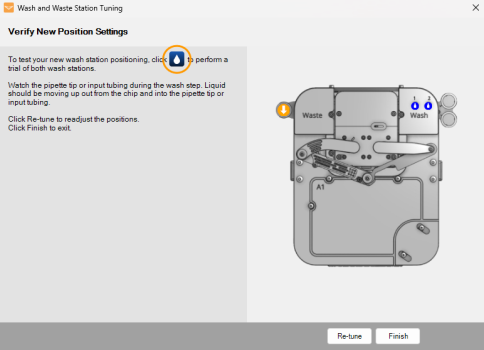
Wash Button
-
Congratulations, you have successfully tuned the Wash and Waste Station positions. Click Finish when you’re done or Re-tune if you want to readjust the Wash and Waste Station positions.
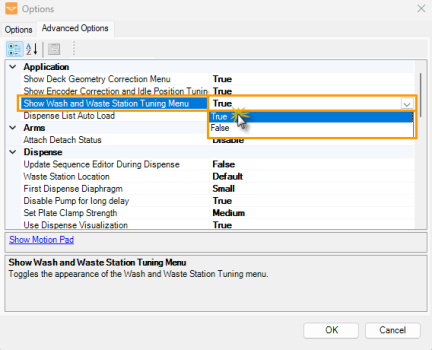
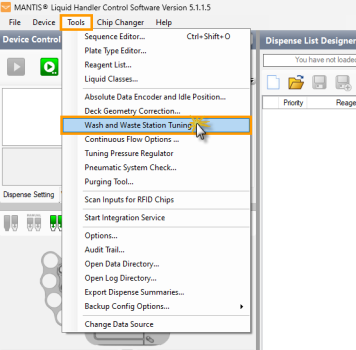
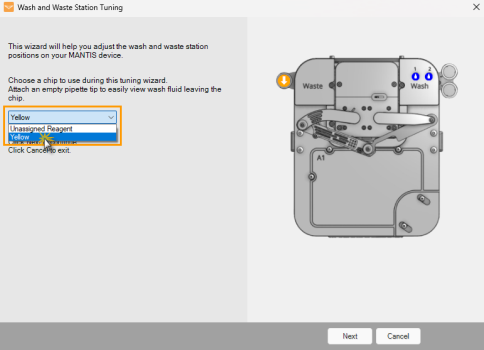
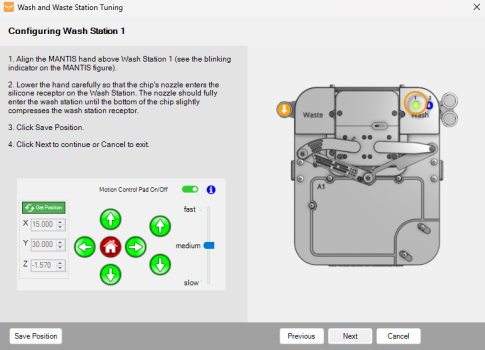
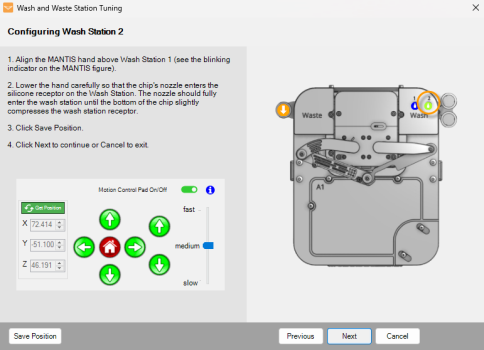
 to revert the X, Y, and Z coordinates generated by MANTIS.
to revert the X, Y, and Z coordinates generated by MANTIS.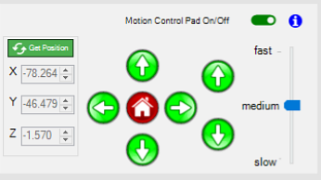
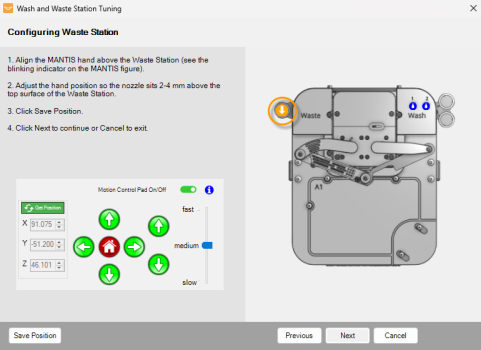
 .
.