 in the Humidifier Control Panel.
in the Humidifier Control Panel. Occasionally you might want to empty and clean the system liquid and humidifier chamber that are included in your NT8. To do so, you'll need to turn the pump control settings off while you're cleaning the chambers and then turn them back on.
Important: The following instructions are for advanced users and administrators only.
 in the Humidifier Control Panel.
in the Humidifier Control Panel.
Click 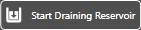 in the Humidifier Control panel to start draining the chambers.
in the Humidifier Control panel to start draining the chambers.
Clean the chambers.
Click 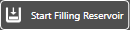 in the Humidifier Control panel to start filling the chambers.
in the Humidifier Control panel to start filling the chambers.
Click  to turn the humidifier back on.
to turn the humidifier back on.

|
|
| NTC-V4R020 |