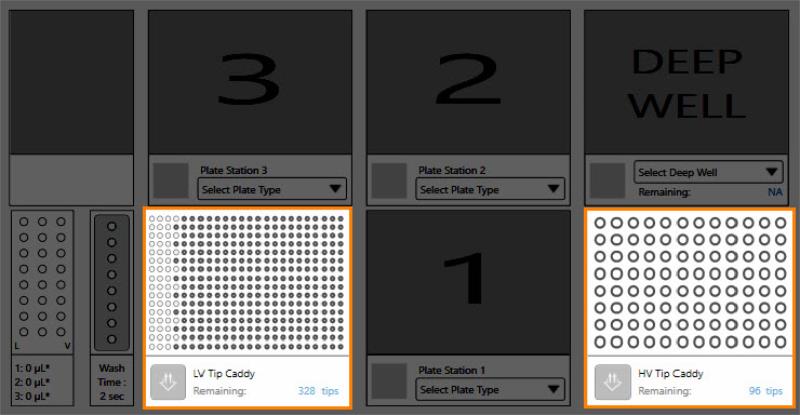
A tip caddy is where you store low volume (LV) and high volume (HV) tips before they are used in your experiment. In order for the NT8 to pick up tips from the tip caddy on the deck, you must configure the tip caddies on the NT8 Control Software, and eventually create a task to pick up tips.
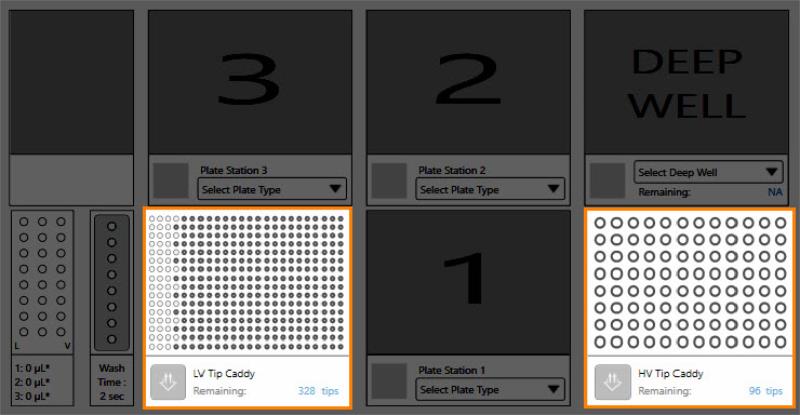
LV Tip and HV Tip Caddy Stations
If you right-click on both the LV and HV tip caddies, you will have the following options:
Right-click on the LV tip caddy station and select Configure LV Tip Caddy. The Tip Caddy Setup dialog box appears.
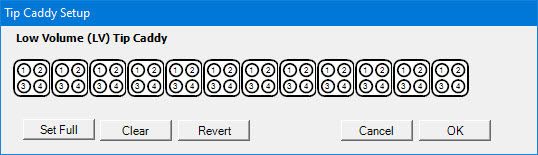
Low Volume Tip Caddy Setup
Click the Set Full button if you want to set the entire tip caddy. To set individual tips, click the desired tip (represented by the four circles inside the box).
Right-click on the HV tip caddy station and select Configure HV Tip Caddy. The Tip Caddy Setup dialog box appears.
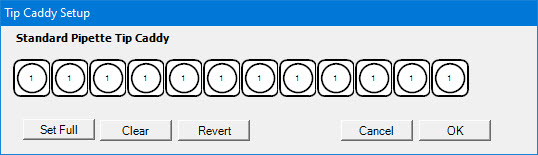
High Volume Tip Caddy Setup
Click Set Full if you want to set the entire pipette tip caddy. For individual settings, click the desired pipette tip (represented by a circle inside the box).

|
|
| NTC-V4R020 |