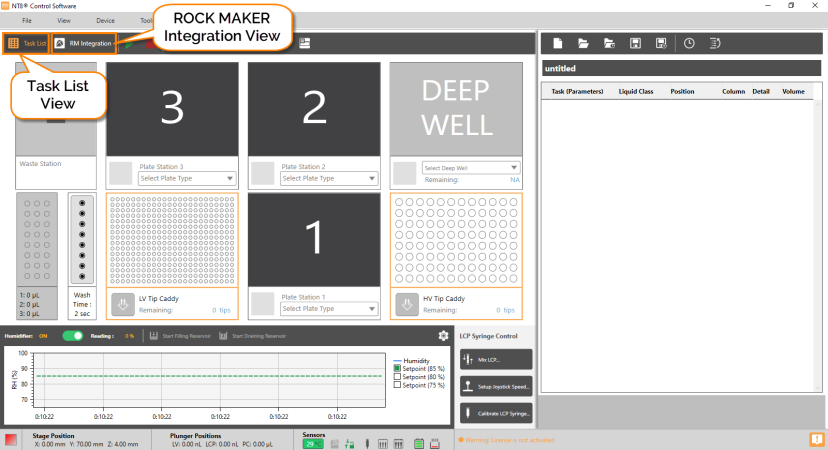Software Overview
The NT8 Control Software comprises of two major elements: Task List View and ROCK MAKER Integration View.
Upon launching the NT8 Control Software, the Task List View is displayed by default. Here is where most of your work will be done, such as designing an experiment, calibrating the reference plate and stations on the NT8 deck, as well as configuring the humidifier settings. If your NT8 is enabled for ROCK MAKER® Integration (RMI), you can switch to the RMI view, using the RM Integration button located next to the Task List view button.
In ROCK MAKER Integration View, you can import and run an experiment as defined in ROCK MAKER.
Important: You must have ROCK MAKER 2.4 or later installed on your computer to enable the NT8 to connect with ROCK MAKER.
Tip: Hover your cursor over each image for a magnified view!
Task list and ROCK MAKER Integration Views
related topics

|
|
| NTC-V43R022 |