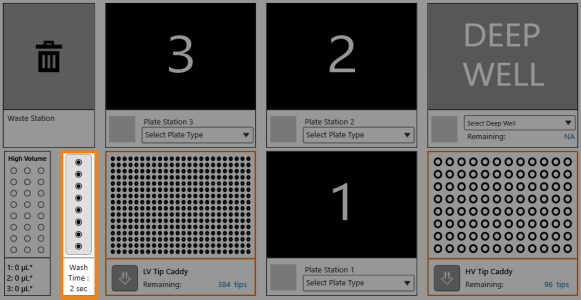Wash Station
The wash station area is where you add the Wash Tip command and set the Wash Time. These settings are used for any dispense using the LV head. It's recommended that you add a wash tip command when using the same set of tips for a repeated dispense task to prevent cross-contamination.
Wash Station
To add the Wash Tip command:
-
Make sure you have added the Pick Tip command.
-
Double-click the Wash Station. The Wash Tip command will then appear in the Task List panel on the right side of your screen.
Important: Only the LV tips are washable and must be washed at least once before use.
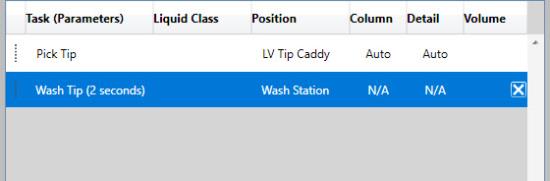
Wash Tip Command
To set the Wash Time:
-
Right-click the Wash Station image and select Open Advanced Options. The Task Details window appears.
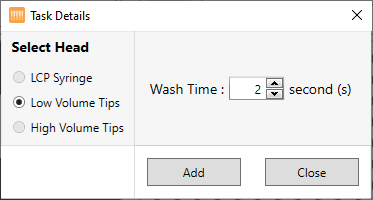
Task Details Window
Tip: If you have already added the wash command to the Task List, you can set the wash time by double-clicking the Wash Tip command in the Task List panel.
-
Make adjustments as needed. See information below for reference.
-
Select Head: Low Volume Tips is automatically selected. The Wash Station can only wash low volume tips.
-
Wash Time: Sets the wash time by typing a new value into the corresponding field, or clicking the up or down arrows to increase or decrease the wash time.
-
Add: Adds the specified settings to the Task List and closes the Task Details window.
-
Close: Exits the Task Details window.
-
related topic

|
|
| NTC-V43R022 |