On the CALIBRATION WIZARD tab in the SYSTEM SETTINGS menu, tap HISTORY.
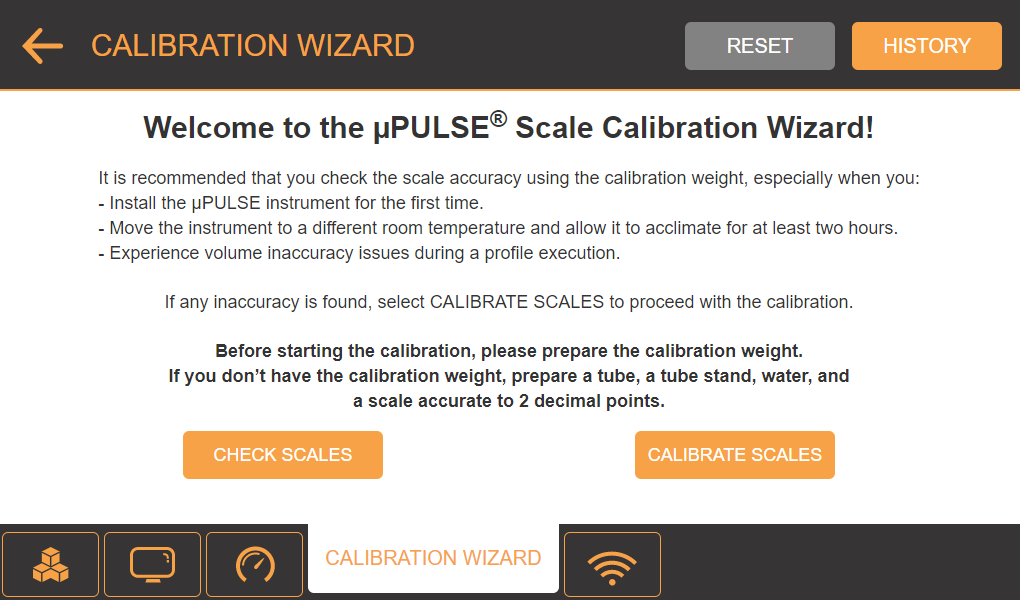
Tapping HISTORY in Calibration Wizard
Select the specific calibration result in the calibration history list and tap USE SELECTED VALUE to apply that calibration result to your current µPULSE hardware.
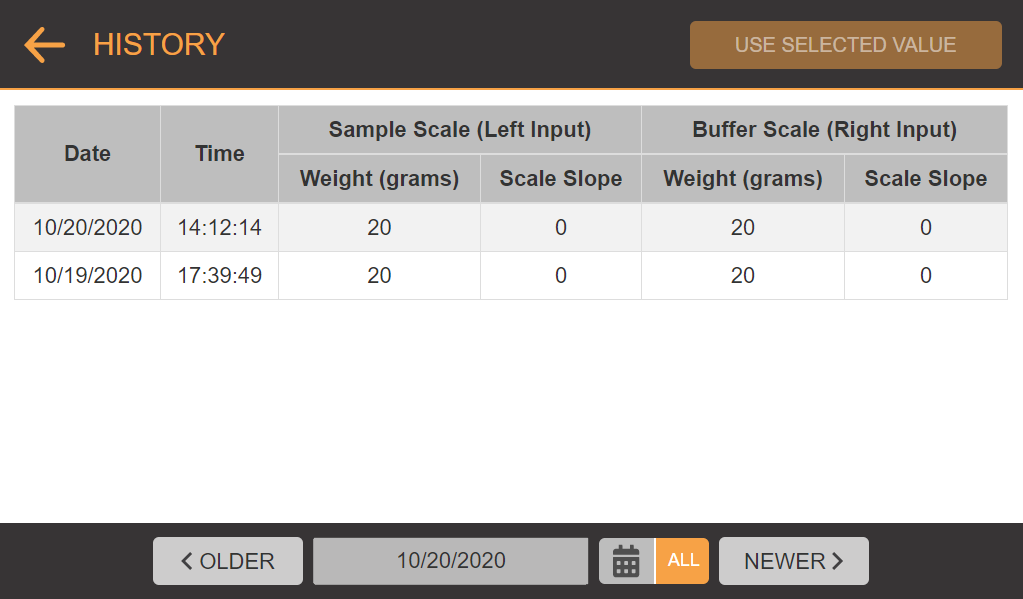
Calibration History List
Unload the weight on the sample and buffer scales. Then tick the Weight is Unloaded checkbox on the Load Previous Values dialog box and tap OK.
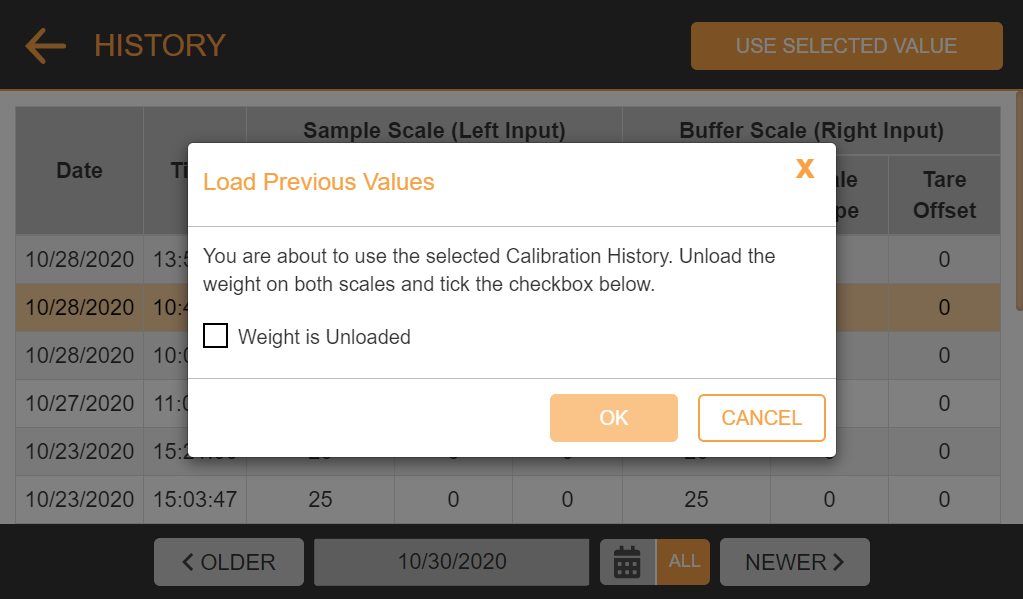
Ticking the Weight is Unloaded Checkbox
A notification message appears telling you that the calibration values have successfully been updated. You can tap the CHECK SCALES button to check the current scales or tap CLOSE to go back to the Home Screen.
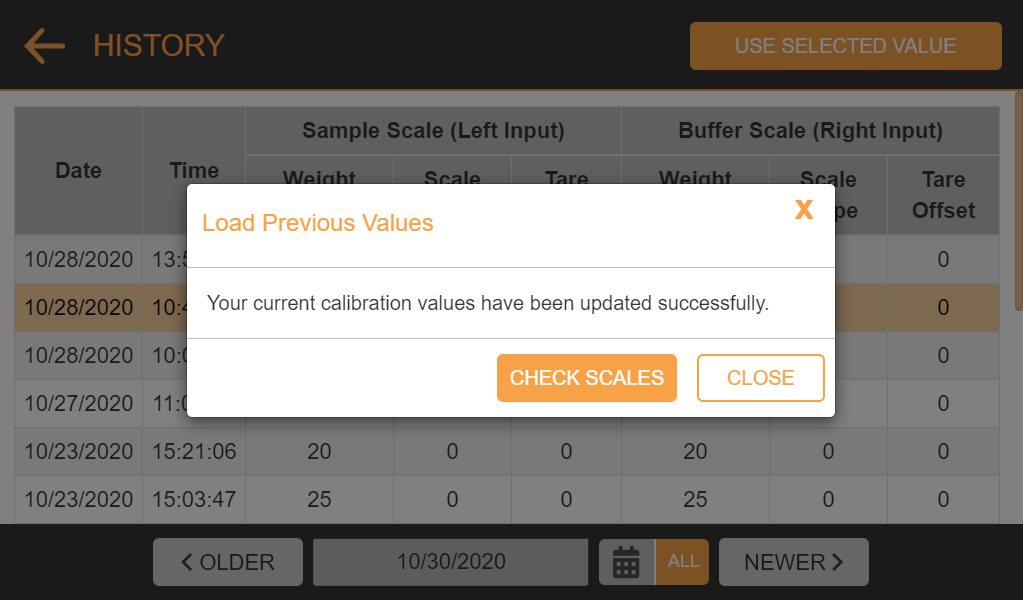
A Notification Message Showing the Calibration Values Have Successfully Been Updated
Important: If you encounter any issues loading the previous calibration from history, contact support@formulatrix.com for assistance.
