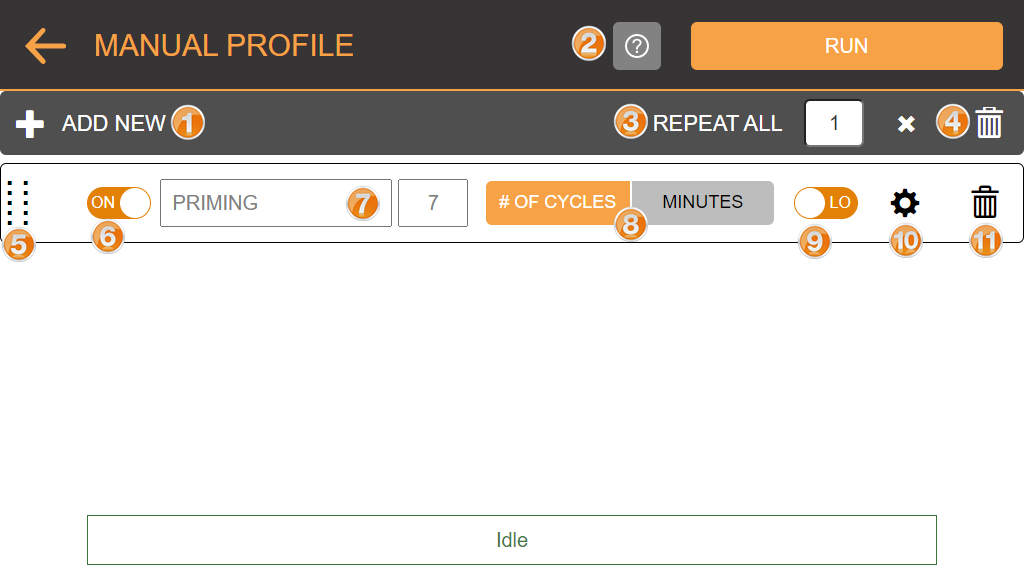
If automatic volume tracking isn’t necessary, users can opt to directly create and execute a sequence of cycles using MANUAL PROFILE. This can be used for slower concentrations that will run for a significant amount of time making volume tracking unnecessary, or when doing repetitive buffer exchange steps. It includes the same five cycles available in a profile: Priming, Concentrating, Buffer Exchange, Air Recovery, and Buffer Recovery.
Note: Your sequence created in the MANUAL PROFILE menu cannot be saved. µPULSE will delete the sequence configuration in the MANUAL PROFILE after exit.
To learn more about each part in the MANUAL PROFILE menu, read the explanation below.
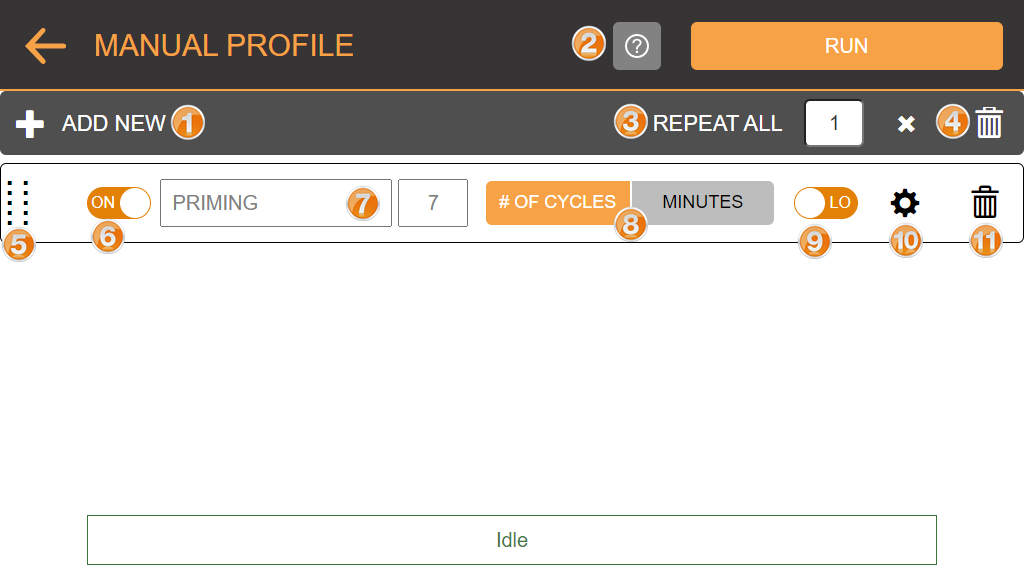
The MANUAL PROFILE Menu
| No | Item | Description |
| 1 | ADD NEW | Add a new cycle card. |
| 2 |
Help Button
|
Tap to show the MANUAL PROFILE help page. |
| 3 | REPEAT ALL | Repeat the sequence for x time(s). |
| 4 |
Delete All Button
|
Delete all cycle cards. |
| 5 |
Grip Indicator
|
Drag and drop the grip indicator to move the card. |
| 6 |
ON/OFF Switch
|
|
| 7 | Cycle Selector | Tap and select one of the cycles in the list. |
| 8 | Cycle Time Settings | Determine the cycle iteration or cycle execution time. |
| 9 |
Pressure Switch (HI/LO)
|
Select pressure settings: High pressure or Low pressure. |
| 10 |
Cycle Settings Button
|
Open the cycle settings. |
| 11 |
Delete Cycle Button
|
Delete a cycle card from the list. |
You can create and run a sequence based on the number of cycles and time (in minutes) in the MANUAL PROFILE menu. Follow the instructions below to create a sequence.
On the Home Screen, tap the MANUAL PROFILE menu.
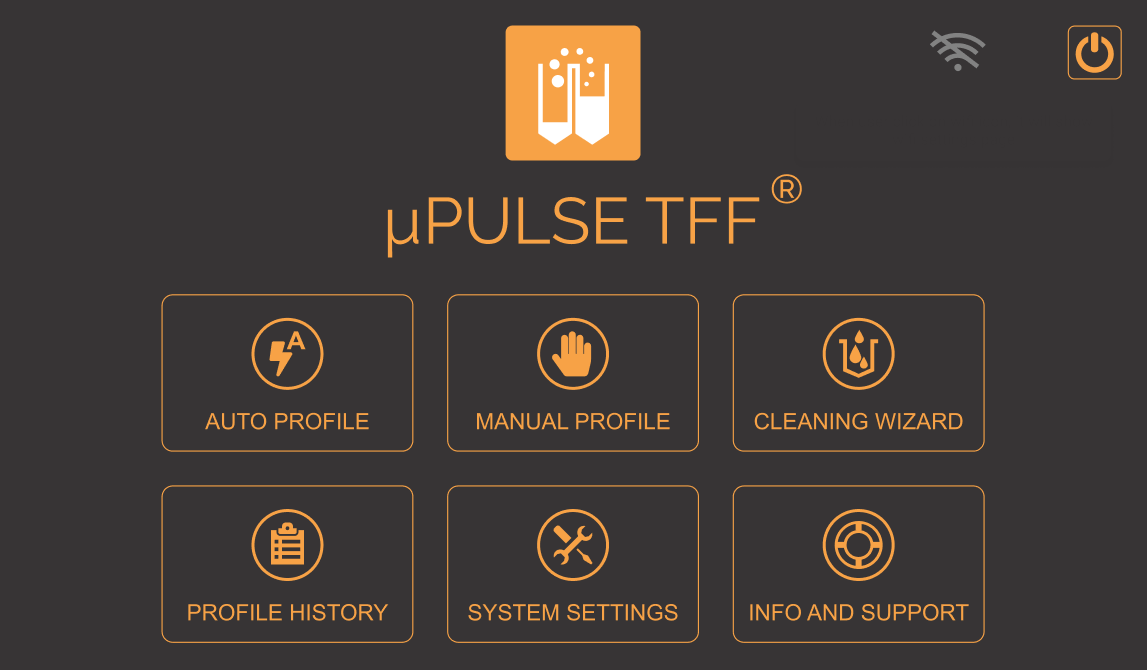
The µPULSE Home Screen
Select ADD NEW.
Tap on the cycle card and select one of the cycles accordingly. Then, click CONTINUE.
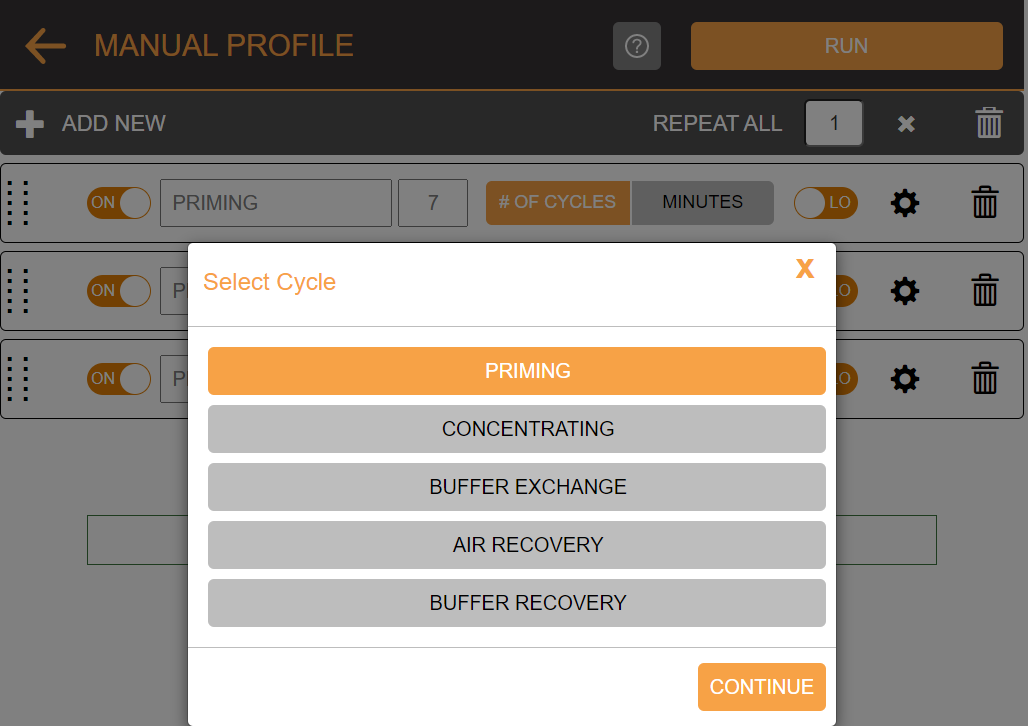
Selecting a Cycle in the Select Cycle Window
Note: If the cycles you've chosen are not in the correct order, press and hold the grip indicator on the left side of the cycle card to move the cards.
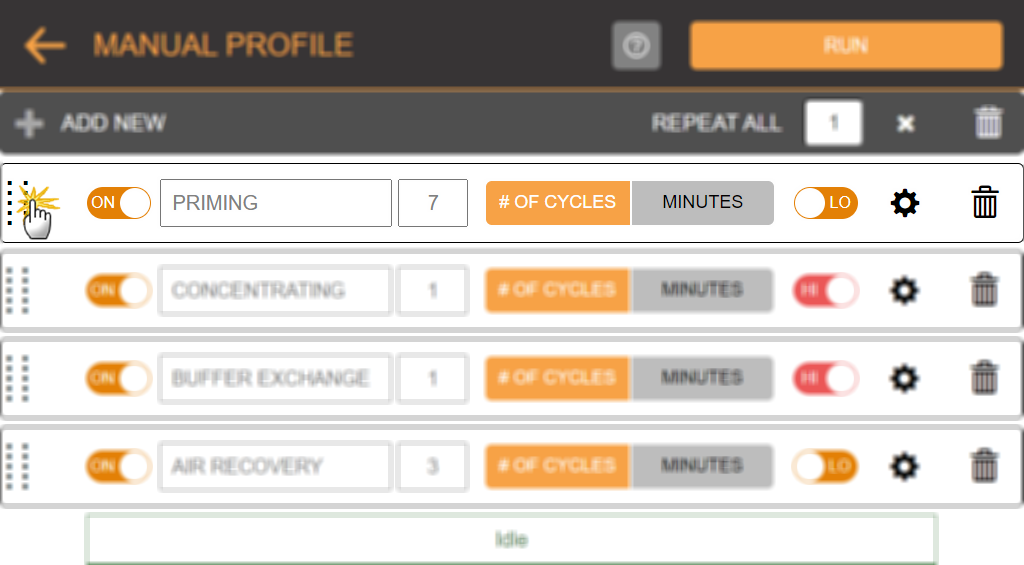
Pressing and Holding the Grip Indicator
Then choose from the following options:
To repeat the cycle, tap the # OF CYCLE button and type the desired repetition number. The value for the cycle must be at least 1 but not more than 5700.
OR
To assign a certain period of time (in minutes) for your cycle, tap the MINUTES button and type the cycle time. The value must be at least 0.01 but not more than 100.
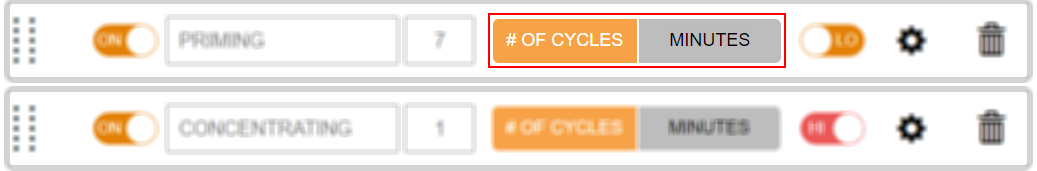
The Cycle and Time Settings Box
Set the pressure by toggling HI or LO.
Note: Priming, Air Recovery and Buffer Recovery cycles work best in low pressure whereas Concentrating and Buffer Exchange cycles work best in high pressure.
OPTIONAL: Tap the Settings button to configure the cycle.
button to configure the cycle.
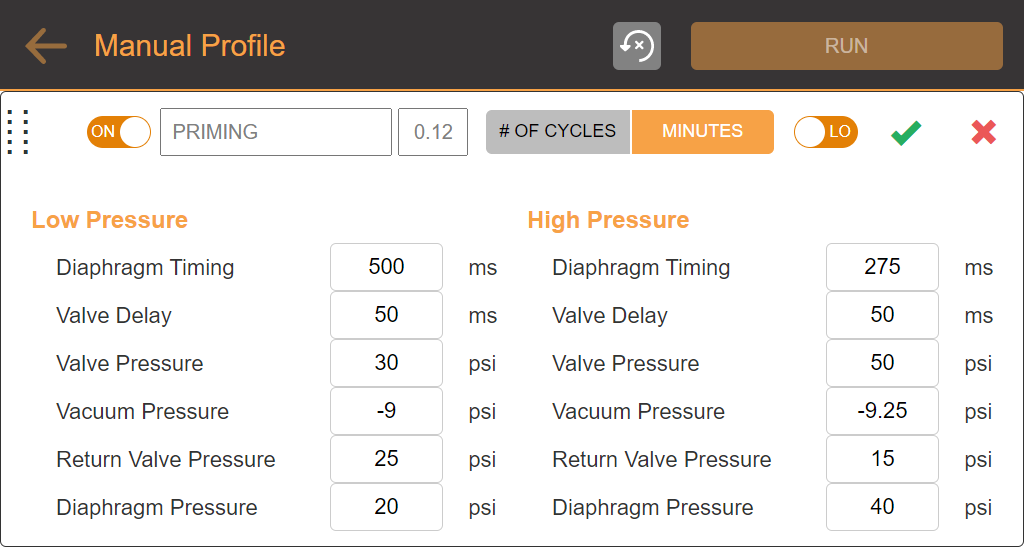
The Cycle Settings
OPTIONAL: To repeat the sequence, fill in the number of repetition(s) in the REPEAT ALL option.
Tap RUN.
Once the sequence has finished, tap the back arrow to exit the MANUAL PROFILE and return to the Home Screen.
to exit the MANUAL PROFILE and return to the Home Screen.
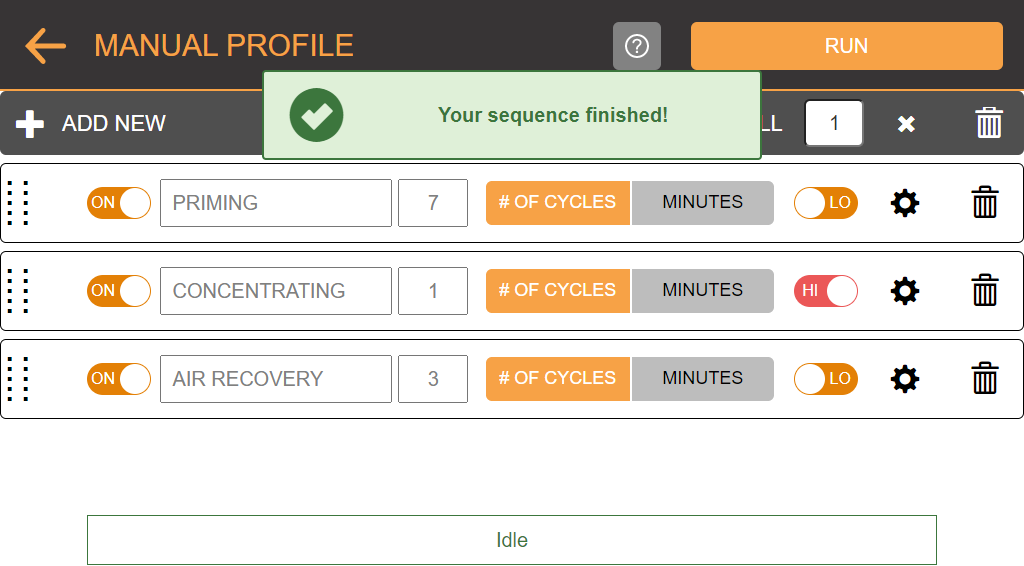
Sequence Completed

|
|
| PTFF-V20R221 |