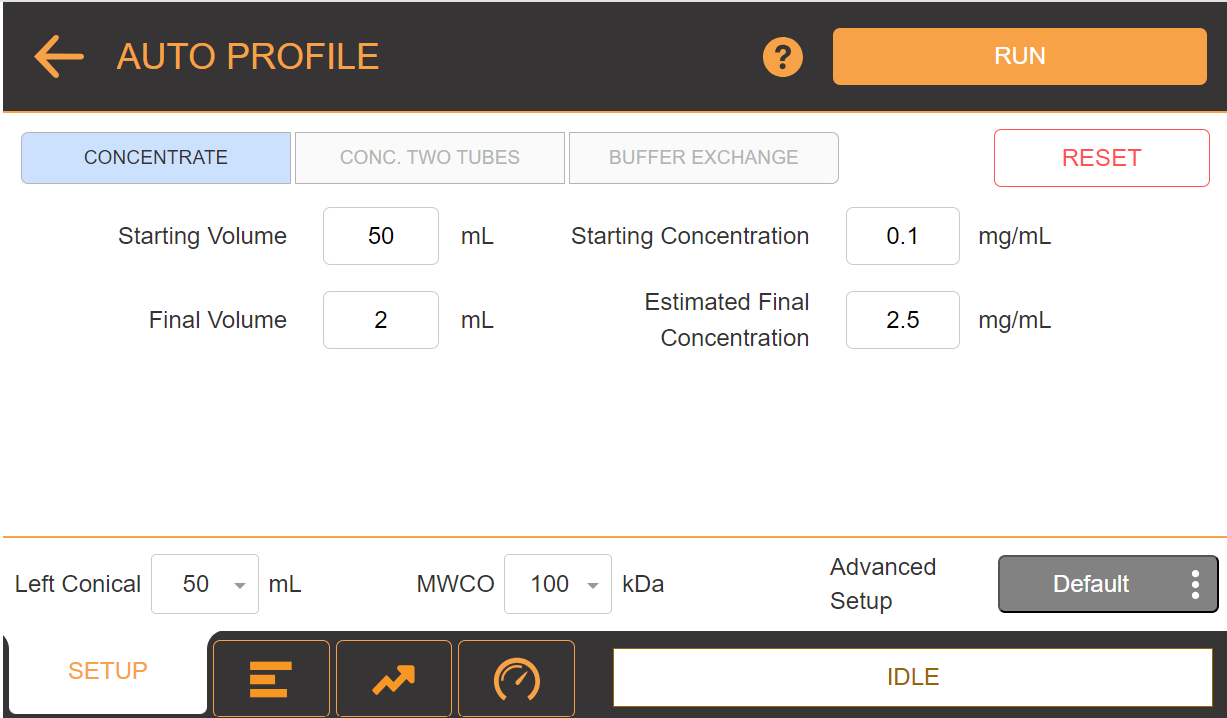
Tap AUTO PROFILE on the Home Screen and select CONCENTRATE.
Select the conical tube capacity options from the Left Conical.
Select the MWCO (Molecular Weight Cut-Off) according to your preference.
Type the Starting Volume and the Final Volume.
Note: The starting concentration and the estimated final concentration will be calculated based on other inputs.
OPTIONAL: Click the ADVANCED SETUP EXPLORER to change the pressure settings.
Tap RUN.
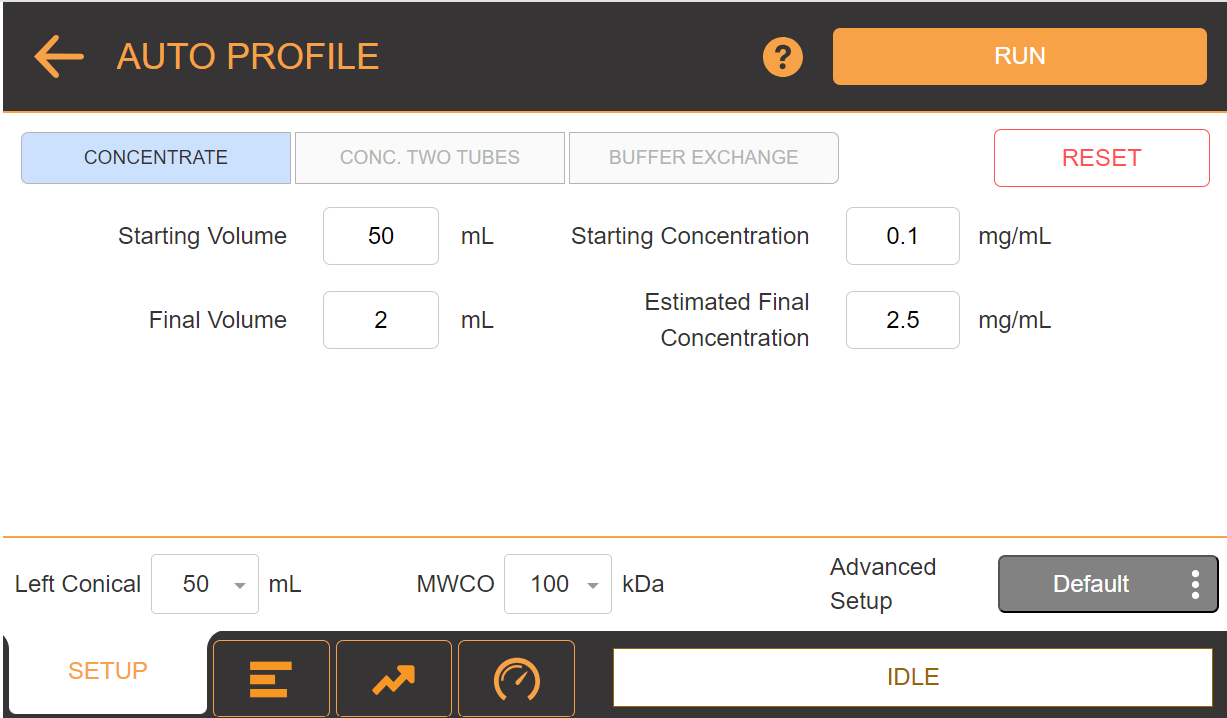
The Concentrate Tab
RELATED TOPICS

|
|
| PUOWH-V32R024 |