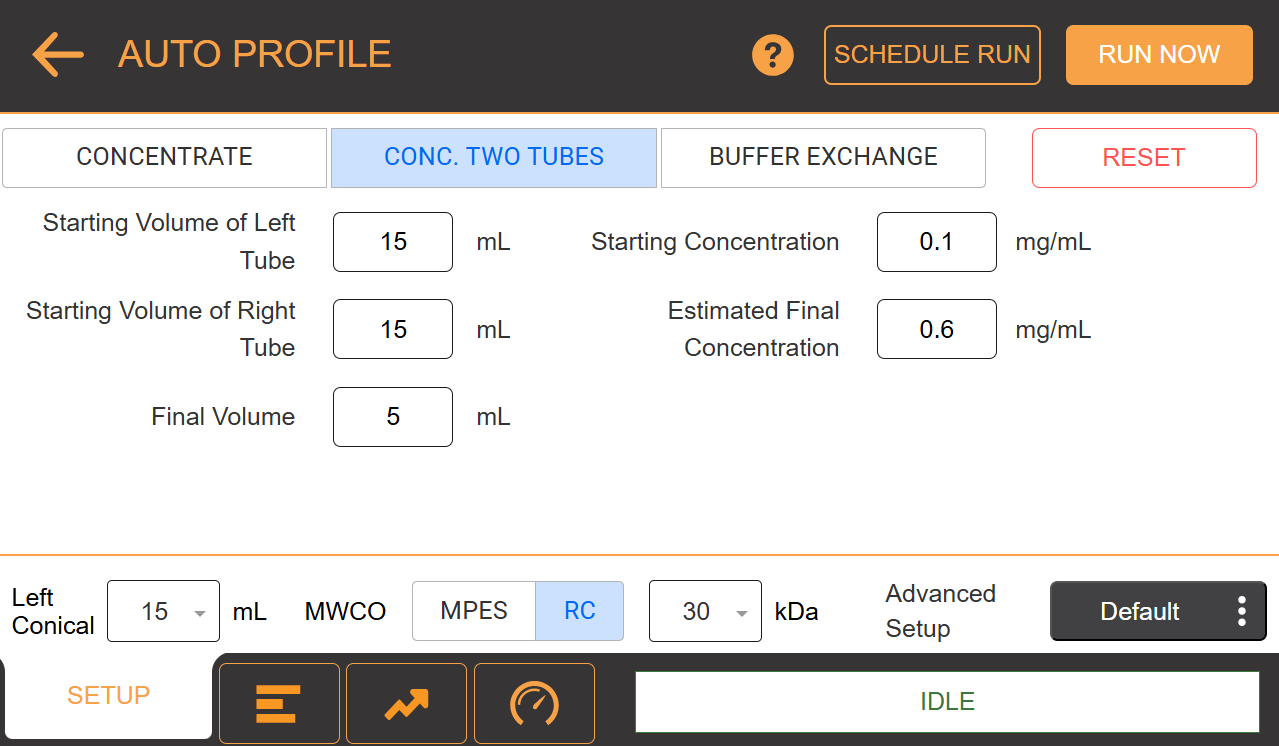
Tap AUTO PROFILE on the Home Screen and select CONC. TWO TUBES.
Select the conical tube capacity options from the Left Conical.
Select the MWCO from two chip options MPES or RC according to your preference and select the desired kDa.
Fill in the parameters for Starting Volume of Left Tube and Right Tube, and the Final Volume.
Note: The starting concentration and the estimated final concentration will be calculated based on other inputs.
Click the ADVANCED SETUP EXPLORER to change the pressure settings.
Tap RUN NOW to run the profile or SCHEDULE RUN to create a schedule.
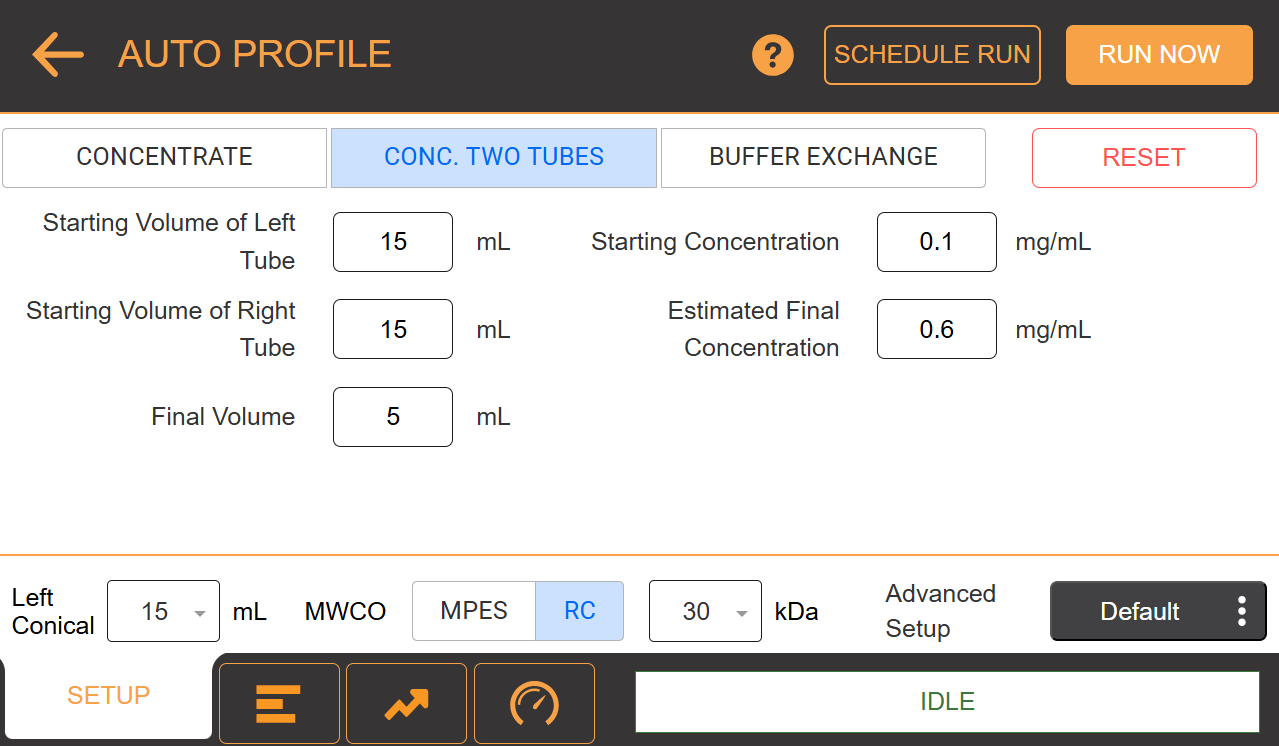
The Conc. Two Tubes Tab
RELATED TOPICS

|
|
| PUOWH-V33R025 |