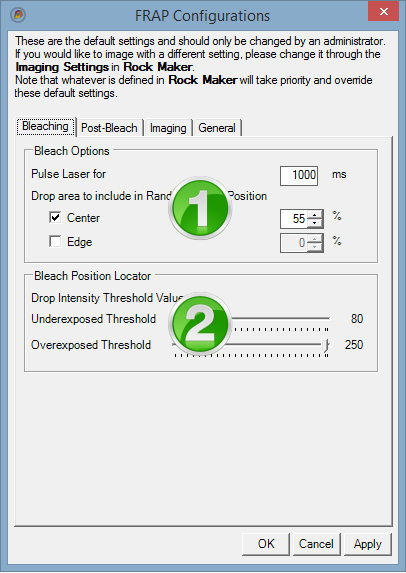
Bleaching options
The FRAP Bleaching options are available on the FRAP Benchtop Rock Imager or Rock Imager 1000 with a FRAP imaging method option. On the Bleaching tab, you set options related to the laser, which is what bleaches the drop during FRAP imaging. To configure these settings, on the File menu, click FRAP Configurations, and click Bleaching.
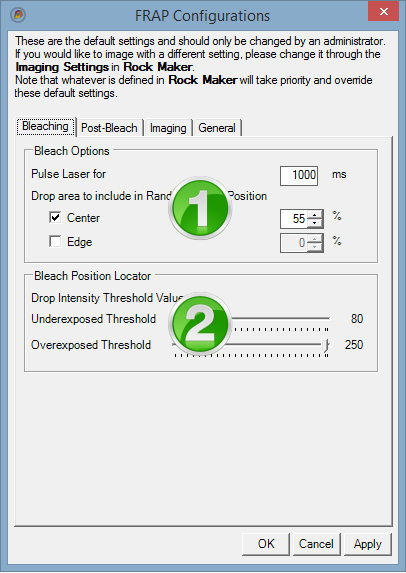
Bleaching options
 Bleach Options
Bleach OptionsBleach Options provides two major settings, Pulse Laser for and Drop area to include in Random Bleach Position.
| Option | Description |
|---|---|
| Pulse Laser for | The Pulse Laser for setting enables you to specify the amount of time the laser is focused on the drop to bleach the fluorophores. |
| Drop area to include in Random Bleach Position | A bleach position is randomly chosen in the specified area. One or two different bleaching spots can be chosen; near the center of the drop or near the edge of the drop. Concentric rings define the boundary of the area in which a spot is chosen. If 25% area for Edge is specified, then a bleach spot will be performed on the outer 25% area of the drop, whereas the area for the center is defined from the center out. |
 Bleach Position Locator
Bleach Position LocatorThe Bleach Position Locator is used to help the imager find areas within the LCP drop that are strong candidates for bleaching. Underexposed or overexposed areas within the drop will be ignored based on the values set with the sliders. Zero is black, and 255 is white. With the default settings, the imager will identify all areas within a drop that fall within the 80-255 pixel intensity range and use these areas as bleach spots.
Underexposed Threshold
This setting is the minimum pixel intensity used to identify a potential bleach spot area. The default value is 80. Rock Imager will try to find an area in which all pixels have an intensity between the underexposed and overexposed thresholds. If an area contains a value lower than the underexposed threshold, it is considered an invalid area.
If no valid areas are identified, Rock Imager will reduce the underexposed threshold by half and try again. If it still can't locate a valid area, then what happens next depends on the imaging setting. If you have selected an Edge imaging setting, the well will not be bleached. If you selected the Center imaging setting, the well will be bleached at the center of the drop.
Overexposed Threshold
This setting is the maximum pixel intensity used to identify a potential bleaching spot. The default overexposed threshold is 255, which is pure white. Like in the underexposed threshold, any area containing a value higher than the overexposed threshold is considered an invalid area.
With the default settings, the imager will identify all areas within a drop that fall within the 80-255 pixel intensity range and use these areas as bleach spots. If no bleach spots are detected, what the Rock Imager will bleach depends on the imaging setting selected. If you have selected an Edge imaging setting, the well will not be bleached. If you selected the Center imaging setting, the well will be bleached at the center of the drop.
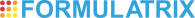
|
|
| RIC-V33R116 |