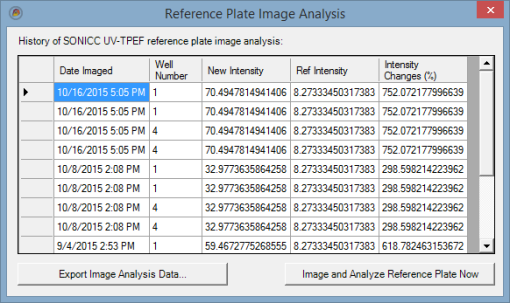
In order to monitor and proactively care for the integrity of the laser, SONICC includes a SONICC reference plate to act as a control so you can be sure the laser is working at expected standards. The reference plate is made up of a 100 µm grid pattern overlayed on top of urea and tryptophan crystals, which give off ample SHG and UV-TPEF signal. The plate is imaged at set intervals in UV-TPEF, and average intensity is recorded and compared to initial results. If Rock Imager calculates a decrease in intensity of 30% or more, an email is automatically sent to Formulatrix support. A support engineer will then analyze your system to determine the cause of the degradation, fix any problems and/or replace the SONICC laser if necessary.
RI-1000 Dual-Imager with SONICC Reference Plate Image Analysis — Support technicians will store the plate inside the imager and execute the first Reference Plate Image Analysis session to create the benchmark data point. Rock Imager will then automatically image the reference plate daily with the same imaging settings.
SONICC Benchtop Reference Plate Image Analysis — As SONICC Benchtop lacks plate storage, image analysis is performed by support engineers at initial installation (beginning January 2016) to set the benchmark data point and at all subsequent support visits. However, bi-weekly tests should be performed manually by the lab manager or other designated personnel to properly monitor the integrity of the laser. The software will prompt you to run image analysis every two weeks; however, you can choose to delay the process or run it more frequently if desired.
IMPORTANT: SONICC Benchtops installed prior to January 2016 must have initial benchmark imaging performed with Formulatrix support technicians before initiating subsequent manual image analysis sessions.
SONICC Benchtop users must place the plate inside the imager before following these steps.
Go to the File menu, point to Reports, and then select Reference Plate Image Analysis.
Click the Image and Analyze Reference Plate Now button.
You can view reference plate analysis results at any time.
Go to the File menu, point to Reports, and then select Reference Plate Image Analysis. Results are displayed in a table.
If desired, you can export the data for use in programs such as Microsoft Excel by clicking the Export Image Analysis Data button.
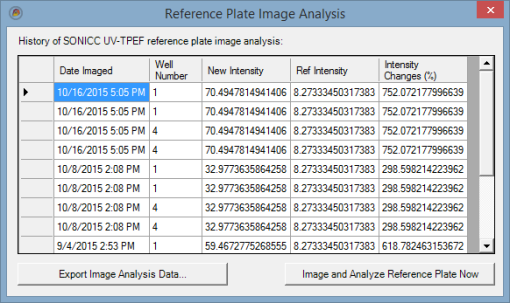
Reference Plate Image Analysis
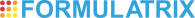 | |
| RIC-V33R116 |