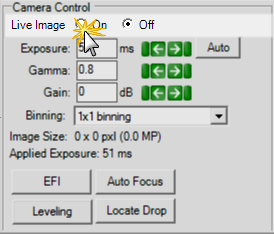
You can use Rock Imager's powerful optics to explore the contents of your plates at any time using the manual imaging controls.
Note: If you are using Rock Imager 2 or FRAP, you can inspect plates without scanning barcodes.
Before you can use any of the manual imaging controls, you have to put Rock Imager into Manual Mode. To do so, go to the Scheduling menu and select Manual Mode. A dialog box opens.
Rock Imager asks you if it should automatically revert to scheduled imaging after the manual imaging has finished, or if you want to stay in manual mode.
If you opt to stay in manual mode, you will need to go to the Scheduling menu again later and select Automatic Mode in order for Rock Imager to continue with the imaging schedule.
If you select Automatically, you will need to enter the desired number of minutes after which Automatic Mode will resume in the appropriate field.
Click OK.
If you are not already on the Live Image tab, go to the Imager tab and click the Live Image sub-tab.
Under Camera Control, set Live Image to On by clicking the Live Image button.
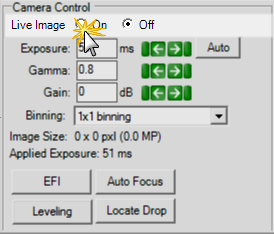
Set Live Image to On
Use the Well Controls to explore the contents of your plate.
Use the Optics Controls and Camera Controls to fine-tune the live image.
Important: Leaving Live Image on for an extended period of time may cause thermal decomposition to samples.
Tip: To save a picture of a live image, go to the File menu and select Save As.
In the Plate Control column, click Load Plate Type.
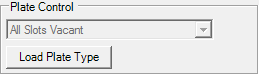
Plate Control
Select which "slot" to inspect, then click OK. The window to define experiment for the plate on the slot 1 opens.
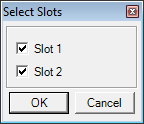
Select slot
Select your plate type from the Plate Type menu.
Name your experiment.
Click OK. If you are selecting slot 1 and slot 2, you have to define the Plate Type and name your experiment for a plate in slot 2.
Under Camera Control, set Live Image to On by clicking the Live Image button.
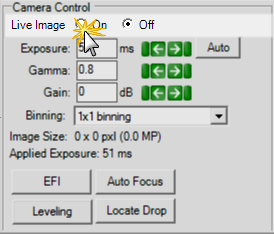
Set Live Image to On
Use the Well Controls to explore the contents of your plate.
Use the Optics Controls and Camera Controls to fine-tune the live image.
Important: Leaving Live Image on for an extended period of time may cause thermal decomposition to samples.
Tip: To save a picture of a live image, go to the File menu and select Save As.
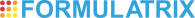
|
|
| RIC-V33R116 |