Go to the Plates tab and click on the Search sub-tab.
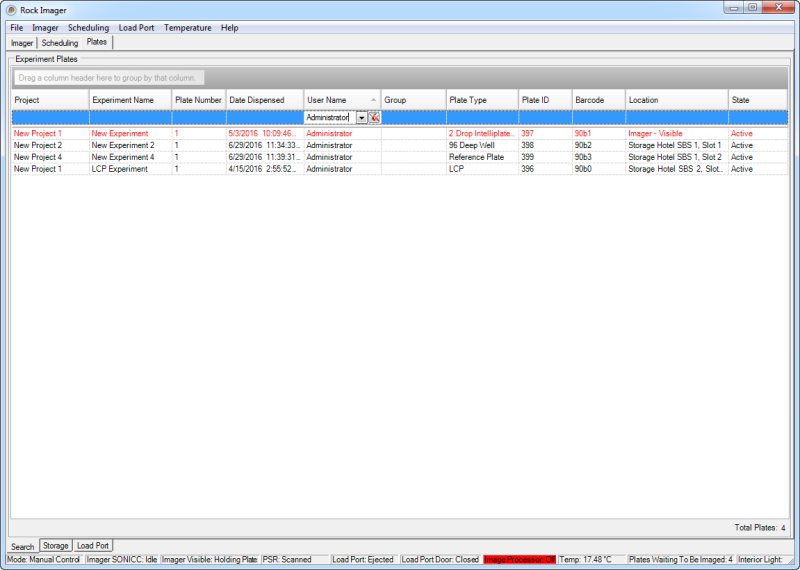
Once a plate is inside the imager, it could either be in the load port, under the imager, or in a storage hotel (if you have Rock Imager 1000 or 182). If you're not sure where a plate is but you know it's inside Rock Imager, you can use the Search sub-tab of the Plates tab to find it.
To find a plate, you will need to know at least one of the following parameters:
Project name
Experiment name
Plate number
Date dispensed
User Name (Owner)
Plate Type
Plate ID
Barcode
Location
State
Go to the Plates tab and click on the Search sub-tab.
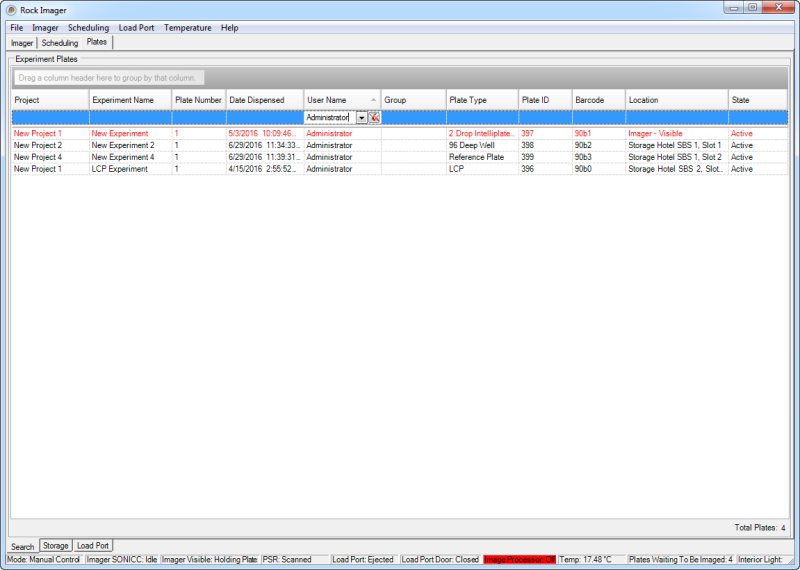
Using the first row of the table, start typing your search criteria into the appropriate field. The table filters its contents with each keystroke you make.
Once the plate of interest appears in the table, right-click on the name of the plate to view the options for the plate.
You can:
See the plate's automatic imaging schedule and other information by selecting Plate information.
Image the plate with the default imaging setting by selecting Image Plate.
Image the plate with a custom imaging setting by selecting Image Plate Using.
Image interesting drops on the plate with the default imaging setting by selecting Image Interesting Drop(s).
Image interesting drops on the plate with a custom imaging setting by selecting Image Interesting Drop(s) Using.
Remove the drop location positions by selecting Clear Drop Location Positions.
Move the plate to somewhere else in the imager by selecting the appropriate option after Move Plate to.
Reset your search parameters by selecting Clear Filters.
Save your search results by selecting Export.
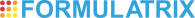
|
|
| RIC-V33R116 |