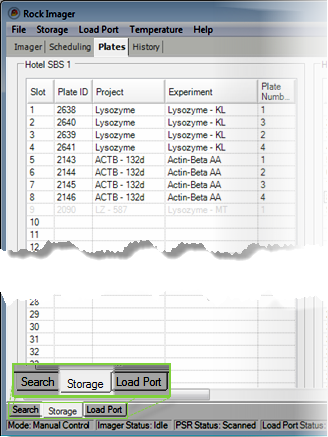
Storage Sub-tab
The Storage sub-tab is found on the Plates Tab. The hotel tables on the Storage sub-tab display the contents of Rock Imager's storage facility.
Note: The Storage sub-tab only appears for Rock Imager 1000 or 182.
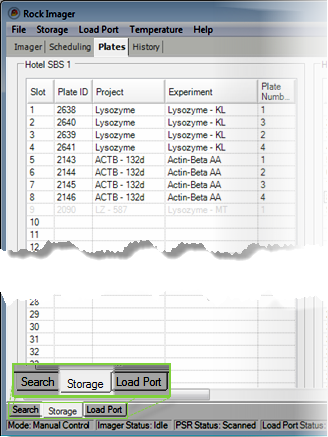
Storage Sub-tab
Hotel data is displayed in tables on the two tabs of the Plates Tab tab (Load Port, and if you have Rock Imager 1000 or 182, Storage). These tables provide at-a-glance plate information and allow you to perform various actions on the plate(s) through right-click options or the menu bar at the top of the screen.
Right-clicking will provide you with options to:
Display a menu that allows you to view plate information.
Perform a barcode scan.
Image a plate immediately with the default imaging setting by selecting Image Plate.
Image a plate immediately with a custom imaging setting by selecting Image Plate Using.
Tag certain drops as interesting in Rock Maker and image only those drops with the default imaging setting by selecting Image Interesting Drop(s).
Tag certain drops as interesting in Rock Maker and image only those drops with a custom imaging setting by selecting Image Interesting Drop(s) Using.
Cancel plate movement to the load port by selecting Cancel Move to Load Port.
Clear drop location positions.
Move a plate to the imager for manual inspection.
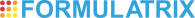
|
|
| RIC-V33R116 |