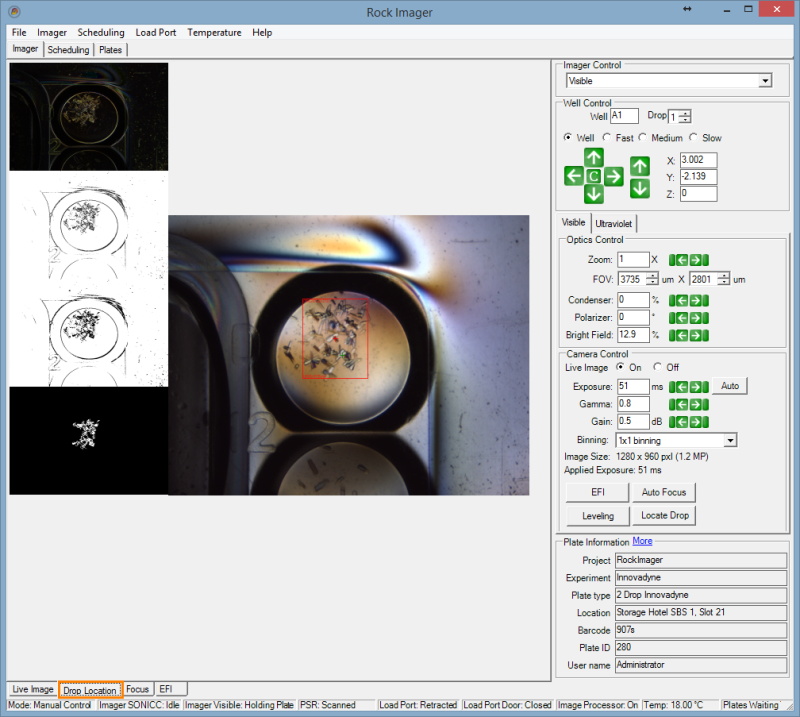
The Drop Location algorithm in ROCK IMAGER is extremely useful for hanging drop experiments, as the location of the drop varies in this type of experiment. When ROCK IMAGER executes drop location on a drop, the drop area is imaged with a large field of view, and the lighting is set in order to create shadowing within the drop. ROCK IMAGER then analyzes the image to locate the contrast between the shadow in the drop and the rest of the image, and zooms in on the shadowed area. The imager then uses normal imaging settings to photograph the drop.
The Drop Location algorithm can be executed from the Camera Control panel during a manual plate inspection. It can also be executed on a per-plate or per-drop basis, for every imaging session or only the first time a plate is imaged, during automatic imaging sessions. Automatic imaging drop location settings are controlled from the Plate Type Editor.
You can view the results of the Drop Location algorithm on the Drop Location Sub-Tab of the Imager Tab.
As shown in the screenshot below, if ROCK IMAGER has located a drop, a red box will appear around the drop. (The red plus symbol indicated the center of the drop; the green plus indicates the center of the image).
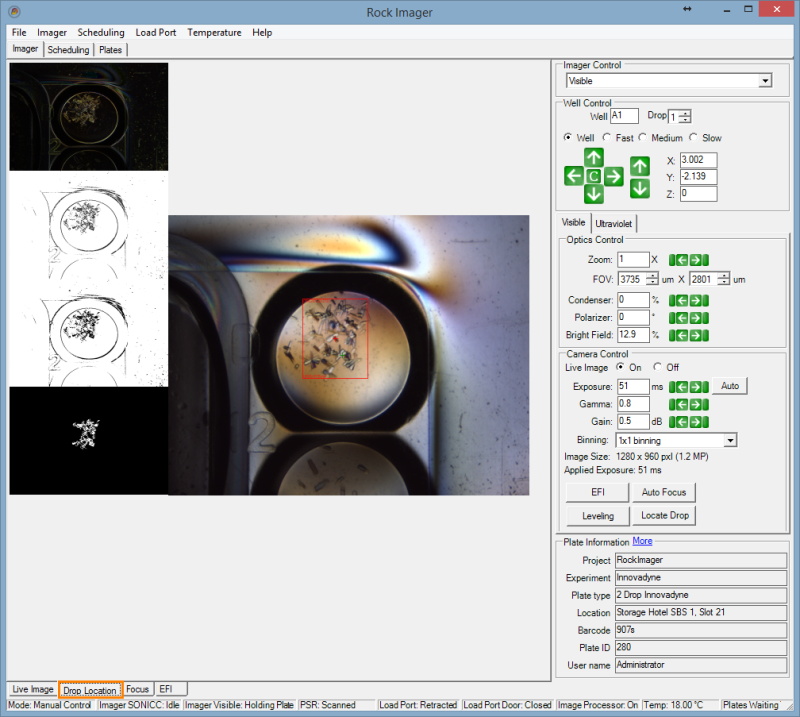
The Drop Location

|
|
| RIC-V36R018 |